I am in the process of recording an audiobook using Logic Pro X. I recorded 2 chapters a little hot. The gain was off by 10 degrees and I didn’t have my eye on the meters while performing. I’ve edited down everything using the most usable takes and then added the RX 7 De-Clip plugin to help take the edge off. I exported this into Audacity and went through the basic mastering steps (Filter Curve, Loudness Normalization, Limiter). The peaks were dealt with, but the RMS is low. Can I possibly correct this with added compression + gain in Logic or Audacity? There’s little headroom as you might expect. Does anyone have any other suggestion? Are the chapters unusable? I’ve attached a short clip here that illustrates the average recording quality of these chapters with only the RX 7 De-Clip plugin at work. Thanks in advance
The peaks were dealt with, but the RMS is low.
That’s nearly impossible if you applied Audiobook Mastering with the specified values. Audiobook Mastering guarantees RMS (Loudness) and Peaks.
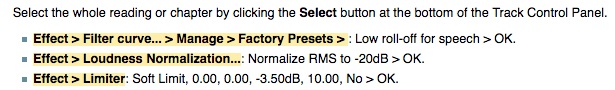
If you did something after mastering, then you might consider the last two steps in mastering again. They were designed so that if you don’t need them, they don’t do anything. You have to use both. Limiter cleans up after Loudness Normalize.
As far as the loudness goes, as long as you didn’t clip or overload the blue waves, you should be good to go. Open the raw loud chapters and View > Show Clipping. Do you see any red bars in the show?

That’s the permanent damage. Read it again, and this time use large, soft headphones.

They will keep your volume level because you can hear yourself drifting off. Those have to be connected to your microphone or interface/preamp. You can’t plug them into your computer because of delay and echo problems. You can’t use wireless, either.
I applied Mastering to your test clip.
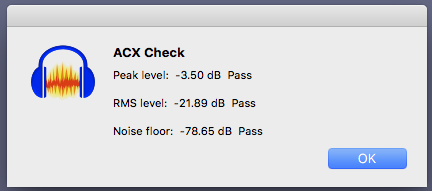
Very pleasant voice. I like the rhythm and cadence.
Mastering comes as a one-step Tool (Macro) rather than a three step manual process.
I’ll find it in a second.
Koz
Audiobook-Mastering-Macro.txt (498 Bytes)
It is a plain text file with Audacity Macro instructions in it.
Open it in your favorite text editor (don’t save anything) and pull the window really wide. The collection of odd text turns into a comment line and the three mastering tools.
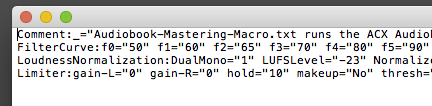
Install and use it from the Audacity Tools tool.
If you do have red bars in your chapter, but they’re really tiny, you might be able to get away with leaving them (listen carefully on good quality headphones) or trying to patch them with Clip-Fix.
https://manual.audacityteam.org/man/clip_fix.html
Clip Fix doesn’t repair the musical or tonal presentation. It just gives its best guess what the sound might have been had you not clipped it. It runs in the subjunctive. It has no way of knowing what the original sound was. That and it also only repairs one clip. If you have a forest of red bars, read it again.
Koz
Hi Koz,
It was the Loudness Normalization that was on “Perceived Loudness” and not “RMS.” It passes!
Thank you for your help!! Also, love the Show Clipping view in Audacity. It can be hard to ‘see’ permanently damaged audio when eyeballing spiky wave forms.
I have a follow-up to your comment on headphones. I used to use headphones, plugging them into my interface. I would however oftentimes get rustling sounds and clicks from the headphones being shifted on my head as I moved my jaw/facial muscles. Pops and crackles and clicks really bother me and I’m still exploring alternatives (such as RX 7 De-Click) which can soften or remove these sounds in processing. Do I just need to buy more flexible/quieter headphones or do you also use processing to address this issue in post?
Thanks,
Jamie
And thanks, that’s an awesome macro! One stop shop. Upgraded to the new 3.1.3 and installed the new ACX Check. Should be all set!
The esses are a bit too strong IMO. There is a cure: “desibilator” plugin for Audacity.
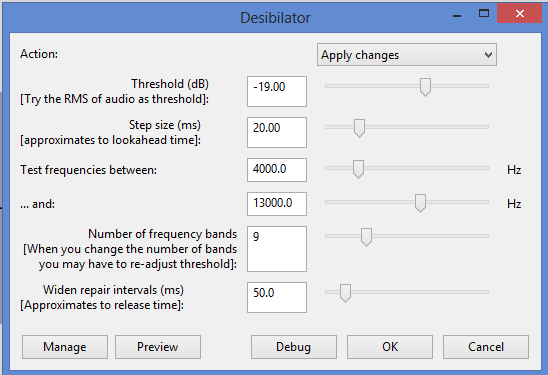
Your headphones were putting noises into your show? First I heard of that. Which headphones were they?
Studio headphones have large, soft cushions to keep the monitored sound from leaking into the microphone, and to keep your head and face from making noise.
https://www.sweetwater.com/store/detail/MDR7506--sony-mdr-7506-closed-back-professional-headphones
You can find the Sony MDR-7506 headphones on just about every outside sound movie set. They have an odd talent. It’s not that they sound terrific, it’s that they let the sound lady hear errors before anybody else. Would you want to use headphones that are constantly pointing out errors? I can’t wear them for very long. I borrowed a pair from one of the Hollywood sound supervisors and I just can’t do it. I suspect strongly that Sony keeps them around just for us. They discontinued everything else in that line.
This is NPRs David Greene with his.

Several posters and a couple of elves like Sennheiser headphones. I have “Legacy” EH-150s, no longer made. I bought a second pair just as they were being discontinued. I didn’t buy the first set. I fished them out of a trash can when we were moving studios, pulled them apart, and fixed the broken wire. I’ve been happily using them ever since.
No, I don’t apply filters and effects to get rid of my tongue ticks, lip smacks, and gasping. I just don’t do very much voice work. It’s not a good match.
Koz
There is a fuzzy rule for setting voice volume. Occasional peaks and tips up to about -10dB to -6dB. That works out to blue waves tips about half-way or slightly less. If you go very much louder than that, you risk emphasis and theatrical vocal effects overloading (red bars). If you go a lot quieter than that, your voice start competing with the system noise (fffff).
Koz
Hi Koz,
Continuing the “headphone noises” discussion…
I’ve finished my audiobook (yay!) and am now editing the thing. I’m still fighting to use Logic Pro X but am routinely told that any/all plugins I use do damage to my signal. This is outside normalization, EQ, and the Limiter. I’m talking RX, noise gating, compression, etc
I used to use RX De-Noise, RX De-Breath, and RX De-Clip. They do seem to hurt the signal WHEN they “work” haha. How then is Audacity supposed to help me clean up clicks and breaths? I can go in individually to replace clicks and aggressive breaths (or every breath?) with room tone. But there are these annoying headphone clicks that I can hear under some narration.
I’ve attached one short passage to this post to give you a sample of what I’m fighting to clean. Am I on the right track by simply replacing what I can with room tone and either ignoring or re-recording in-speech distortions?
Thanks, man
Jamie
any/all plugins I use do damage to my signal.
Sometimes that’s a philosophical question, or sometimes it’s a judgment call, and sometimes "The cure is worse than the disease." Some things, like noise reduction, can introduce audible side-effects/artifacts.
It’s often up to you to make a judgment if you are making an improvement or not. You’re the producer and you get to decide!
To an audiophile, the philosophy of high-fidelity is accurate reproduction. Anything that alters the sound, making it different from the original recording or original intent is considered “damage”. That may be where that sentiment is coming from. That’s on the _re_production side, not the production side.
Or maybe they are saying that any processing “damages” the signal. Most processing introduces rounding or small errors that are mathematically imperfect (and sometimes irreversable) and these might be considered “damage”. But those mathematical errors are very-very small and they can be ignored. You are using an effect to improve the sound and if it does what you want, you should do it!