The Equalizer has been changed. Now we have Filter Curve and Graphic EQ. The 100 hz rumble fix used to be a one step simple process that worked well. Now, it reduces the volume level and changes the timbre of the tone. What’s going on? Should I be using Graphic EQ instead? OOPS. The answer is YES. I used the 100 hz rumble from Graphic EQ and it works the same. And I notice that it still remembers what setting I had in the previous good. Is the scroll menu for the different presets the same, or has that been changed? It feels a little clumsy to me for some reason.
The “Filter Curve” effect does not have a factory preset called “100 hz rumble fix”. Are you perhaps thinking of the “Low rolloff for speech” preset? If so, you will find that in the “Factory Presets” (Click the “Manage” button).
Something seems amiss. The factory Presets in Filter Curve under Manage are the same as those listed under Manage in Graphic EQ. It’s the same list - 100hz rumble, AM radio etc. all the way to Walkie Talkie. But they don’t work the same. I don’t see any “Low rolloff for speech” preset.
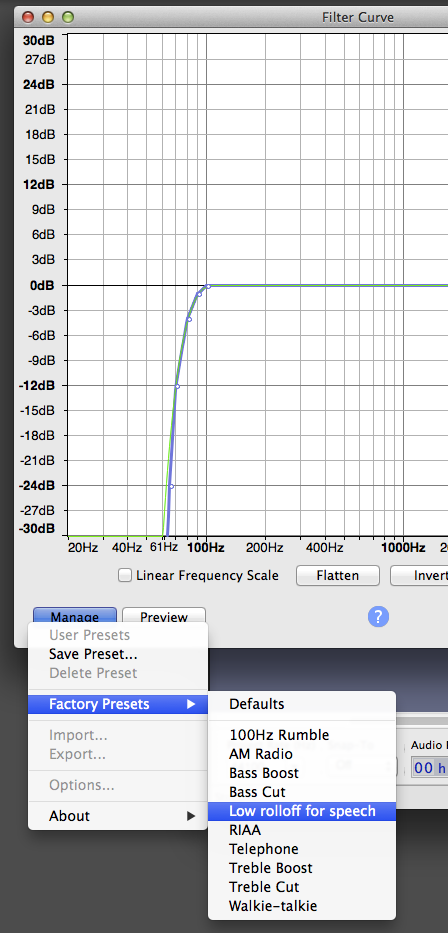
You don’t have that?
Koz
Where did you get Audacity from and which one is it?
![]()
I’m using 2.3.3.
Koz
I’m using 2.3.3, and I do have that present, after giving it a second look. But still, it’s the same exact list for both Filter Curve and Graphic EQ. However, they don’t give the same result or effect. I use 100hz rumble for any waving of the group of waves (for lack of a correct term) whether or not it’s voice. I have not yet used this preset for speech rolloff. What’s the difference? I spose this is an improvement from 100hz rumble.
I’m using Audacity 2.4.0 alpha (preliminary testing in readiness for the next release).
In 2.4.0, the “100 Hz Rumble” preset is only in the Filter Curve EQ and not in the Graphic EQ.
The Graphic EQ has a maximum EQ range of +/- 20 dB.
The 100 Hz Rumble preset is supposed to go down to about -60 dB at 30 Hz, so of course the Graphic EQ cannot give the full effect.
What’s the difference?
Between the two Rumbles or Rumble and Low Rolloff?
Low Rolloff is designed to have the smallest possible affect on a voice while still getting rid of common low-pitch noises. Its design was taken from field broadcast and movie shoots who run into wind and other low pitch noises all the time.
Note the curve starts very seriously dropping at the 100Hz point and it’s significantly down at 60Hz, the power frequency in the US. It’s nearly entirely gone at 50Hz, the power frequency in the UK. Many home microphones produce tons of trash below 100Hz and it all goes into the bin with this filter. Some microphones produce so much low pitch trash that without the filter, the audiobook mastering tools can get confused because the noise is louder than the voice.
That said, if you have a ballsy, rumbly, radio broadcasting voice…
“NBC Radio News on the Hour. Now from Washington, here is Russ Ward.”
…this curve may not be for you. It will take the balls right out of your delivery and other techniques must be found. It could be said that home microphones may not be a good match. They will be competing with you.
Koz
Here’s one. This is a home microphone listening to Room Tone—noises without the performer. The graph goes down to 5Hz and the noise is still going. That’s one of the two earthquake waves, and no, I don’t believe anything in the house is actually making that sound. That’s a microphone error.
Human hearing stops at 20Hz and most people have trouble hearing that.

Koz
Should I be doing a room test? How come there is no sound above 100hz?
How come there is no sound above 100hz?
Nobody is performing.
The microphone is making that noise.
Home microphones have to make it past Marketing, Promotion, and Publicity. Price point is paramount and getting rid of low pitch noise is large and expensive. So they don’t. Unless you have a measurement system or a submission requirement (such as ACX submission standards) you’ll never know that your affordable microphone is misbehaving.
If you listen to a podcast with that noise, you won’t hear it because humans don’t, and no sound system will play it. Our hearing only goes reliably down to about 20Hz and a lot of this trash is lower pitch than that. So getting rid of it is largely a waste of time and effort.
Unless you’re reading for audiobooks…
Koz
Should I be doing a room test?
That’s what the first two seconds of the forum voice test is for.
https://www.kozco.com/tech/audacity/TestClip/Record_A_Clip.html
Do that, and apply Audiobook Mastering and then ACX Check.
Read the display.
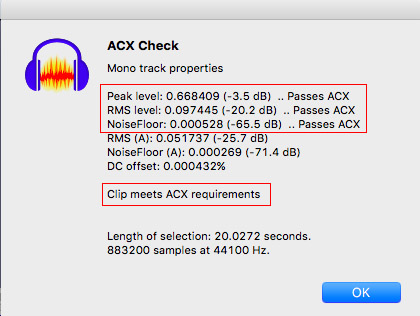
You should pass noise by at least -65dB—slightly quieter than the required -60dB limit.
If you don’t pass, then we shift into diagnostic mode and analyze that two-second quiet segment. That’s why getting it right is so important.
Home Readers never pass noise. You can get noises from the darndest places. Do you read your script from a “device?” did you remember to turn off your phone or leave it in the car? Cellphone radiation can cause all sorts of electrical noise. You can’t hear it, it injects noises directly into the microphone. Jijijijijij-tick-tick-tick. That’s a cellphone searching for a radio tower.
What fun.
Koz
I’m doing home recording. Is there a way to isolate and digitally remove room noise without degrading the more important frequencies? For example, if I know the frequencies of my voice, can I remove any noise that is below those frequencies?
Is there a way to isolate and digitally remove room noise without degrading the more important frequencies?
No.
Koz
We violated a service principal there. We dove straight into analysis without finding what the actual job was. Are you reading for voice production or audiobooks? How do you know there even is a problem?
It’s a new user mistake to assume everybody is required to apply tons of effects, corrections and filters to everything. From what I’ve seen so far, you have perfectly normal problems and the only thing we don’t have is a voice test.
Why don’t you read and post a voice test? Cut it if needed and post it raw. No corrections. We can be much more intelligent about making recommendations. Read down the blue links. They’re very short.
https://www.kozco.com/tech/audacity/TestClip/Record_A_Clip.html
Koz
I don’t understand. Why is my voice needed? I want to test the room for noise. I posted a clip yesterday, but no one downloaded it so I deleted it. I only want to fix some early recordings I made with Audacity. See the attachment.
I posted a clip yesterday, but no one downloaded it so I deleted it.
This is not a formal corporate help desk. It’s a forum with users helping each other. Everybody’s a volunteer. If nobody gets to you for a certain amount of time, that’s just the way it is. Don’t fight us by shuffling information and samples before we can get to them.
I only want to fix some early recordings I made with Audacity.
Good to know that. We can certainly patch early recordings and possibly make them sound better, but it’s highly unlikely we can do it without any show damage. There are some permanent problems. We can do nothing about bare room reverberation and echoes for example.
I need to change computers to listen.
Koz
I don’t think that’s room noise. I think your computer or microphone was being naughty during the recording. I can partially suppress some of those clicks and pops, but it turns your voice honky. You won the lottery. Some of the interference tones are the same as your voice.
Do you have a longer piece? In stereo, two blue waves, you can post up to ten seconds. The more the better.
Also the “silent” portion following the voice isn’t silent. You can hear moving around, bumping and shuffling. Producing clean interference is a really big deal. We need to be able to analyze just the noise without the pants shuffling and furniture bumping.
Load a good 20 second piece with lots of different words and gaps. Tracks (top menu bar) > Mix > Mix Stereo down to Mono. That will give you a mono track (one blue wave) and you can export WAV and post those out to 20 seconds.
Koz
Koz - The reason I haven’t done the test that you suggest is that I know I’m in a very noise hotel room. I don’t record here except on the quietest time of the week, Sunday morning, And even that is not very quiet. Consequently, all of my projects sound like demos. It would require a studio to go the next step. Most of the time, I use audacity for editing.
It would require a studio to go the next step.
“Studio” in the sense of quiet room with no echoes. Not a room with a glass-panelled airlock.
In two buildings I worked in I had to scrounge for studios. The Main Conference Room was fully soundproofed with special air conditioning ducts. Lot of work went through that room. But I couldn’t always get it. The silly schedulers wanted to put actual meetings in there, so I found a quiet storage closet and used that for a while. Those paper file folders made terrific soundproofing. I had to stop when they made it into someone’s office. I found several actual offices that supported recording and I just had to juggle times and schedules.
In one case the film department had an editing room that could be made to work pretty well. It was tight, but many film voice tracks went through that room.
But I don’t think any of that is going to help you. I think your computer is making those noises and it doesn’t matter where you record.
What’s your microphone and computer? Do you have a phone? Do you have to record on the computer? We can do some pretty interesting things as long as your track doesn’t have permanent noise or other serious computer damage.
This is an interview I did in a noisy restaurant by setting my phone down between us. That’s it. This is the Voice Memo app.
I could probably get rid of a lot of that noise, but the clear idea of the interview was to hold it in the restaurant. Note this stops working immediately if they have background music. Copyright issues.
Koz