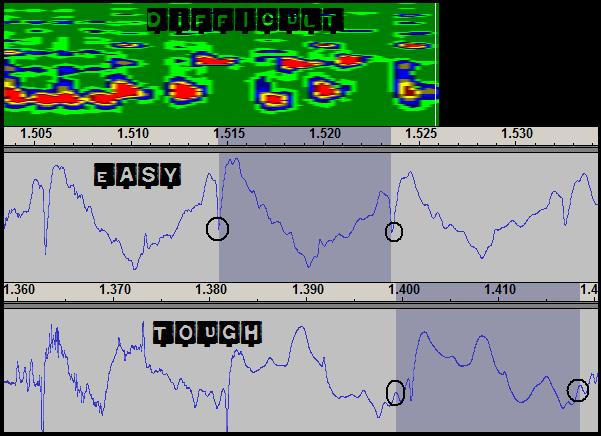Hey,
Discovered something helpful today that might help others, at least people into loops and
learning to play musical instruments (such as the electric piano).
I was trying to figure out a way to figure out what notes were being played in a synth bass loop
without having to hit VMPK keys and compare it using different soundbanks (very difficult).
Anyway, I downloaded the program (Sonic Visualiser) and used the Melodic Range Spectrum
view. Well, that’s good for figuring out which notes are the same, but doesn’t help much
for figuring out the actual note (A2 or A#2) for example.
So, then I starts thinking, what if you measured one of the simple waveforms** in the loop
note (i.e. got it’s length) and compared that to Scientific Pitch Notation measures?
Well, you just take the scientific pitch for a note (For example: A2 = 110 hz), so that’s 110
simple waveforms per second. Then you divide 1 (second) by 110, and you get the length of
each A2 simple waveform 0.009091 (roughly).
You then measure each simple waveform in a note, compare it to the chart, and you get
a list of notes being played.
Pretty easy, though I’m not sure how accurate and you might want to test it by playing
the notes in something like VMPK. Also, I only tested on synth bass notes, so I’m not
sure if it will work with chords, etc.
Hope this can help. It’s always nice to have something cool besides “Red Red River”
to play when learning a musical instrument. I hate Mel Bay! ![]()
-Pablo
**By “simple waveform”, I mean the smallest waveform that makes up an entire
“basic” waveform (which is a bunch of simple waveforms repeating).