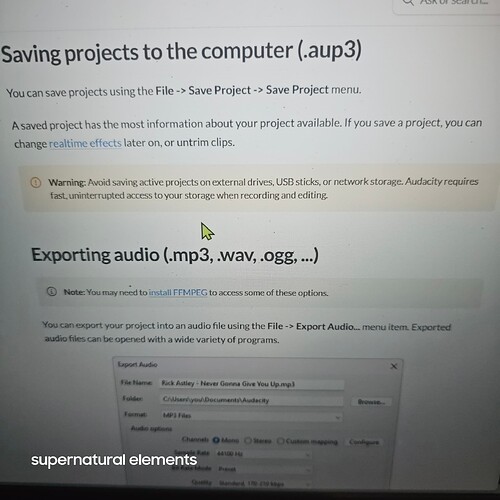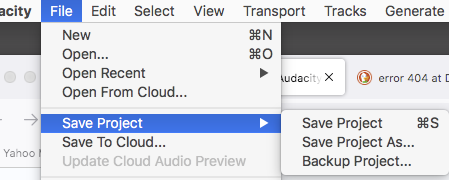Basically, i need audacity to forget that i ever saved the project to the cloud and just let me open it as i have been but it will not
Just for Peter
Which Windows?
When you shut down Windows, it doesn’t shut down. It “hibernates.” It gives you a warm, fuzzy feeling and then restarts in a jiffy, because it never really shut down.
If you have troubles such as something gets stuck, it’s not the worst idea to make Windows actually turn off all the background apps, settings, software, processes, etc. and open up fresh. This takes longer and everybody hates it, but if you have something broken, it can be valuable. It also can free up more space on the machine.
That’s not good news. From fuzzy memory, there was a thing about not making a Copy, but Moving the work to the cloud. Make sure the work got to cloud storage and then remove or disable the local copy?
I’m not sure where to go from here. I don’t have enough touchy-feely with the new system to be helpful.
Koz
It clearly DID NOT get to the cloud storage. There in lies the problem. It didn’t sync to the cloud properly and now will not allow me to open it any other way
Even though it’s still there. On my computer. Would uninstalling and reinstalling audacity take care of this? Not that i want to do that but…
And i have windows 11 home
I got tiny pieces:
`
This Project thing can be a little magic. Save Project uses the project you’re working on and just keeps going. Save As makes a new Project and stays on the new project. Use a new name.
Backup Project makes a whole new Project and just leaves it there, abandoned. Also, use a new name.
I don’t know how the system reacts if you try to use one filename. That should throw an error.
Koz
Yes …? But how does that information help when the problem is that i can’t OPEN the project???
Unfortunately I doubt that we will be able to help you with the damaged project. You could try looking through the list of open bugs that are tagged as “Cloud” to see if any of them ring any bells.
Not yet.
We never hit which Audacity.
Koz
The project ISN’T damaged Steve… it’s ON my computer. It just won’t open from my computer now that i tried to save it to the cloud, during which point it didn’t sync properly. But I’ve still saved it to my computer 1000x before that.
If nothing else i should be able to access the most previous version prior to the cloud sync failure, right??
I just need to learn a different DAW. I’m so sick of this buggy BS that seems to only happen with audacity. Problem is it’s the only DAW I’m not too inept to use. Most of the time.
If you have multiple File > Save Project events, then you have one Project file. Audacity keeps updating it. This is where Save Backup comes in.
MyShowWednesday.aup3
MyShowThursday.aup3
MyShowFriday.aup3
…
This is also where filling up your computer can get to be a problem.
Do you have access to any other storage? My machine will go to great effort not to break anything when I’m transferring files outside the machine.
While I agree that saving this show may be a lost cause, I wouldn’t mind knowing why it happened.
Koz
Well Koz, thanks for your attempted help. You seem to be the only one actually TRYING to help understand/ resolve the issue. And from the looks of it, the only one that doesn’t actually work for audacity. I hope they appreciate your participation on this forum.
I do have paid cloud storage through Google and Microsoft and a couple hundred gigs available but I’m not sure why it isn’t funneling into it. Another issue for another day and another forum i suppose.
Ocenaudio has been mentioned several times.
Koz
Thanks again Koz. Excuse me while i go cry and throw things.
@LWinterberg Leo is there any cloud expert at Muse who may be able to help recovering this user’s project - possibley fron the local AUP3 copy that shes has but that won’t open?
======================================================
@M.R.Fahrenheit
Koz, Steve and I are all just volunteer “Forum Elves”. We all used to be on the old Audacity Team but now none of use work for Audacity, and not employed by Muse who now own Audacity.
Peter