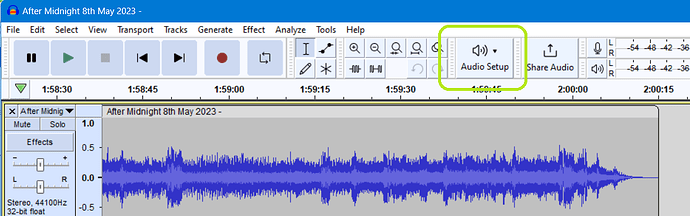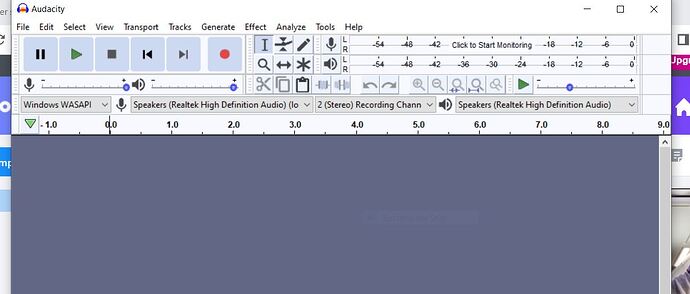Periodically (too many times to count - and the HOURS wasted) lose the ability to record. Lost "listen’ but managed to get that back. W 95, was there an update that screwed me up??
I also can’t find any toolbar on Audacity where I can check the inputs.
For now at least you can use View > Toolbars and enable the Device Toolbar - this is now hidden by default (and may eventually be removed entirely).
I now find it easier to use the Audio Setup toolbar/button in the upper tooldock and use Audio Settings…
Peter.
- Check the audio settings in Audacity to make sure that the correct input device is selected. You can do this by going to the “Edit” menu and selecting “Preferences,” then selecting the “Devices” tab.
- Make sure that your computer’s audio drivers are up-to-date. You can usually find updates for your audio drivers on your computer manufacturer’s website.
- Try using a different audio input device, such as a different microphone or audio interface, to see if the issue persists. If the problem only occurs with a specific device, there may be an issue with that device.
- Check your computer’s system resources to ensure that there is enough available memory and processing power to run Audacity.
- If you’re still having trouble finding the toolbar, try going to the “View” menu and selecting “Toolbars” to make sure that the toolbar is enabled.
Thank you! I was able top find the To0olbar and I was able to restroe the proper Inputs and Outputs
I cannot find any "audio setup? button my my screen. ??
You can find it on the top right (3rd on the list ) .
This topic was automatically closed after 30 days. New replies are no longer allowed.