I am a Hawaiian Shaka away from the mic.
Here are two readings.
Gain is at 3 o’clock.
Here are the audio levels as well:
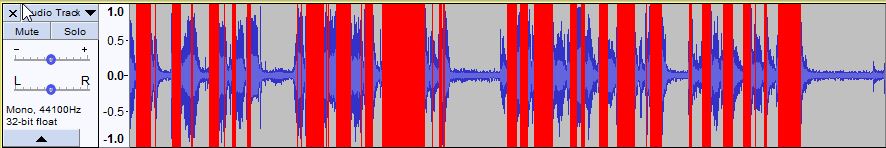
Level for 1st is at 0 (midnight)
Level for 2nd is at 9 o’clock.
I am a Hawaiian Shaka away from the mic.
Here are two readings.
Gain is at 3 o’clock.
Here are the audio levels as well:
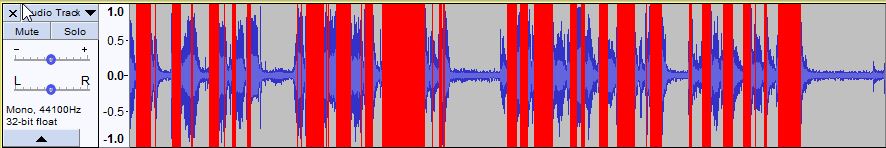
Level for 1st is at 0 (midnight)
Level for 2nd is at 9 o’clock.
Some Windows versions have a microphone boost setting. That should be off. I have no idea where that would be. Somewhere in the sound panels.
There’s another way to work this.
Do you ever get the clip light on the left? Put Gain at 3:00 o’clock, speak normally and increase the level knob until the clip light comes on. Ignore everything else. Back off the level knob until the clip light just flickers as you speak. Then back off the level knob about 1/4 rotation. The clip light should never come on even when you speak a bit louder than you normally do.
Adjust Main Mix until the four green lights come on when you talk. Not the yellow “6” light.
Run Audacity. Record. Re-adjust Main Mix until the blue wave tips just reach about 50% and the bouncing sound meter bounces up to about -6dB now and again when you speak. It’s not going to live up there. Voices don’t work that way. Voices that go all the way up to 0 become permanently damaged. So we need to avoid that. That’s what gives the red bands on the timeline.
Isn’t being a recording engineer fun?
Koz
Cut a new sound test. I need to leave.
Koz
Do you use Skype or other chat program? Restart the computer and don’t let Skype start by itself. Skype can mess up sound levels even when it’s napping
Negative.
Make sure Windows isn’t trying to help you in the background. I know you don’t have this problem, but make sure all the Windows effects are turned off.
Done.
Some Windows versions have a microphone boost setting. That should be off.
It’s not present, so n/a.
Do you ever get the clip light on the left?
No they do not, but I’m doing a sound test now per your instructions.
Isn’t being a recording engineer fun?
This is harder than my IT job @#!&&(@(#&&!@#&!(%(@#@!&!!!
This is harder than my IT job @#!&&(@(#&&!@#&!(%(@#@!&!!!
Probably not. Let’s put that in perspective. Talk an amateur into doing your job, in brief chunks of time, text-only, from multiple time zones away and do it on a system neither of you has ever seen before.
Sound is a little wacky. You know that thing on a movie set where the director yells “Roll-Camera!” and somebody else yells “Rolling!” and then the director yells “Action?” Missed a step. In the middle there, the sound lady yells “Speed!” meaning the sound recorder is running. Nobody does squat until the sound lady yells “Speed!”
Sound without the picture is a radio show. Picture without the sound is a rehearsal.
Do let us know if any part of that fails or if you run out of range on the controls. I’m making those numbers up based on past experiences with other sound mixers. Your mixer may not work exactly like that. Once you get this nailed, you can put any mixer you like in there and adjust it. No this is not a waste of time.
Koz
New reading, new sound levels.
1st Recording
Level @ 2 o’clock.
Main Mix @ 8 o’clock
Phones/CTRL ROOM @ 9 o’clock
2nd Recording
Level at @ 9 o’clock
Main @ 10 o’clock
The second recording is too large, 3.3MB so I am sharing it through Mega.NZ
https://mega.nz/#!63J3DIZB!nvUeTCbxICoww6bfl2rkO4JmblRdY7jCdOBOAtu3A1s
I am having a hard time making the lights dance between 0-20 on my mixer and also keeping within .5 (50%) for thebouncing sound meter bounces up to about -6dB.
I have “clearer” audio now, but my noise floor still seems suck around -42.
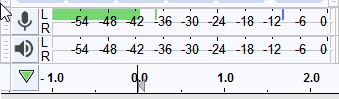
I have “clearer” audio now, but my noise floor still seems suck around -42.
The way the levels are now, I can hear my computer through my headphones. When I turn the computer off, the ambient noise is still audible through the mixer. The ambient noise lessens for sure when the computer is off but is not dead silent.
Might have to move over to using a laptop
Also, I have the moving blankets now. I just need to set up my little audio cave to play nice with the sound.
Sorry. I wasn’t clear. The goal is to make Audacity happy. Set the green lights on the mixer as a starting point. Then push that up or down a bit to make the Audacity meters happy. Then, see what the correlation between the two sets of meters is so you can glance at the mixer and know what Audacity is thinking.
The only reason you would pay attention to the knob positions is starting out cold—and if you get too close to either end during a show. Extremes usually means you did something wrong.
I did notice the high noise level, but we never had enough correct, clear performance to critically analyze it.
Do you have a “normal” XLR cable between the microphone and the mixer? That’s one of the two connector styles.

Can you tell if the computer is on by listening? Did I ask this before?
As we go.
Koz
I can tell that the computer is on, yes.
I am out for a few hours so I can check back this evening on the rest.
I have the XLR cable you showed.
The ambient noise lessens for sure when the computer is off but is not dead silent.
This is me catching up. You do have one single pronounced “noise” tone at 60Hz. In the US, I would be accusing you of having a fan, air conditioner or other motor running in the room. Power in the US runs at 60Hz. But if you’re in NZ…???
Koz
This is me catching up. You do have one single pronounced “noise” tone at 60Hz. In the US, I would be accusing you of having a fan, air conditioner or other motor running in the room. Power in the US runs at 60Hz. But if you’re in NZ…??
I am in the U.S. guaranteed it’s my computer. Still willing to try my laptop.
So I was listening very closely to my audio and I could hear electricity somehow.
I also switched to a laptop, the fan can be picked up but I have nothing else running except audacity.
I noticed that touching the XLR cable at the mic caused it to disappear. After finaggling with it for a bit and unplugging everything else in my UPS (battery backup) I was able to get the sound to stop.
I now have a noise floor between -51 & -48, but there are crickets going crazy outside so that was an unforeseen issue.
Here is a sound check and reading, no effects, with just a laptop and the mixer.
Also, I can’t believe how sensitive my microphone is. I can pick up the dogs walking in the other room, yet another challenge.
File Too Large again > 20 seconds: https://mega.nz/#!O2RTEArL!xLvr4XWu_3rhk63zWRBcjwkACgkdclZoVK-5ViI-Y1M
20 seconds of Mono. One blue wave. You can convert what you have with the drop-down menu on the left > Split Stereo to Mono. > [X] Delete one of the two waves.
I need to sit and read through that. Human environments are very noisy and nobody thinks twice about it…until they have to record a voice against a quiet background.
I can’t be obsessive right this second, but there are two different ways to convert to mono and one of them may give you a quieter background.
As we go.
Koz
Here you go.

The other way to produce mono is by adding. Tracks > Mix > Mix Stereo down to Mono. Theory has it this should produce slightly lower noise because your voice is the same on both tracks, but the noise isn’t. So only your voice will add (and divide by two, so it won’t seem to have changed).
The touching the microphone thing could be from wall power problems.
This is a simple wall power checker from the hardware store.

You should start at your wall and work out if you have a battery backup system. I’ve had two errors in places I have lived. One had the ground broken (round pin) and the other had Hot (little pin) and Cold (big pin) reversed. Both of those can give you grounding and hum problems (and are dangerous).
You can also get that touch-hum thing if you have a broken XLR cable (open or ratty shield). And, imagine my surprise, you can have ratty USB connections. If the ground connection on the mixer power and the shield on the USB don’t match, instant hum.
Are the mixer and computer plugged into the same AC Wall Power service? They should be.
Why are there red marks on your blue waveforms? The goal of this whole thing is to make Audacity happy. The red marks are where the digital system overloaded and created distortion. If you watch the bouncing meters, they slam all the way up to 0dB during the red marks.
This is what happens if I reduce the volume of your clip slightly with Effect > Amplify: -1dB. That flat spot is permanent sound distortion.The digital system assigns numbers to your sound. Right then the system ran out of numbers.
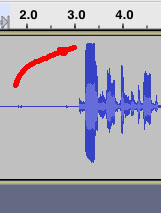
As we go.
Koz
That can be made to pass ACX technical.
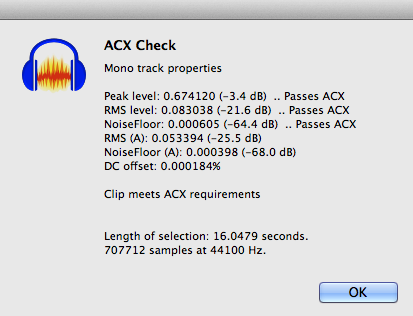
When you listen to that, set a comfortable volume for your reading and then go back to the beginning. Don’t change anything. Another New User mistake is crank the volume up as high as it will go to “dig for noise.” That may make you happy, but ACX doesn’t much care about anything that falls below their specs unless it’s really evil like that whine thing.
I ran it through AudioBook Mastering 4.
https://forum.audacityteam.org/t/audiobook-mastering-version-4/45908/1
Followed by stiffer than normal Noise Reduction (9, 6, 6).
https://manual.audacityteam.org/man/noise_reduction.html
If you get rid of the fan sounds, most of the noise will vanish. You should drop to a more normal 6, 6, 6, or even leave Noise Reduction out. If you stop overloading the system, the distortion will vanish. Everything after that will be down to your reading (and room soundproofing).
There’s no Audacity filter for either one.
Koz
Will try my own ACX-test shortly in the evening, I ran out of time and did a quick sound test again to not have peaks. Here is the audio.
Hopefully this one is better, will follow Mastering ver 4 later tonight on my own.
Soundproofing is next on my list.
Glad to know my audio did pass technical!
Thanks for all your hard work this far into it. We’re close, I believe!
Ran out of time and did a quick sound test again to not have peaks.
Correct. It doesn’t have peaks. The clip has perfect sound levels. However, you did the 2-second room tone wrong.
The instructions are “freeze and hold your breath.”
http://www.kozco.com/tech/audacity/TestClip/Record_A_Clip.html
The goal is to have only the room making noise and not you. You have to physically be there because your body is part of the acoustic signature of the room. You can’t just Generate Silence because that’s useless for setting up Noise Reduction.
The last clip has [shuffle, shuffle, snort, snick, snick] “Every man was once…” I’m not supposed to be able to tell you were adjusting your shirt or settling your pants during that two seconds.
So unless you’re really careful how you apply the corrections, you will probably fail the ACX adjustment. I did get the clip to pass with gentle 6, 6, 6 noise reduction by selecting room tone between the shuffle noises. That’s the knock-on effect. Do one little thing wrong at the beginning and you pay for it from then on.
That’s super easy to fix, so if that’s the worst thing that happens all day, you’re golden.
Koz
If I didn’t say so, all you need to do is get rid of the “talking in a kitchen” sound and that’s good to go for publishing. ACX can’t detect 6, 6, 6 gentle noise reduction and everything else makes it under the wire—just.
One warning, ACX wants your publication chapters to match. So once you set yourself up, don’t change anything until you start the next book. And when you get to the end of the last chapter, you may want to go back and read the first chapters over. Because you’re a new reader, your first and last chapters will probably not match.
Koz
When you apply RMS Normalize, you may get red marks on your show. This is normal and RMS Normalize sometimes does that. But time line sound doesn’t overload like outside files do. When you apply Limiter everything will come back to normal.
The three tools are intended to be a suite, a harmonious grouping, each one depends on the others, so no fair mixing and matching and adding tools (other than noise reduction).
Koz