Koz??
Help again- pretty please.
Windows Vista 64
audacity 2.1.1 not a Zip
It takes me Forever to edit my recorded chapters for audiobooks.
No need to ask the obvious, I’m quite sure I am doing Something wrong.
How can I be more efficient and edit faster?
I have it set on seconds
I zoom out 8 times so its big enough to see to slice off the Phhh from PoPcorn, etc.
I listen-stop-edit-repeat . checking pacing, mouth clicks, slice off my S words, shhh’s and so on.
2 hours and I’m 8 minutes into the chapter.
Tips please
Thank you
I’m quite sure I am doing Something wrong.
It’s: Something Wrong. Two uppercase letters. Somebody I like writes like that.
Yes, but maybe not what you think. Nobody should be editing every word through a several hour AudioBook or Podcast. We have another poster wondering about the best way to do that in a three-person podcast.
You don’t. The recording or capture system should be delivering clean, clear sound files ready for very gentle processing for maybe slightly crisper or duller sound, maybe thump removal; and then pushed through ACX Processing, Testing and Export. Full Stop. We should not be microscopically worried about the attack edge of the S sound on the word “Serious” in chapter 4. That should be taken care of at the microphone/studio/capture step.
If you’re just too crisp, De-Essing can help through entire chapters at one sweep, but you’re on your own there. I have zero operating experience with De-Essing and I’m not the angel of editing. So this is where Koz takes a step back in favor of the other forum elves.
Didn’t I create a custom de-crisper equalizer for you?
I need to leave for a while.
Koz
I don’t know if you are already using them, but there are plugins for removing mouth clicks and essing at the bottom of https://forum.audacityteam.org/t/audio-dodo-needs-help-please/38909/10 You can run those on substantial stretches of audio (not necessarily the whole chapter at once).
Gale
What he said.
Koz
Something Wrong. Yes.
Oh you bet I am listening to every syllable of every chapter. But Not anymore
I heard that using de-esser’s will change the sound quality,
but I will try just portions of a chapter
Do I use the De-esser and mouth clicker (both effects on Audacity)? Prior to effects to master audio?
Thank you!
I heard that using de-esser’s will change the sound quality
Correct me, but you think the existing quality is bad, yes? So changing it is the goal.
but I will try just portions of a chapter
Certainly experiment and keep safety copies of your readings.
Do I use the De-esser and mouth clicker (both effects on Audacity)? Prior to effects to master audio?
That’s a darn good question. I don’t know how the tools “find” the defects. If they do it by simple volume, having the volume of the performance even and well-behaved would be a good thing. So Post. If they don’t care, then Pre.
The Ultimate Goal (note the upper cases for artificial emphasis) is to simulate reading in a studio with a good microphone. So the correction would go between the microphone and ACX Processing.
Unless it doesn’t.
If this AudioBook thing was easy, anybody could do it.
Koz
My sound quality is good, yes, but I live on the edge so
will using those plug in’s alter my quality?
Microphone is Shure SM58. I need a mic that will match my tone (Koz suggestion but when I’m ready) And
I’m not ready to rock that boat yet and change my studio. ![]()
The goal of DeEsser and DeClicker is to take the harsh edge from your sibilants and plosives. SSister SSuzy SsellSS, etc. If you do that wrong, it will also remove the crispness from all the rest of the words. That’s what’s magic about a DeEsser as opposed to that overall, generic de-crisper I think I designed for you. It knows which are the objectionable words.
It says here.
I bet you’re waiting for me to tell you how to install DeEsser and DeClicker. I can’t find them. We moved the services that host Audacity with its associated files and my notes and hints don’t work any more. There doesn’t seem to be a link from any of the common help pages like there used to be.
It is a puzzlement.
Koz
I suspect the latest DeEsser never surrendered to formal posting and instructions. At least none that I could find.
I can find pages of jargon and tech-speak.
https://forum.audacityteam.org/t/searching-for-an-effect/192/1
I would have bet this tool was further along than that, particularly since a lot of producers think no spoken word should ever go out the door without applying at least one of them.
Koz
Koz
If you created a de-crisper for me, I don’t recall getting it ?? I would love to try it
I installed Steve’s Rolloff as suggested previously and use it on every recording
My next step is to get the de-esser plugin loaded and maybe try Spitfish also… Or maybe
Let go of trying to correct every single mouth sound! Ugh
I read the forum notes you attached regarding de-esser and de-clicker effects - my brain hurts now.
I have lobbied Paul to document DeEsser and Mouth Declicker and then consider if they could be published on http://wiki.audacityteam.org/wiki/Download_Nyquist_Plug-ins. I wish he would do that, unless there is some technical issue with the plugins (and if there is, fix the issues). I seem to recall a complaint about stereo imaging wandering with at least one of those plugins.
For Audacity 2.1.1, you have to install Nyquist plugins in the Audacity “Plug-Ins” folder then use the “Manage” item at the top of the Effect Menu to enable the plugin. In 2.1.2 “Manage” is called “Add / Remove Plug-ins”.
In older Audacity you install Nyquist plugins in the Audacity “Plug-Ins” folder then restart Audacity.
Gale
I swear it was you… I made a simple equalization that took a little of the edge from everything and it sounded OK. I’m not with the grownup computer right this second. If it was going to be anywhere, it would be in that machine archive.
It’s distressing that I went back through the conversations with you and it didn’t turn up. Maybe it wasn’t you.
I did find the Giant Hummy Monster that lives in the Attic. I rolled up my sleeves, got fresh coffee and went looking for it with instruments. Nothing so exciting as LA Department of Water and Power overhead lines. It turned out to be an electrical stress problem in my keyboard bass cabinet. Both electrical and acoustic. It drives microphones nuts. It also responds to being unplugged.
Someday I’ll have to fix that…
Koz
It wasn’t you.
There was another poster with roughly similar overly crisp presentation. Attached is CrispPatch1.xml.
Install it into your Equalizer as one of the preset options.
Adding Audacity Equalization Curves
– Select something on the timeline.
– Effect > Equalization > Save/Manage Curves > Import
– Select CrispPatch1.xml > OK.
– CrispPatch1 now appears in the equalization preset curve list.
Let us know if you can’t run it for any reason. I expect the green curve to look something like the attached pix. You may have to demagnify your browser a little.
It will give a significant dulling effect which may be a shock after the prickly crispness of the original.
Go watch TV for a while, come back and listen to the corrected one by itself.
Koz
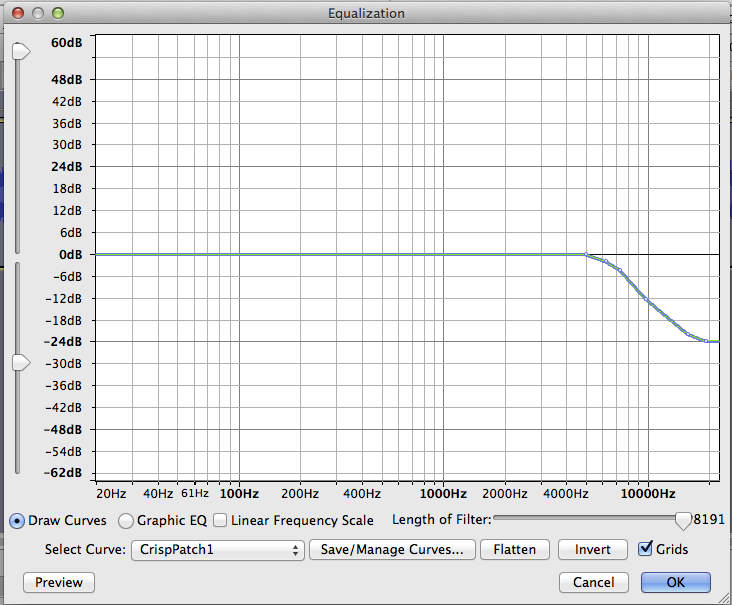
CrispPatch1.xml (403 Bytes)
That may have been me. There’s no option to link-stereo tracks : the DeEsser effect is applied independently to each track. So not a bug : it’s a feature-request by moi.
Test
Test
Koz…
I haven’t been able to post for days keep getting errors
Finally!
Koz
All of my audiobooks have passed AcX since I started using your Mastering formula and changed my Mic gain and lots of etc.
I get nervous just thinking of my countless all night sessions trying to make the numbers right for a Pass. Then,
You assessed my recording environment, and even read my sound card users manual (that still blows my mind) I read it over and over again but I was too green
You had me turn knobs, scream into the mic , wipe the lipstick off the mic and Voilà magic numbers finally appeared.
A sound engineer guy told me he can’t believe I get a Pass from ACX starting with a 50 in recording and that if I manipulate with too many effects it will bump my noise floor over the limit.
He said I shouldn’t aim for 'good enough ’ hmmm.
if I use this effect in addition to Normalize-Steves Rolloff-Compressor-Normalize will the numbers be too close when they fly thru Acx Abyss
Always wondered about that hummy monster. Crazy that it reacts unplugged- great work Detective
great work Detective
That’s the down side of Too Much Understanding. Yes it could be a massive unbalance in the three thousand volt city high tension wires that go over the house, or it could be a short, green, warty, slathering, reptilian hummy monster who lives between the beams in the attic… Or it could be a busted wire in my bass cabinet.
Occam called. He’s out of shaving soap. Can you drop by the Chemist/Drugstore on your way home?
It’s not impossible to make it through ACX compliance. You have to record with minimum quality standards and then not fall over your words while you present. That will shoot you past The ACX Robot and Human Quality Control, respt.
Aaaaaand, we’re done.
There was a recent theatrical radio show of a presenter who locked herself in a hotel room closet while she was trying to record an audiobook. She left the recorder running and the show was her trying to get the attention of someone in the hallway to let her out.
It was riveting radio, but that wasn’t my take-away. Wait, she was doing what between a duvet (quilt) and a winter coat, squatting on the floor of a hotel room closet? Apparently she does this all the time. Announce, not lock herself in. She left behind the Advanced Magic of the Studio a long time ago.
There is the idea that you take up photography so you can see the world around you, not take pretty pictures. You take up recording audiobooks to hear it.
I’ve maintained for a while you can do very well with a good stand-alone recorder and a quiet room. I’m experimenting with a $130 usd recorder that has Audio CD quality file support. Far easier to deal with than struggling with The Yeti Curse noise in a sparcely-furnished living room with ten-minute echoes. I swear I’m going to do a sound test in my garage/car park.
I’m sorry. Did you have an actual question in there?
[/rambling]
Koz