How would you insert some blank space say for one second in a vocal track? I’m doing a voiceover and want to put in a little more space between my words in various places.
There are several ways you can insert space.
Probably the easiest is to generate or paste some silence at the point where you want the gap.
- Click on the track where you want the space
- “Generate menu > Silence”, or if you have copied some silence, “Edit menu > Paste (Ctrl + V)”
Benefits of this method are that it is quick and easy. Pasting silence is particularly quick if you want to insert the same amount of silence in many places (just “click → Ctrl + V” and repeat as required).
This method also allows you to paste “room tone” rather than deathly silence, which can sound more natural in some situations.
The disadvantage is that the space is a fixed size, and to adjust the duration of the gap you need to either insert more silence, or delete some of the silence.
Another good way is to split the track, and then drag the resulting two audio clips apart using the Time Shift tool. To split the track:
- Click on the track where you want the space
- “Edit menu > Clip Boundaries > Split (Ctrl + i)”
This has the advantage that the gap is easily adjustable - just drag the clips as required.
Disadvantages are that the gap is “deathly silence” (which can be quite distracting to hear), and it can become tricky dragging clips if there are a lot of clips because a clip can only be dragged as far as the empty space allows. When using this method, if you need to move multiple clips “out of the way” so that you have room to move a clip, select all of the audio clips that you want to move, then with the Time Shift tool, click and drag from within the selection.
I’ve used the Silence feature often - usually to have a clean In or Out on an audio cut. Most times it leaves an audible tick. I used to think it was hardware related (older laptop). Tonight I’m running 2.2.2 on a newer system with a large display and can now see a “tic” in the audio track. A hanging chad, if you will, USA humor. ![]()
I’ve attached a screen capture of the tail end of the attached audio clip. I’d appreciate if someone could have a look - there’s a slight downward spike at the end. If I try to cover the spike with more silence or if I select and Delete the spike, it gets replaced with another. Also I’m attaching a short audio file where I used Silence at the front and back ends - there is a glitch at each end. I’m using 2.2.2 with default audio settings (I think).
I’ve encountered the glitch often over several versions of Audacity and can’t believe I’m the only one to notice. Is there something I’m missing that I should turn on or off to avoid the glitch. Thank you much in advance!
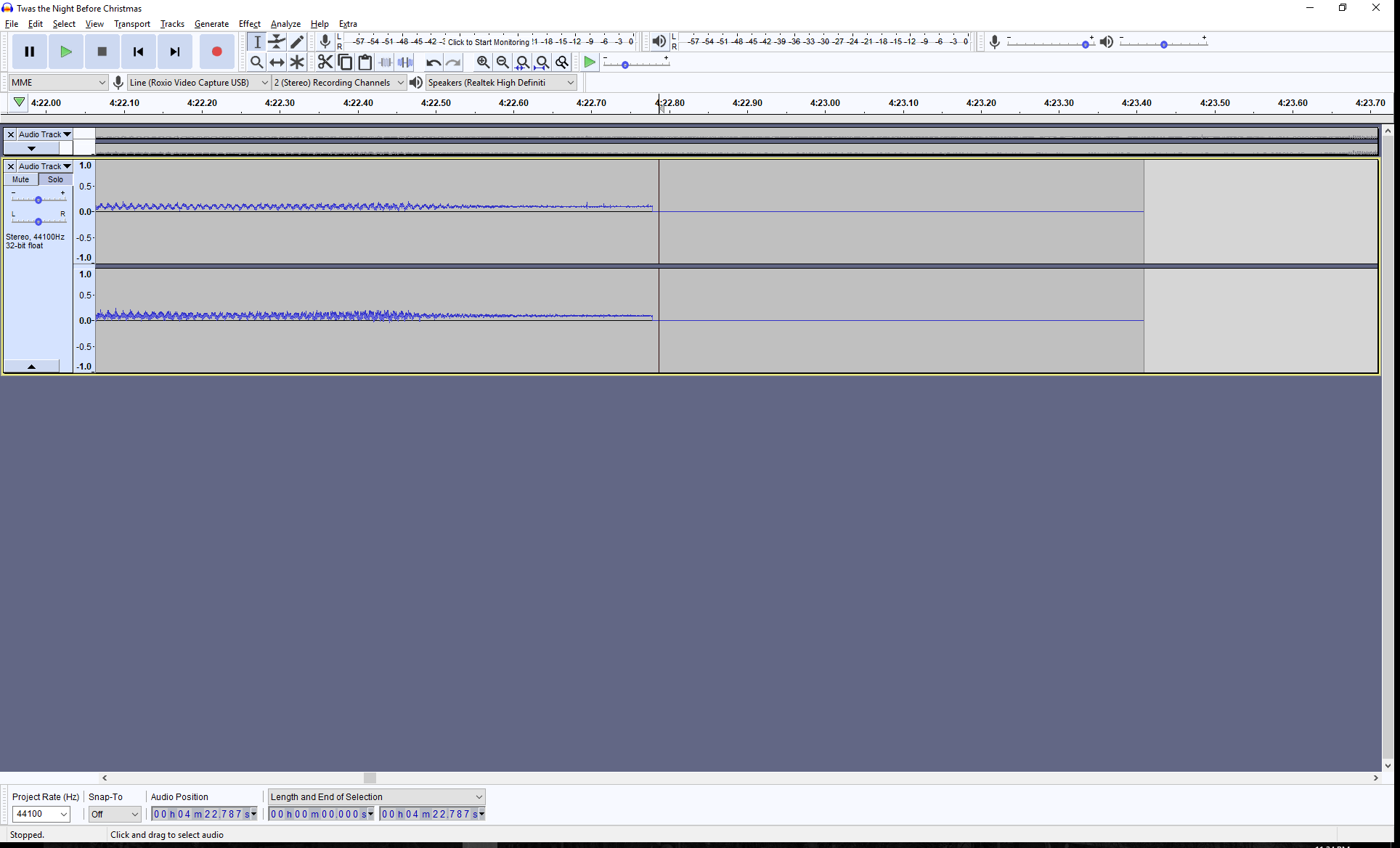
For a start it looks like you have DC offset on your signal (observe that the waveform is not centred on the zero line) - you can correct this by using the Normalize effect - just select the DC offset checkbox and uncheck the amplification (unless you also want your amplification) - but it does mean that there is an underlying fault in your recording equipment which ideally should be fixed, rather than fixing it in sftware after the recording is made.
See: http://manual.audacityteam.org/man/normalize.html
But on the general point, one would reasonbly expect to hear ticks/clicks when making any sudden audio transiond like in you case add pure silence to a signal (or say deleting a section of audio) - you need to deal with this transition using fades (in your wxample here a fade out of the audio) or use the Repair effect
See: http://manual.audacityteam.org/man/fades.html#linearfade
and: http://manual.audacityteam.org/man/repair.html
WC
WC, thanks very much. First, I admit guilt to “a little knowledge is dangerous.”
I don’t know what DC offset is, but I’m pretty sure it can’t be corrected on my mid-range turntable, mid-range pre-amp or consumer grade USB dongle. But, I did use the Normalize function and in so doing solved my other problem.
I’m attaching another screen grab with two sample tracks. The top track was not Normalized and when I added silence the audio spikes are present. But, when I added silence to the normalized track, no spikes are generated. I read other posts about DC offset and believe the software correction will be sufficient for my project of converting old vinyl to digital (sinful, to some, I’m sure).
I deeply appreciate you taking the time to point out the DC offset, which I may never have noticed, and for clearly guiding me to a couple of options. Very kind of you.
Best wishes,
Frank
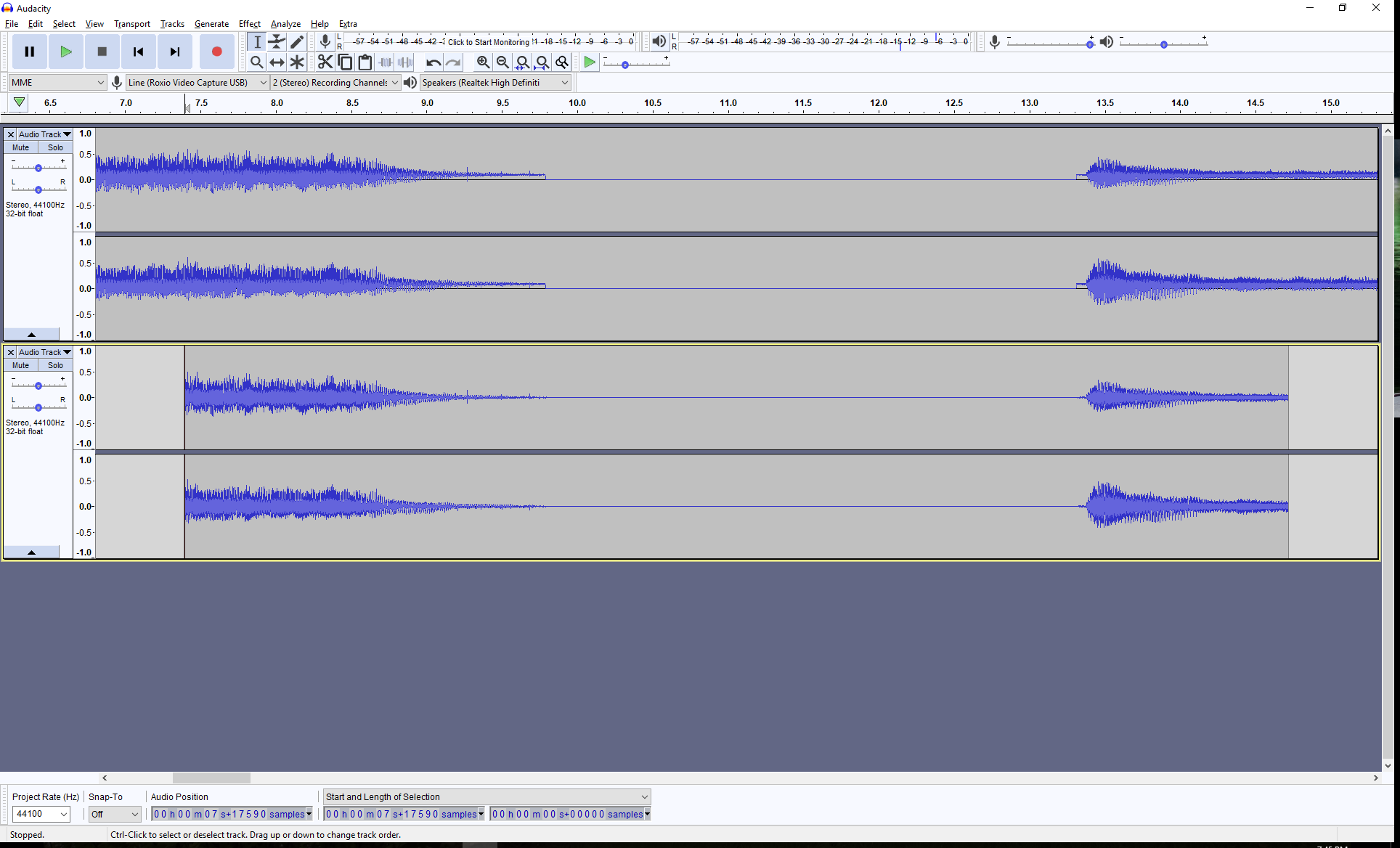
See here: DC offset - Audacity Manual
Hi Frank,
Weel if you’re really interested … DC bias - Wikipedia ![]()
I’m pretty sure you’re tight ![]()
Great to hear that ![]()
Not sinful to me - digibitting my vinyl collection ten or so years ago was what brought me to Audacity in the first place.
I now find myself listening to my old “vinyl” a lot more often either on my iPod or on my digital “jukebox” (on which I use uncompressed WAV files) I find the quality excellent.
A couple of things that may be useful to you:
-
One of the other Forum elves (Steve) is a whizz with Nyquist and he developed a plg-in (shipped with Audaity) that provides a more professional, fade-out than the simple linear fade, it’ts the Studio Fade Out - see: Fades - Audacity Manual
-
An additional piece of software that I used a lot in my Vinyl migration project was Brian Davies’ excellent ClickRepair. It costs a little c. $40-50 but it produces excellent results. Some of my LPs had had a very hard life and ClickRepair produced some almost magical results. See this sticky thread: Click/pop removal - ClickRepair software
-
And have you seen this suggested workflow tutorial in the Audacity Manual: Sample workflow for LP digitization - Audacity Manual
Oh - and if you ever want to restore that "good old analog vinyl ‘warmth’ " - then download and have a play with this VST plug-in: https://www.izotope.com/en/products/create-and-design/vinyl.html
Cheers,
Peter