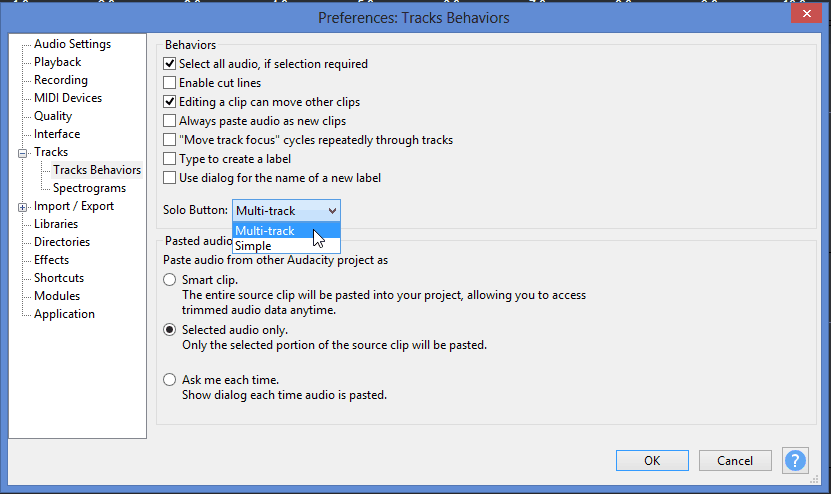IS anyone having this problem. As everyone knows, when you press (click) “Solo” on a board all tracks mute except that one single track and then you can un-Mute tracks as you wish and mute them back. Also pressing (clicking) the Solo button twice opens up all tracks for sounds. This is very standard on all audio equipment across all continents. Does anyone have a clue why these don’t work? When I click Solo nothing happens other than it just lights up. In order to mute the track I have to select Mute and UNSELECT Solo? Huh? Wtf? And the only way to isolate a track is to manually mute every other track one at ta time! OMG!
There are two modes for solo button: multi-track & simple …
https://manual.audacityteam.org/man/tracks_behaviors_preferences.html
As Trebor says …
A while back Muse changed the default setting from Simple to Multi-track - with the intention of making Audacity behave more like a mixer board.
Just reset it to Simple and it should work the way you want - it’s the way I work with it reset this way …
Peter
Thanks Peter. But I have never seen a mixing board work like this. This was an unforced error by the Muse geniuses. MUSE FOLKS: When it comes to changing default settings to tenured programs like Audacity, LESS IS MORE. You should change this default setting back. 99% of users will think it’s just not working right. Nobody will naturally think you did this on purpose because what would be the point? The vast, vast majority of Audacity users – and audio personnel in the real world working in the trenches – have never seen MUTE and SOLO buttons behave this way.
This topic was automatically closed after 30 days. New replies are no longer allowed.