I am trying to record a Vivaldi Concerto track from a Deutsche Grammophon 33 rpm vinyl LP (old, but in good condition), but all the the low amplitude sections are unsatisfactory. I am uploading a sample, which starts and ends well, but demonstrates the problem in the middle. I have tried Effect>Amplify and Effect>Compressor, but to no avail. Is the sound recoverable? Or is it an inherent problem with the age of the LP? (I want to use it as sound track for footage of Venice on a holiday DVD.) I am new to editing with Audacity, and not technically advanced in audio, but willing to have a go if anyone can suggest a way forward. Thank you.
Vivaldi sample.aup (539 Bytes)
While the Audacity AUP format is lovely, it doesn’t transfer well. You’ll need to send a good quality MP3 or a WAV file.
https://forum.audacityteam.org/t/how-to-attach-files-to-forum-posts/24026/1
Koz
Sorry about that. Here is the sample as an .mp3 file.
Could the problem be my record player stylus? I have not been aware of any previous trouble with it.
It sounds like an effect has been applied which is operating at a threshold, (not a capture problem, e.g. not stylus).
There are effects built in to sound cards for processing voice (VOIP Skype) which should be switched off when recording music. These anti-echo effects may be responsible for your problem.
It sounds like you have applied an effect which is operating at a threshold, (not a capture problem, e.g. stylus).
No, the file is a raw take from the LP. No editing applied, I promise you.
Chris
The sound card can apply noise-reduction and/or anti-echo effects without your consent before the sound gets to Audacity. These effects, if present, can be switched off in the sound card settings … Perfect tone Fades loss after 4 seconds - #2 by steve
http://forum.audacityteam.org/viewtopic.php?f=16&t=41179&start=0
Acoustic guitar before-after noise cancellation on sound card switched off.mp3
Thanks, Trebor. I am thrilled with the result of applying your advice. Problem totally solved, and I have learned a very significant lesson for future work.
I attach an .mp3 file of the same section of Vivaldi after re-recording with new settings. I have let it run to the end of the phrase, as the music is triumphant!
For technical information, I entered Control Panel>Sound>Recording. (I am using Windows 7, and the sound card is “Connexant High Definition Audio”.) I highlighted the microphone, and went to Properties>Microphone Effects. There I unchecked “Acoustic Echo Cancellation” and checked “Disable Microphone Enhancement”. I then re-recorded the LP, and was absolutely delighted with the result! Perfect! The wave form now even highlights all the differences between left and right stereo channels in a remarkable way.
You guys are great! Well done, and thank you most sincerely once again. If we weren’t on line I’d buy you a drink!
Regards, Chris
You’ve overloaded the right channel in some places. Play that clip back on your own system and study the meter for the right channel. At the end of playback, the very end of the meter shows a red bar. That indicates that you have overloaded the channel, i.e. that you have got some “clipping”.
Just a couple of points: the spectrum on that recording only goes up to 16KHz, this is not a problem if you are over 40 years old, but it should go up to 22KHz, this could be due to your mp3 bit rate only being 128Kbps, that may be responsible for the compromise 16KHz limit, use 256Kbps for good quality mp3 (44100Hz stereo).
The clicks can be repaired using Audacity’s “repair” (in effects). They can be located using the spectrum view where they appear as spikes …
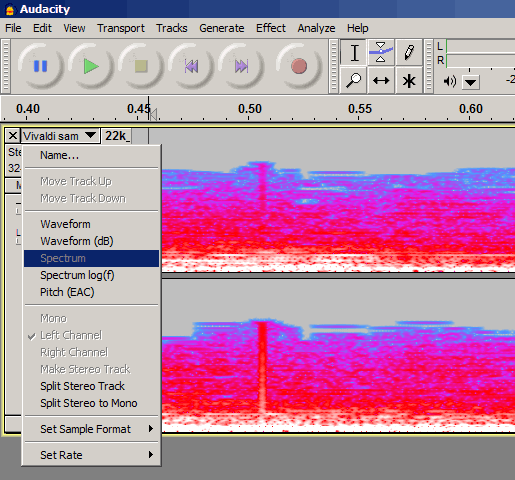
That’s fine if you only have a few clicks and a few LPs - otherwise it gets to be too much hard work.
I used to do this manually as Trebor suggests until I got a steer from Koz, for which I am eternally grateful, to a package called ClickRepair - it costs US $45 but is well worth it IMO if you have a lot of vinyl to process. See this sticky thread: Click/pop removal - ClickRepair software
WC
Thanks, guys, for performance “over and above the call of duty”! Points about clipping and click removal received and understood, and printed out so that I can act on them when next at the job. (I’ve already used Effects>Click Remover to very good effect elsewhere in the recording.) By the way, yes, I’m well past 40 (by 69% - work that out!) so I will have to watch the video traces carefully so that my audience at least can get best value at high frequencies, but I will take Trebor’s advice on settings – thanks. I’ve got about 190 LPs and about 85 EPs and singles, so I can’t see me getting them all digitised!
Nice to chat, and once again thanks very much for your responses.
Chris