Hi
I’ve tried several filter curve user presets and graphic eq presets, but I can’t find a combination that will clamp down on the tinney snakey S’s. It’s usually a problem when I use noise reduction. Can someone please prescribe a treatment, eq recipe, or trick to De-ess?
Aucacity 2.3.3 Windows 10 Home 64bit
sample attached
Like that?
That’s a combination of tools. I applied Audiobook Mastering to set the volume and get rid of rumble, and then DeSibilator, not DeEsser.
I can’t do the explanation right now. I have to leave for a while.
The sample could use other patches as well, and you should not be doing production in MP3.
As we go.
Koz
Where were we…
I applied the smallest possible Noise Reduction and your clip passes Audiobook technical standards.
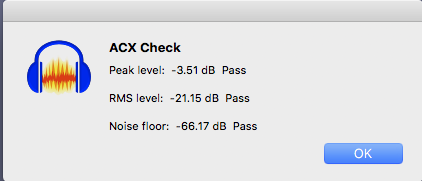
Actual voice quality could use work because I think we have bad interaction with multiple MP3 passes. Never do production in MP3.
First pass, I applied the three tools in the Audiobook Mastering Suite.

Then I applied the DeSibilator tool with the default values and the two frequency values of 5000Hz and 10000Hz.
Lastly, I used a chunk of room noise from the first second as Noise Reduction Profile and then applied Noise Reduction of the Beast: 6, 6, 6. to the whole clip.
Aaaand we’re done.
You have odd distortions in the clip because I think you messed with it before we got it, right? And MP3 can cause problems like that.
So. Record another test according to this formula and post it.
Which microphone are you using?
https://www.kozco.com/tech/audacity/TestClip/Record_A_Clip.html
Koz
Aucacity 2.3.3
Before you do that, it’s a good idea to be using the current Audacity. 2.4.2.
Koz
Wow! I appreciate the plentiful replies.
This forum wouldn’t take a 4.5 mb WAV, hence the mp3 (for listening / example purposes only.
Noted. Will do the update. Thank u everyone
hence the mp3 (for listening / example purposes only.
We only know what you tell us.
The other way to do this for longer clips is a file presentation service, DropBox or other. If you do that, make sure The Whole World can see and download the work without giving away any personal information or starting a subscription.
I was concerned in your posting that there are odd sounds. There is a little “squeak” at the end. I don’t know of any microphone, preamp, or recording service which can do that, but I can believe interaction between tonal values and effects in MP3 can. It’s also possible you have something in your room that actually squeaks. That -60dB ACX noise specification is a lot harder than people think.
It is possible you have something broken. The simple WAV reading should shed more light.
Koz
And another trick. Nobody cares that you’re presenting your single voice in stereo (two blue waves). That and even in fancy-pants multi-channel surround theatrical presentations, the dialog is always carried by the single center channel. As in the forum test instructions, reduce the work to mono as soon as possible. Everything works out better. The work takes up less storage, it processes faster, and ACX would like it that way.
One day I’m going to collect all these tricks in a book…
When you get to the end of a raw reading, Immediately File > Export the work as a WAV (Microsoft) 16-bit file. Save that somewhere safe and then edit your work or edit a copy later. You can Save an Audacity Project in addition. That will give very, very, very slightly better quality, but more likely to crash. There’s just nothing like applying effects or corrections to a chapter and have your computer go face-first into the mud and take your chapter with it. Open the backup WAV file and keep going.
We try to avoid needing to go all the way back to reading it again.
Koz
And spend the revenue from the book on that villa in the South of France … ![]()
Peter.
Or up the California Terremoto Coast that I can drive to without a mask, sterilizing alcohol wipes, and rubber gloves.

Koz
Koz
I’m an audio snob; I love WAVs. This is not my recording. I do a few podcasts and this person sent me this via Fiverr. I didn’t do any editing to it because I wanted you guys to get it as is.
I’m so glad I posted here. My engineer keeps telling me about this Smooth plug-in. I’m gonna try these suggestions first.
Thank u
I didn’t do any editing to it because I wanted you guys to get it as is.
So then what? It’s broken. Even though I got it to pass audiobook standards, it will never be published because of the other sound damage. I thought we were hot on the trail of clearing everything up.
We’re not.
You can’t be too far away from the performer. We did that with a Producer and a Performer a while back. The Producer never let us near the Performer. We were in constant game of Telephone. “You do what you think is the best version of what I think the forum elves might have told me to tell you to do.”
You can tell them to contact the forum directly.
Koz