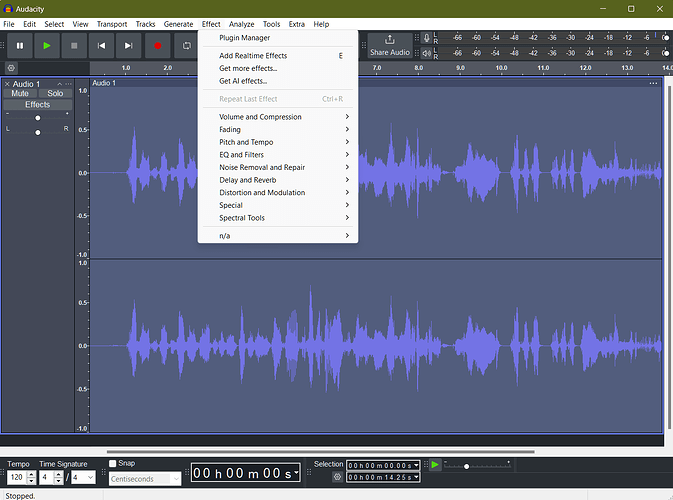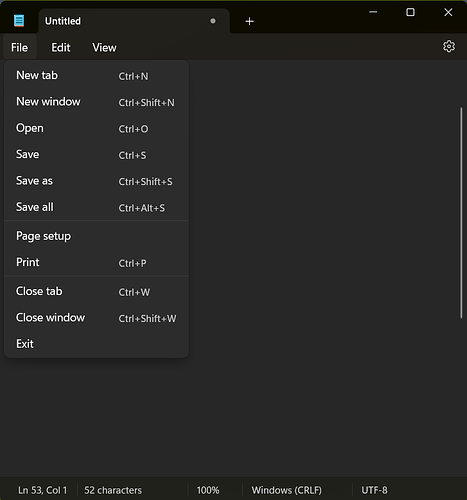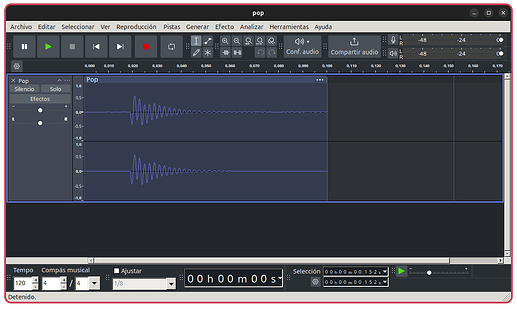Pls. Windows has a dark theme, and your website shows a dark theme, so unless it’s already available, pls add it.
There is a dark theme: https://manual.audacityteam.org/man/themes.html
True, but there could be some improvements (at least on a mac). For example the scroll bars, window, and drop-down menus remain light themed.
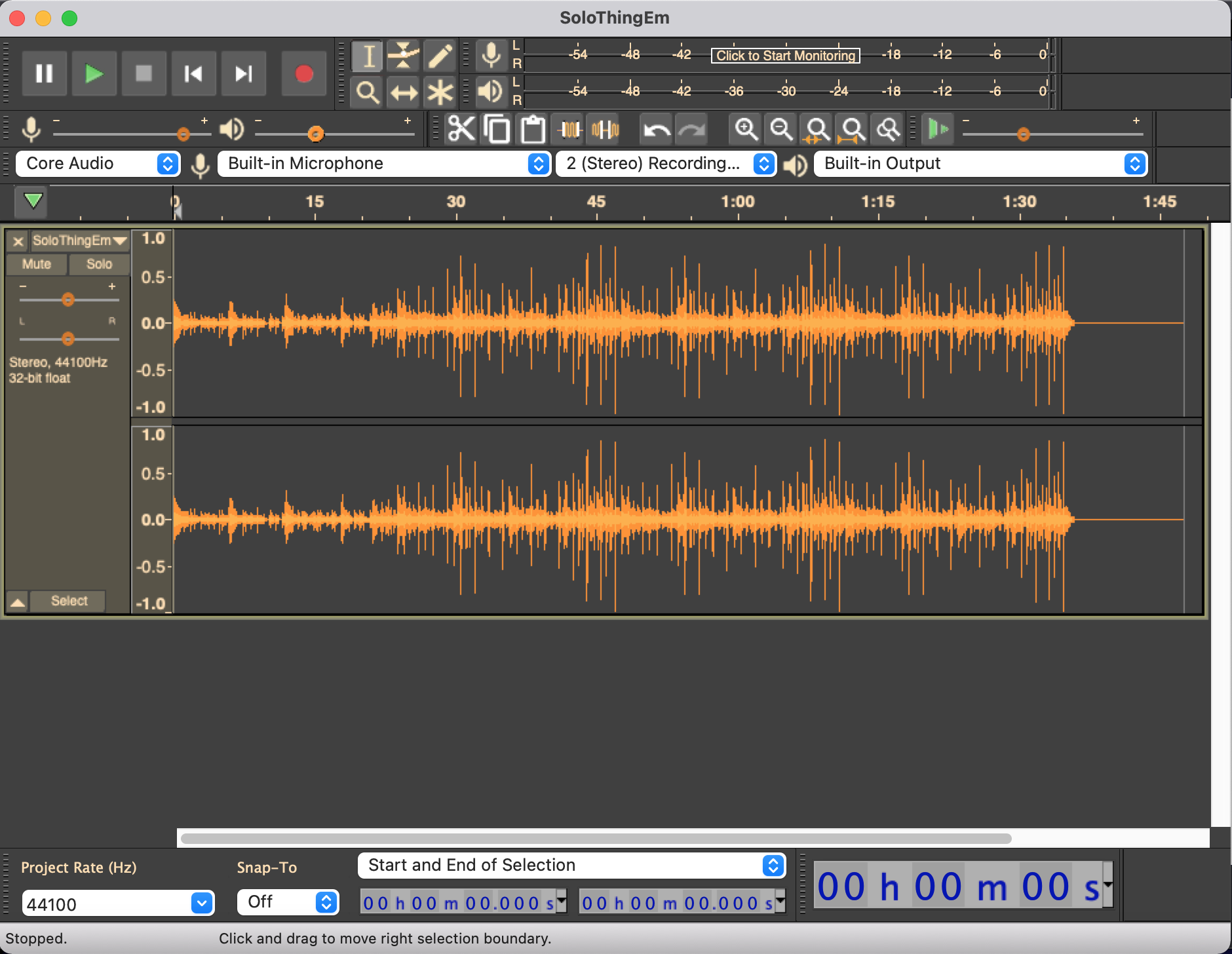
That comes from your Desktop theme.
If you switch to a dark Desktop theme, then you should see those elements look better.
This may be fixed in an upcoming version: Opt in for macOS dark mode support by mikaoj · Pull Request #1674 · audacity/audacity · GitHub
Can you please give me ‘Default Dark theme ImageCache.png’ file?
The Default Dark theme does not have an ImageCache.png file. The theme is built into Audacity (Themes - Audacity Manual)
I know this is an old thread, but on Windows 11, Audacity 3.6.1, regardless of the OS setting, the menus and scrollbars remain light, even when OS is dark and Audacity is set to the Dark Theme.
Other Windows apps, even those built-in, like Notepad, have proper dark mode menus and scroll bars, so the problem is specific and unique to Audacity:
Is there a fix for this?
Also, I used to get an amber waveform in the Dark Theme and blue in Light or Classic. Now, as you can see in the above screen shot, it’s blue even in Dark (not sure in which version this changed, but it’s recent). I would prefer to get the amber back. To my eyes, blue on Dark theme’s dark gray lacks sufficient contrast for clarity.
The old dark theme is available here: Official classic & dark theme of pre-3.6 Audacity as custom theme
As for the scrollbars and menus, those are older native Windows components which we cannot control, and which just always are light. This also isn’t restricted to Audacity, it even happens to the Windows components Microsoft doesn’t care about. For example, file properties are using the same system:
We will fully move away from using native Windows elements for Audacity 4.
Just to clarify your description, it’s not entirely correct to say, “those are older native Windows components which we cannot control.” Yes, if you are using the old Windows NT controls, those are not adjustable. However, if you migrate those controls to any of the modern Windows controls, they will automatically adjust with the OS setting.
The main downside to using the modern controls is that they are larger (to be more touch-friendly and align with modern design), which in some cases can make it tough to make the UI fit, BUT Audacity already uses all its own custom controls for all of those pieces, which do support the Audacity Dark theme just fine, so this is not a factor.
For menus and scroll-bars, shifting those to modern controls would not materially affect the window size – you guys have already done the hard part. Even if it doesn’t quite hit everything that’s left, if your devs migrated just the menus and scroll bars, that would address the lion’s share of the remaining light screen space.
The only other light areas I see are the spinners for the tempo and time signature and the bottom status bar:
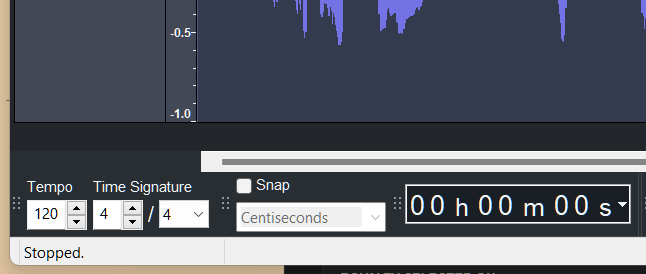
But those are lesser problems, so you can deal with them later or separately. No need to hold off swapping the menus and scroll bars.
Please also note the scroll bars are actually visually broken now on Windows 11 (not sure about other versions of Windows). As you can see in the screen shot above, the arrows to scroll are missing (same for vertical). Dragging the scroll bar still works, but left and right and up and down arrows come and go. While working to fix that, it’s a good time to replace the scroll bars with modern controls.
We are replacing wxWidgets with Qt for Audacity 4 and will not create new custom components for wxWidgets going forward.
Sorry for reopening this old thread again, it’s just to add that this is happening too on the linux version, in this case is 3.6.4.
I’m running it on Ubuntu 24.04, on Gnome 46 with dark mode enabled, and default bars and buttons looks way different that those in Audacity.
But I’ve tried downloading it from Ubuntu’s Snap store, and they have an old version 3.1.3 that has interface working almost seamlessly, I hope it’s useful information.
And I tried to open the same version from the old downloads of your page to compare if it was something exclusive to the snap version, but I couldn’t get it working.