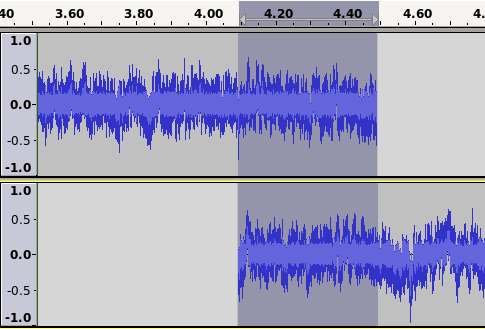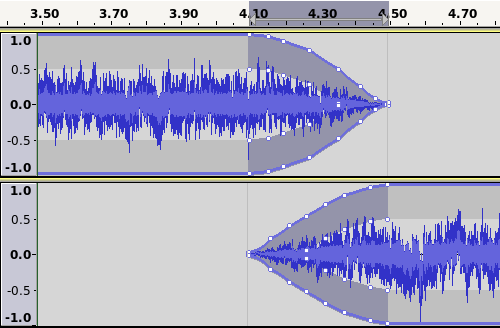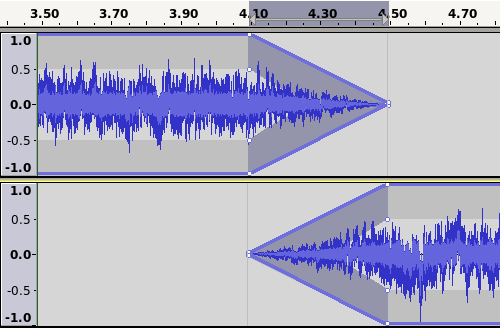Possibly not.
This is the kind of thing that I had in mind - I think that this would satisfy, or at least come close to your requirements, while at the same time would greatly simplify other types of envelope manipulation.
In the picture below I have two tracks, each containing some audio. I have used the “Time Shift Tool” to adjust the positions of the two audio clips so that they overlap. The overlapping region is where I want to apply the cross fade, so I have used the Selection tool to drag across the tracks and make my selection.
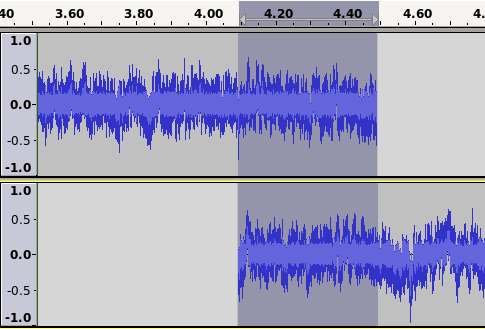
The next step would be to select “Cross-fade” from the effects menu, that would automatically create the necessary envelope points to create a cross-fade.
In this next picture we see a cross-fade (I had to create this manually by adding loads of control points, which is quite time consuming, but what I think we would both like is for this effect to be achieved with a single click).
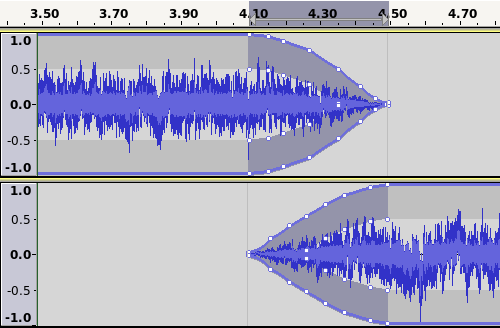
An additional problem (as well as being time consuming creating all of the dots), is that if we want to adjust this cross-fade (for example, to make the overlap greater and have a longer cross-fade it is necessary to adjust every control point - in effect, completely remake the cross-fade.
Now let us consider if the amplitude envelope used straight lines.
Starting with our overlapping audio clips as shown in fig. 1. we apply a cross-fade.
My proposal is that it would create something like this:
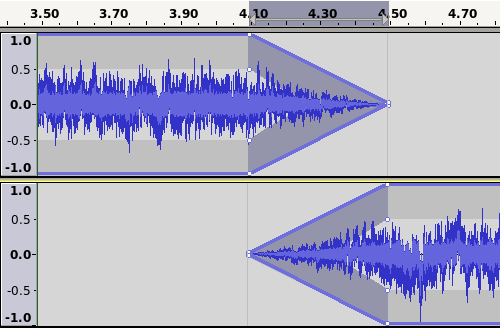
OK, so it isn’t an equal-power cross-fade, but in most situations it is close enough for the difference to be barely audible. (Also, the manual addition of a single control point to each track could easily and quickly be applied to “pull the envelope a little wider” if a closer approximation is required).
More importantly, the fade can be very easily adjusted manually as there are only two control points for each track (the start and the end points).
This would also be achieved. Since the cross-fade is only creating two control points per track (the start at 1.0 and the end at 0.0), adjusting the track positions with the Time Shift tool and applying the cross-fade effect again will effectively overwrite the previous cross-fade. (lots more pictures would explain this better, but I think that you probably get the idea without).
When the cross-fade effect is first applied there should probably be a (dismissable) pop-up to warn that any envelope control points within the selected area will be deleted.
With the above method, envelope points in regions outside of the cross-fade area would not be affected.
The control points created by the cross-fade effect would just be ordinary control points like any other.