My and my friend recently recorded a class project podcast using Audacity. We had a fully functional file, converted it to a WAV, and made some final edits today. Later today, I tried opening the file to export and I receive the message “Could not find project data folder” followed immediately by “Could not load file.” We did not move the file from the folder. We saved the file multiple times. I sent the file to my partner and she received the same message in audacity. Is there any way to recover this file? It is saved as an AUP still and it is not marked as 0KB. I do not know what could be the issue with opening the file since I use the “open” option and direct it towards the folder. Thank you for your help!
This is one complete Project.

The _DATA folder and the Project Manager AUP file have to be in the same place or folder on the computer. They have to have the same name and it has to be the name you gave it when you made the Project.
If you forget, you can open the AUP file in any text editor (TextEdit) and read it. Look for the listing called projname=". It should be somewhere in the top bunch of XML code.
You may not put the AUP file inside the _DATA folder.
Any of that help?
Koz
converted it to a WAV
Where is the WAV file? If everything goes into the mud, that may be the only working copy of the show.
It is recommended that you make a WAV copy as a backup for any valuable work.
Koz
This was perfect! It was strange because I edited the podcast name before I edited it and was still able to open it so even though the DATA folder had a different name it somehow opened still. Once I changed the name I was able to open the file. Thank you so much!
The data file name trick worked immediately. Thank you so much!
Glad it worked and thank you for posting back.
Koz
Mac OS Mojave 10.14.6
Audacity 2.3.3
I have an aup file on my mac but I cannot locate the data file that is attached to it. I get the same error message: “Could not find project data folder” when I try to open the aup file. How do I find the data file and open the file correctly so that I do not get the error message?
Thank you
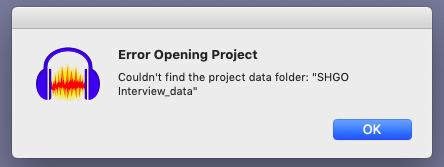
The audio data is not in a “file”, it’s in a “folder”.
The Audacity project file should be called: “SHGO interview.aup”.
The data folder should be called “SHGO interview_data”.
Search for a folder called “SHGO interview_data” (if you can’t find it, check the trash bin.)
Oh, sorry. I cannot find the data folder, “SHGO interview_data”.
Unfortunately we can’t help you. If you don’t have the “_data” folder, then you have no audio for the project.
(Did you check the trash bin?)
I checked my documents and the trash bin but the data folder is not there. I originally saved the Audacity file and moved it to another folder. I believe that’s how it got separated from the data folder. Do you know what happened to the data folder?