Hi. I asked a question on how to convert .aup files to MP3’s and I got sidetracked. Then the thread was closed. Koz, you gave me some Text Edit file to look at but I’m completely lost when it comes to code. Do you have a “simpler” way to accomplish this for a “simple” person? Or do I need to wait until my IT son comes next time and reads it? Thanks. And sorry for the delay in getting back to this.
Hi, Koz. I was able to open the .aup file in Notepad and the name of the project matches the _DATA file. So where do I go from here? This is a continuation of a thread I had going that got closed. Any way to reopen it? Thanks.
Did you open your original forum message with that exact name? I don’t think forum messages just vanish. It’s much more likely your username was close.
Anyway, It’s not rocket surgery. My example is a show called Project-Test.
The Project Manager file is called Project-Test.aup and the tiny, 6-second sound snippets are held in a folder called Project-Test_data.
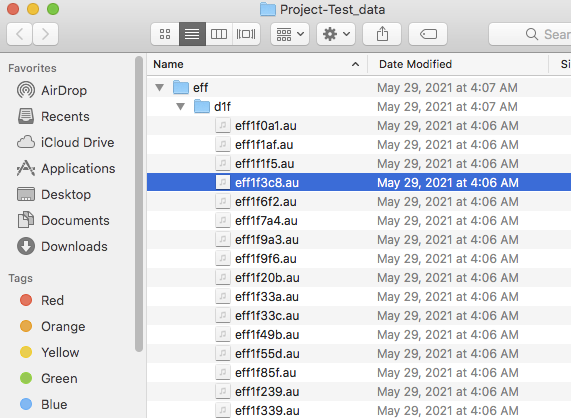
It should be possible to open any one of those little .au files and play it in Audacity. Pick one from the middle to avoid oddities or blanks from either end. They are mono files and they alternate Left-Right-Left-Right in a stereo show. That doesn’t help you reconstructing the show at all because the au files are intentionally named with scrambled letters and numbers.
Make sure Project-Test.aup and Project-Test_data (in my example) are in the same folder or location. Double click Project-Test.aup and the show should open in Audacity, or it will give you a reason why not. You can also right-click Project-Test.aup > Open With > Audacity.
I think all three recent Audacity versions should open that given there’s nothing wrong with it.
Publish the failure message if there is one.
Koz
Old Message:
Koz
You can get old Audacity versions here:
Hero versions through the ages are 2.4.2 and 3.4.2. They’re still stamping out serious errors from 3.5.1. I’m still using 3.4.2.
AUP style projects should open in all three versions, but only 2.4.2 will make a new one. 3.4.2 and 3.5.1 projects are called AUP3 and everything is in one file. No more _data folder with little sound snippets.
It is strongly recommended that you back up or save your older projects on a separate drive or location and only copy them to your internal drive when you’re ready to open and use them.
Audacity programs have a bad history working directly with external drives.
Once you get everything working you get to decide what kind of MP3s you want. What’s the goal? I don’t think we hit that yet.
MP3 voice files submitted for audiobooks have a very high standard and sound perfect, but the files are very large. There are ways of making MP3s much smaller, but each shortcut means more and more people may not be able to play them.
Koz
One other note. You should never use MP3 files in production. You can’t edit or “clean up” an MP3 and then make a new one without the quality going down. By the third pass you may be able to hear obvious sound damage. The damage is permanent.
If the goal is production, open your aup projects and make WAV files. Then, after you make your final, perfect, WAV Edit Master, then burn the lesser quality MP3.
Koz
Hi. Thanks for the reply. These were sound files taken from cassette tapes (lectures). They are on external drives. Hope that doesn’t mean they’re lost to me, especially if each of the files in the _DATA file still open and play. This is the message I get when I try to open them in Audacity:
Import
X Error while processing F:/Carolyn’s
HD\DATA\Recordings\Tapes*****
LFH- 81_data\b00842.au
Inserting silence
Does this make sense to you?
The “X” is a white X in a red circle.
Does b00842.au play by itself?
Is that file in the middle of a pile of similar .au files?
I’m concerned about those stars. Those are kind of universal placeholders. Of course, that is an error message, so the important bits are the beginning and the end.
Do you get the whole show except one six-second silence somewhere?
Koz
I should have explained that I put the “*” in in lieu of the file name. I just wanted to abbreviate the length of the message. I’ll check on the specific file to see if it plays.
We can’t see what you’re doing, so we have to surgically analyze everything you type.
Did the show open anyway, or it just stopped dead at the error message?
Koz
I opened the _DATA file with this project and played b00842 in Audacity. It played fine. I opened another one of my projects and I got the same message (with the appropriate file names) but this time with the error message on the b00494.au in the associated _DATA file. No, the projects won’t open, it just goes immediately to the Error message.
Back in the Eisenhower Administration, that would produce a completed show and would just be missing that short segment. There would be a little hole in the performance.
It’s possible you have two problems. There’s more than one way to interpret the error messages.
Are you doing all this in Audacity 3.5.1? You can try to install Audacity 2.4.2. That was the last known stable program that used the split file format.
If that fails you may be stuck with trying to assemble the show from the individual .au files. You can’t use the filenames as a guide, but you might be able to use the time/date stamps. Audacity doesn’t mess with those.
Past that I got nothing.
We can wait for someone else to post.
Koz
One more. It’s possible the machine just ran out of room. Have you restarted it?
Do you know how long the performances are expected to be?
Koz
Hi again. I downloaded 2.4.2 and when I went to open one of my files it gave me a notice that the file I was trying to open was created in v. 1.2. Is there any way I can find that version to download? That might do the trick. Also, no, my machine is not out of space. It’s a 3.63 TB external drive and it says there’s 1.01 TB free
Some good news. I found a copy of 1.3.12-beta and installed it. It worked. I don’t know if I can convert it to an MP3, but at least I got it open!!! Thank you so much for all your time, patience and most of all expertise. You’re great Koz.
Probably not. MP3 Creation was copyrighted for a long time and there were no “free” conversions. You can export the work as a perfect quality WAV file or as another Audacity Project. Then open in a later Audacity such as 2.4.2 or 3.4.2 and create the MP3s from there.
I personally would keep perfect quality WAV files as Edit Masters and burn everything else from there. You can’t make multiple copies of MP3 files without distortion and damage.
Do Not do editing directly on the large external drive. Move work to your internal drive, edit as needed, and then move the final files to wherever you need.
Audacity doesn’t always get along with external drives. That’s my joke of putting files wherever you want. You just can’t let Audacity see you doing it.
Koz
This topic was automatically closed after 30 days. New replies are no longer allowed.