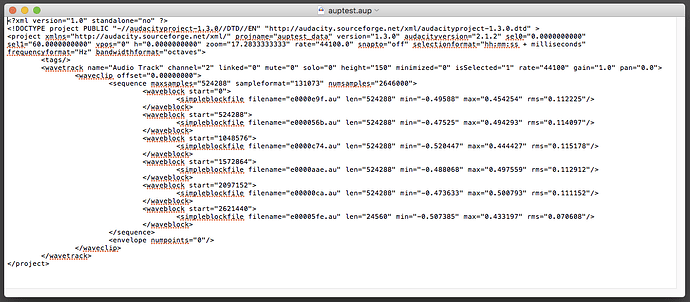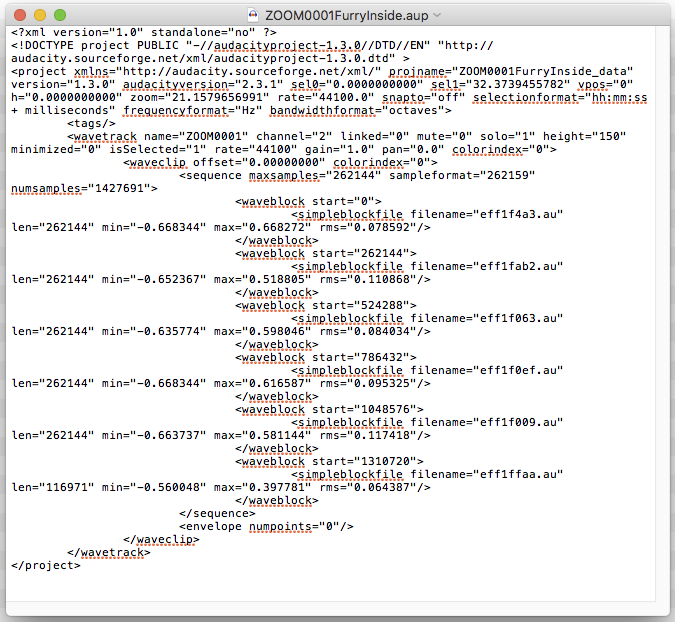I am trying to convert some pretty old AUP files (made around 2011) to MP3. Any help? I just downloaded the new version of Audacity as I can’t find my old program (disc?). Thanks.
The method is the same as 10 years ago: Export as mp3. Menu “File → Export Audio” and select mp3 as the export format. The newer versions of Audacity don’t need the installation of third-party software for exporting to .mp3.
If you want to split a recording into pieces (individual songs etc.) you need to set markers where to split the recording. Have a look at the Audacity manual.
Please also note: Adding your question to a 10-year-old topic - which is also marked as “solved” - does not help to draw the attention of others to your question…
Edit: a moderator seems to have separated your question from the original thread now.
Audacity doesn’t save aup sound files. Audacity saves Projects which have an .AUP Project Manager file and a _DATA folder of the same name with the actual sound in little snippets.
Projects will only open when the .AUP file and the _DATA folder are in the same location or folder.
The newer Audacity versions use the .AUP3 file which is everything in one file. It was very common for people to assume their .AUP file was the whole show and delete or lose the _DATA folder. That is the death of the show. You have all your _DATA folders, right?
Koz
Thanks, Koz. I do, actually, have both files for each recording. I just can’t get it to open in Audacity. I go to File:Open:(path), but it comes up with a notice that it couldn’t open it an it’s inserting silence. Do both the .aup file and the _DATA folder have to be in one folder? Because I have several different .aup files and their corresponding _DATA folders in one folder. Do I open the .aup file or the _DATA file? or should the .aup file be IN the _DATA folder? Sorry I’m so dense. Not my primary field of expertise, as you can tell. Thanks for your help.
The _DATA is not a file, it is a folder. It needs to be in the same directory as the .aup file.
You can try to double-click the .aup file and if the _DATA folder is at the right location, the project should open. Unless, of course, some corruption has occured.
So to expound further, the .aup (and associated _DATA file) for some reason show an icon for a program called Switch Sound File Converter. I cannot get the files to open in that program, nor can I get the file/folder to open in Audacity. Does this mean the recordings have been corrupted? I don’t remember trying to open them in the Switch Sound program, but they come up with that icon in front of them in my directory. Thanks for any help anyone can provide.
No corruption, just wrong file association. You need to associate “aup” files with Audacity
I can’t figure out how to do that. I uninstalled the Switch Sound app and now the files seem to be associated with maybe WavePad? It’s icon changed to a black square with a sound pattern in white going across the middle. When I try to open the files in Audacity they won’t open. It gives me an error message and says it’s inserting silence.
Thanks.
It says “Error while processing {file}” and won’t open.
You can force your machine to open the AUP file programming and read it. It’s in computer-ese, but it should be visible (click the picture). I did it in Text Edit.
Now click on the _DATA folder and you should see a collection of tiny .au files.
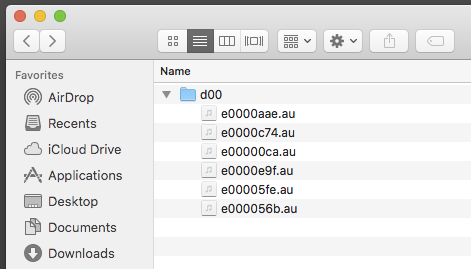
Each of those is a fully-functional sound file and should open in Audacity.
Koz
Another trick. While you have the AUP file open, you can read what it thinks the official name of the show is.
![]()
I know this is hard to read, but my little test show is called auptest.
projname=“auptest_data”
The shows will not open if the show names are wrong.
Koz
Even with the wrong file association, aup project files can still be opened in Audacity …
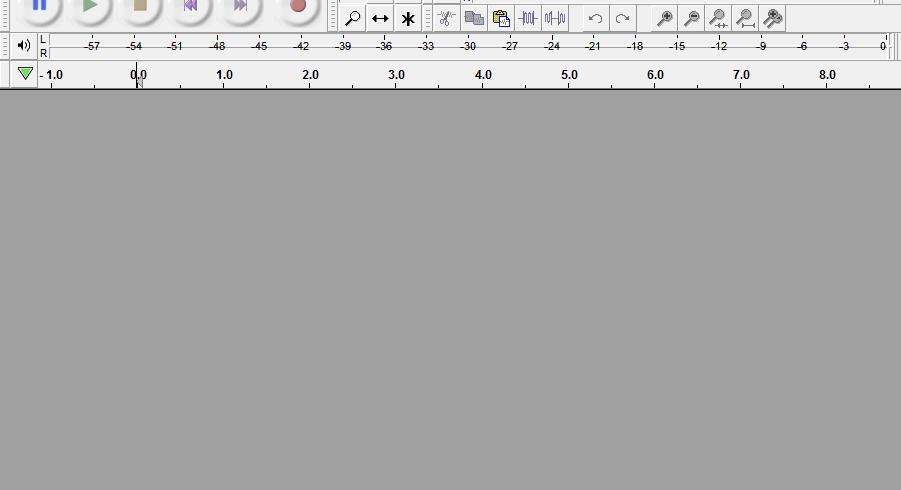
There has to be the corresponding “_data” folder,
(aup files do not contain audio, the audio is in the data folder).
Great!! I was able to open one of the sound files in the _DATA file in Audacity and it plays. Now how do I open them all as one recording? Does the .aup file have to be IN the _DATA folder? I think probably not. Or do I have to add each b0000* file to one project in order to get the whole recording? Thanks for all the time and trouble you’ve taken with my problem. I appreciate it.
Terrific. I was sure we lost you with all that mumbo jumbo (technical term).
No. They just have to be in the same folder. They will not go looking for each other.
It’s a good sign that you can open and play the individual .au files. It would seem you should be able to squoosh then all together into a folder and put the show back together manually. You might be able to do that if the show had no edits and you had nothing else to do for the next 15 years. Edits scramble the au order and that’s the end.
One more step. What’s your simple text editor? TextEdit? NotePad? Open the aup file in that and see if you can locate the short sentence near the top that says
Sub your showname for “auptest.” That and your two filenames must match. Do Not save anything.
Koz
There is a hint, here. The little au files go Left-Right-Left-Right in a stereo show.
The aup file doesn’t have to conform to Chicago Manual of Style rules, so it can put sentence and paragraph breaks wherever it (or the programmer) feels like it.
This is how your display might look if NotePad put its own paragraph breaks in.
The search is still valid. projename is third sentence down on the right. Note the title of the graphic and that listing are the same.
Koz
This topic was automatically closed after 29 days. New replies are no longer allowed.