Hi - new to this - cannot find anything but maybe looking in the wrong place - forgive me if I am
Bought EZCAP cassette USB capture - old version of audacity packaged with it - now on 2.02 downloaded from your website - and that certainly sorted out making sure I could hear through computer speakers (Bose) and also that recording was working on my Windows 7 computer.
However, have an annoying what I would call an “earth hum” - it’s not a feedback thing as you can hear it on the recording. (I have attached a .wav of it and also a “picture” from the audacity desk) You will note that it is far more frequent than 6 or 12 seconds that is often talked about - would not expect issues like this as I have RealTek HD audio sound card.
I have tried 2 USB s in case it was this - the first on the front of the computer - this has a full sound card input and also on the soundcard itself. I realise that it is probably not an audacity software issue, but have you any ideas before I send the cassette player back?
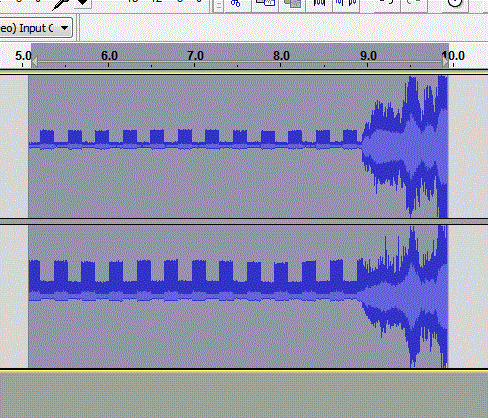
Is this a 50Hz power country? The main interference happens at 100Hz, 200Hz, etc. and up. It almost has to be power supply or other power related problem.
Does the machine get all its power from the USB connection? It may be overloading the computer’s USB system.
Can you plug headphones into the unit and hear clear sound?
We don’t know anything about the computer except Win7.
Do you have any other USB sound equipment that you can use for testing and/or can you try the device on your mum’s computer?
Koz
Hum is analog noise. Since the USB connection (and everything after) is digital, the problem is inside the cassette player. The USB connection completely bypasses your soundcard (for recording). Are you sure that noise is not on the tape? Do you hear the noise when you pause playback?
I can’t listen right now 'cause I’m at work. But, that looks very bad, and it doesn’t look like AC hum (since it’s squared-off)… But, I’d still say it is a defect in the cassette player.
If that tape machine also has regular RCA line-level outputs, and if you have a desktop PC with line-level inputs on your soundcard, you can try making with an analog connection through your soundcard (with the proper adapter/cable). Most laptops have only a mic input which is too sensitive for a line-level signal.
But, that looks very bad, and it doesn’t look like AC hum (since it’s squared-off)
No, but you could get that if power problems are affecting the A/D converter. Also if the ground of the mystery computer is fighting with the ground on the device. That could make the metal parts of either one go up and down at a 100Hz rate and it could affect anything.
But I think you’re right, the device is in trouble and a quick test with a another computer will prove that.
Koz
Hi there
Thanks for all the thoughts and advise - really helpful
Some comments - UK based so 50Hz
Noise is also heard via the headphones when connected directly.
Computer is a self-build - a few years old but does what I need (usually) - Gigabyte motherboard, 2.8ghz intel i7 cpu, 6 gb RAM and i am using 64 bit operating system
Now tried the cassette through a Dell Inspirion 6400 laptop - same noise on the headphones but couldn’t get any sounds through the laptop speakers - it is recognising the input but on a quick look could not find why the speakers were not working
Power for cassette does come from USB - alternate power input - not supplied with it - is a 3v dc 500mA input. Cannot find a similar transformer - despite having loads of them around!
I guess all this does point to the cassette being the problem rather than the anything else
Looks like it to me.
Are you able to send it back?
Hi. I have the EzCAP audio cassette capture unit too. I discovered what the hum was. I had the volume turned all the way down on the cassette player and that is what was causing the horrendous hum while trying to capture audio. Plug in a mini headset into the Cassette Player to make sure you hear sound coming into the headphones before starting your recording. I also followed the troubleshooting section in EzCAP Audio Capture Quick Installation Guide to set the USBPnPAudioDecive as the recording mixer device. Also make sure you don’t have your mobile phone plugged into a USB Port while you are recording as this adds to the hum. I hope this helps.
Which probably means that the hum is still there but at a much lower level, I still think there is a probably a problem with the device ![]()
WC
I have no idea whether this thread is still alive, as I just joined this forum. I have the same cassette converter (its the generic thing anyway) and I get a hum on the mp3 file. There is no hum on the original, when I listen to it with earphones played on the same USB cassette capture. There IS hum on the audacity internal project, before the MP3 is saved to my computer. So this is not the capture device itself. It is also not my computer, or at the very least, I don’t have this problem with any other sound application. It might be something with the audacity settings or the settings of the Capture machine in conjunction with Audacity. It is not the volume, however, as somebody on this thread previously suggested. Tried, no use. If anything, if I lower the volume on the Audacity itself, it is somewhat better, but then it is very difficult to hear the result, so there’s little point.
Suggestions would be much appreciated. I have some valuable information on tape that I would finally like to transfer to my computer, and it would be rather painful should that turn out to be impossible.
Thanks!
Hum is an analog phenomena. Once the signal is converted from analog to digital, it becomes immune to picking up hum interference.
That indicates that the hum is probably introduced somewhere between the cassette play head and the ADC (Analog to Digital Converter). If your cassette player is connected to the computer via USB, then the ADC is inside the cassette player.
There is another possibility. If the USB cassette player is not selected in the Device Toolbar then it is possible that Audacity could be picking up hum from your computer’s sound card. To rule this out, check your settings in the Device Toolbar.