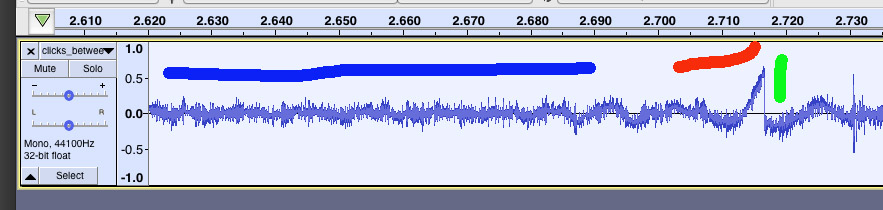Dear Forum Members,
I’m Using Audacity 2.3.1 in a Windows 8.1 platform
I am sending this help request as I did not encounter a solution to this issue upon searching the forum site (and hope my request is not redundant).
I use Audacity to do “dry” voice overs and lately have been experiencing clicks being added during editing when I paste some ambient room sound over a gap that has an unwanted noise (such as a mouth noise, cough, etc.) that I want to remove.
The clicks are located at the beginning and end point of the ambient room sound I am pasting in. And if I paste some ambient room sound over that, in an attempt to eliminate these new clicks, I end up with four clicks.
When I transferred the Audacity file for the voice over to another laptop (in which I have never used Audacity), this phenomenon did not occur (indeed, it has not occurred during the years that I have used Audacity on this main laptop and only began happening a few days ago).
These clicks appeared when using either a simple copy-paste (Ctrl C / Ctrl V) of ambient room sound from the beginning of the track or when using the “Punch Copy/Paste” option.
Is there a simple adjustment I can make to the Audacity settings/parameters in order to avoid this clickathon?
BTW, I upgraded from Audacity 2.2.2 to 2.3.1 yesterday to see if that would resolve this issue, but it has not.
Thanks for your help. I await your feedback with baited (click) breath (click)!
Best,
Kevin