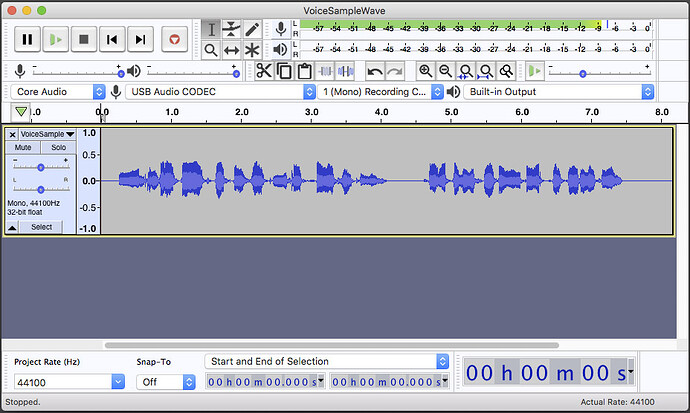Hello. Very new to the voice over environment, and using Audacity with a 'Squarock BM800 microphone (podcast “setup” that my wife purchased). I feel like most, if not all, of my recordings are very low in volume. I’ve tried playing with the gain settings inside of Audacity, but not sure what else I should be adjusting. Any suggestions would be incredibly helpful! Trying to see how to upload the “Catskill Cows” clip that I found on Record A Voice Sample
That would be me.
What’s the goal? I’m picking up the pieces of the Audiobook Mastering tools from the last Audacity Update.
With those, you can announce in a quiet, echo-free room, export a WAV protection file, edit out the fluffs and mistakes, run Mastering, check for technical acceptance and whether or not you need noise reduction. If everything is OK, you can export the 192 Constant MP3 file for submission.
After you finish your chapters, you can submit your books, make a fortune and retire to a little cottage on the Mal d’Mare.
Podcasts are harder.
I need to change machines.
As we go.
Koz
Your voice is pumping like you have processing somewhere. Are you in Windows? Did you turn Windows Enhancements off?
Are you using a Noise Gate?
Koz
Next time you read this, use Oblique Positioining (B).
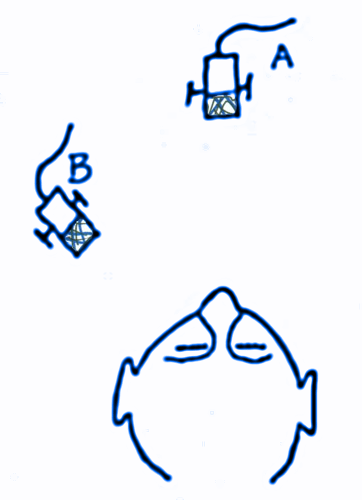
You can get the microphone much closer without mouth noises.
Try to hit at least about -10 -to -12 on the bouncing sound meter.
Does the microphone have volume controls?
I should look it up.
Koz
Squarock BM800 microphone
It’s a side-fire microphone. You announce into the side grill just up from the company name.
They are required to get the words “Recording, Broadcasting, and Professional” in the ad somewhere.
Home microphones almost always come out quiet. If they were louder, you might overload it, it would sound terrible and you’d send it back, If it’s quiet, you think it’s your fault.
No contest.
Koz
Just now waking up. It’s an XLR analog microphone. How are you getting it into Audacity? Or are you recording in Audacity?
Describe the setup.
Koz
I discovered a possible trouble point. This is from the brochure:
…high resolution sampling rate and reduced static noise.
There was a recent forum poster who complained about noise problems. After several notes to each other, it turned out the noise processing was built in to her headset. You can’t take it out or change it.
Koz
Hi Koz!
First off, thank you so much for getting back to me so quickly! Lots of good information that I have to get through. So for the setup, I have the microphone on an extended arm, and there’s a thick cord running from the bottom of the microphone to the back of a “Audio Mixer” (picture attached). That ‘mixer’ connects via USB to my Win10 PC. I’ve just gone through your linked site to disable the Win10 audio enhancements.
I’m looking to do voice-over work – either for online games, or audiobooks (ACX), and downloaded Audacity, as it was the highest rated free software that I found in a quick google search. I’ve found a bunch of tutorials on youtube, showing how to get the ACX analyzer tool, etc, and I’m getting along quite nicely with the software. However, I wasn’t sure if it sounded good at all, or if there was more that I should be doing to get the quality up.
As it stands right now, at least for ACX, I save the project in Audacity, then export as WAV, then run fre:ac to convert from WAV to .mp3.
For the microphone itself, if I look inside the “head”, I can see what looks like a toy model car wheel on one side, and on the other side, similar shape with one red wire and one black wire coming out of it. Am I correct in inferring that the side of that ‘wheel’ should be what’s pointing at my face in the diagram that you provided (position B)?
Thanks again for all of the help, I truly appreciate it!
Works better with phantom power … https://youtu.be/uZT1s2ApG-c&t=232
Your mixer may* have a button to press to deliver phantom power to the mic.
[* At $20, maybe not Then you need a separate phantom power supply ]
We can’t look up the sound mixer without a model number.
A condenser microphone is two super thin pieces of metal foil with some air in the middle. That’s a condenser or capacitor. Same thing.
Your voice makes one of them vibrate and the other one can tell how far apart they are. That’s the sound. Most microphones like that want you to speak in the side grill next to the company name. In your description, probably not the side with the wires. In any event, it will work a lot louder when you speak into the correct side.
The condenser (two pieces of metal) do not produce a lot of sound so there’s almost always a electronic booster in there somewhere. Generally phantom power comes up from the mixer. It’s called phantom power because it’s going up the cable at the same time that the sound is going down. They are phantoms to each other. Most sound mixers have a Phantom or 48v button somewhere.
You don’t have to do it that way. There are condenser microphones that you have to put batteries in to run the volume booster.
ACX has very specific requirements for publication. The sound has to be clear and natural with published sound levels. Their model is someone telling you a fascinating story over cups of tea. Not someone trying to sell you something
You have to read the book you already published on Amazon. I need to be able to buy your book right now. The only way around that is you got hired to read someone else’s book. They’re a service of Amazon, so they have to get books in there somewhere.
So push the microphone over to Position B, push the phantom button, and see if you can get it louder. The sales setup I saw has big, fluffy, wired headphones as part of the package. That’s so you can listen to yourself during the performance. That makes it easier to keep your volume constant over a chapter. If you don’t do that, you have to watch the Audacity sound meters and read at the same time. Or get your Audio Engineer do it for you. You are three people, the Performer, the Audio Engineer and the Producer. Actually, your wife can be the Producer since she bought the microphone. From now on you have to do everything she says.
Read all about Catskill Cows again.
Koz
That bubbling or pumping sound is what I didn’t like about your cow test. The volume you can fix, but not the distortion. ACX would never accept that.
Koz
Here’s one I shot.
It sounds like I’m sitting across the table from you.
ACX-Check is only one of the two tools in the production arsenal. There is an Audiobook Mastering app, too. Throw that on whatever you announced and it will come out passing ACX Peak and ACX RMS (Loudness). Lot easier than trying to struggle with the audio compressors and limiters by hand.
Koz
And to bring this around, ACX loved my sample submission, but they didn’t like my tongue ticks, lip smacks and glottal stops.
Darn those glottal stops.
Koz
Reverse image search finds it …
https://www.amazon.com/Colorful-Multiple-Streaming-Broadcast-Computer/dp/B0CF2M8VL2
Are the XLR (3-pin fat cable) and headphones behind that panel on top?
It claims support for condenser microphones. Now all you have to do is get the system to produce clear sound at good volume.
Koz
That’s why I asked about that panel in the middle.

You can send XLR signals down a Tip Ring Sleeve cable, either 1/4" or 1/8". But, you need to be super-duper careful about that. 1/4" or 1/8" cables are usually carrying Left and Right stereo signals in and out of a photograph or headphones. This job is a Microphone, Microphone Protection Signal, and Shield. XLR Pin 2, Pin 3, and Pin 1.
This is the kind of cross that can give you four clients and one of them can’t play your show and wants his money back.
Koz
Okay, so I need to find some time to do the Position B setup to see if that makes any difference. And I completely hear the difference between your sample and my sample. Mine sounds terrible compared to yours.
Not that it’s related to creating my sample, but where do I find the “Audiobook Mastering App”? Is that available within Audacity?
The listing I found for this mic and a very similar mixer (here) shows a cable with an XLR connector on one end and a (1/8"?) TRS connector on the other end. So presumably the cable is designed to work properly with this mixer.
I saw the pile of cables, but I didn’t pay attention. Silly me.
I wonder which phantom they’re using. In 1939, the system was designed around 48v because that’s the lowest voltage they could get a vacuum tube to run.
You’ve seen these. There’s one now.

Everybody knew how unhandy it was to make 48 volts, so they started a serious push to use 12 volts. Then power generation chips became all the rage and they could crank out 48 volts before breakfast. Back to 48 volts.
Then they started to make mixers like this one that didn’t claim any voltage, just that the mixer would handle condenser microphones “as if by magic.” I’m betting they slipped back to 12 volts and just looked at the ceiling and whistled whenever anybody asked about it.
Handy thing that ceiling.
Audiobook Mastering Macro. A Macro/Chain/Batch (same thing) is a collection of instructions how to run other programs. In this case I collected the three tools that reliably converted your chapter reading into meeting ACX Technical Specifications—short noise. If you recorded in a quiet, echo-free room, your chapter can be out the door and on to the next chapter.
Until now. The latest Audacity shuffled around the tools called in the Macro and while the Macro is still there, it calls the wrong tools at the wrong settings and lies to you.
Rewriting it for Audacity 3.6 is on my to-do list.
Again a Macro is a way to run two or more tools automatically. The ad says “one click mastering.” You can totally run the tools manually and I have that posted here somewhere.
I need to drop for a while.
Koz