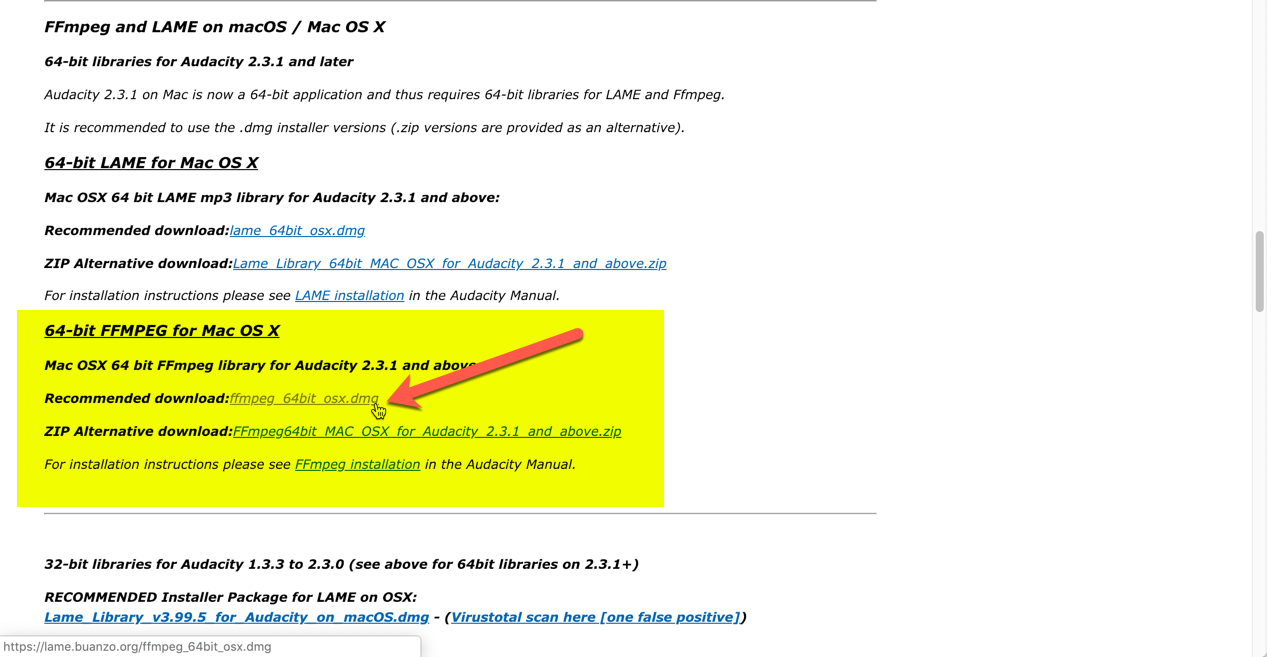Indeed - and that’s why it clearly states in bold letters
Mac OSX 64 bit LAME mp3 library for Audacity 2.3.1 and above
I realize you think that makes it obvious to users, but it doesn’t. It may as well be written in Greek. By the time we have already tried other methods of installing these libraries and had them fail for no reason that we can see, our heads are swimming.
It wasn’t even easy for me to find that download page, as I originally followed the instructions given to me by the software itself after I tried and failed to import an audio file.
Here’s all of what I went through, from the notes I took at the time:
When I import audio files, I get the pop-up message, “FFmpeg not found. Audacity attempted to use FFmpeg to import an audio file, but the libraries were not found. To use FFmpeg import, go to Preferences > Libraries to download or locate the FFmpeg libraries.”
When I go to Preferences > Libraries > FFmpeg Import/Export Library, it says FFmpeg library not found.
When I click on Locate, a pop-up tells me “Audacity needs the file ‘libmp3lame.dylib’ to import and export audio via FFmpeg.” But as you can see from the screenshot below, it’s right there! Somehow Audacity knows, and yet doesn’t know, right where it is. And that doesn’t seem like the correct file, anyway, because that is the lame library, not the ffmpeg library, right? Right?
I decided to click the download link to see what that got me. I was taken, through a couple of steps, to this page https://lame.buanzo.org/#lameosxdl, which says, “If Audacity does not detect FFmpeg, download the ZIP option, extract the files inside to a well known folder, then open Audacity, go to Library Preferences and configure it to search on the well known folder you extracted the files to.”
Downloading the zip file "Binary FFMPEG OSX Installer” (zip version) got me a file called ffmpeg-mac-2.2.2.zip
I opened this and dragged all the files to Macintosh HD/Library/Application Support/audacity/libs/ffmpeg (I created this new ffmpeg folder).
The problem is, when I went back to Audacity > Preferences to point it in the right direction, I found that it wasn’t enough to point it to this library full of files. It wanted me to pick which file, and there are no instructions on this…
When I went back to the manual Installing and updating Audacity on Mac - Audacity Manual, the ffmpeg section there says to download the dmg version. Let’s try that.