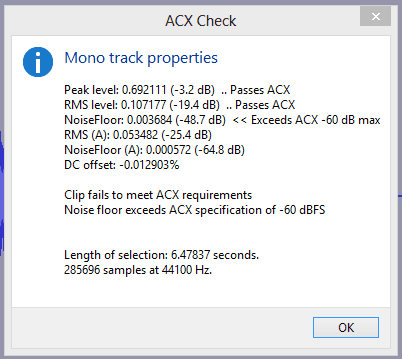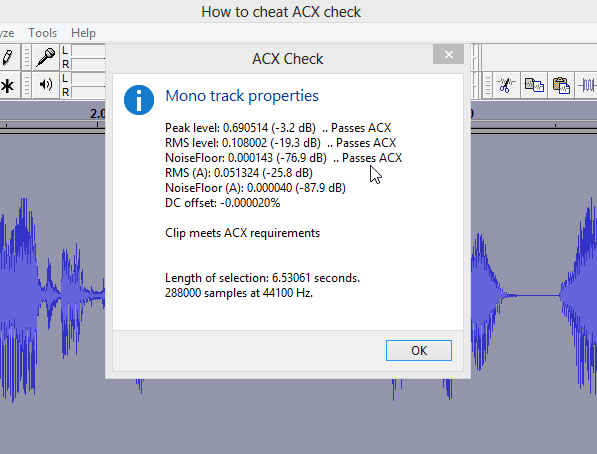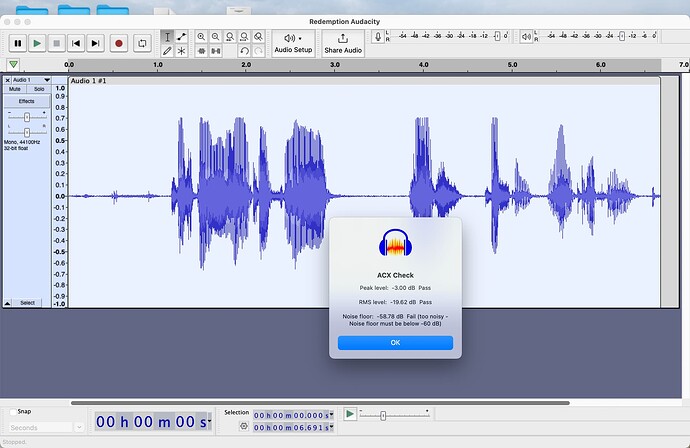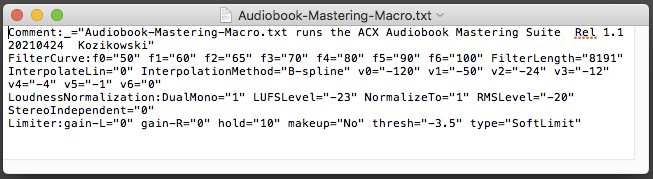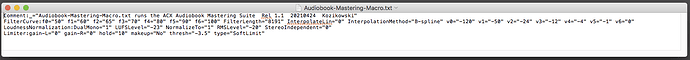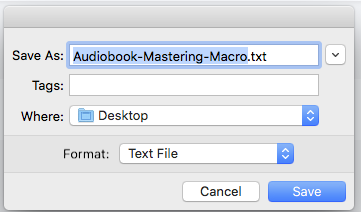Maybe it’s not a Mac thing. If you roll down to the bottom of your desktop, do you have a list of applications with dots or lights or something indicating which are running?

Do you show Zoom, Skype, Meetings, or other communications or chat programs? That’s dangerous because even if they’re not actually running, they can leave setups and tools in place that can affect your work. These tools are designed to work no matter what you want, so they’re pretty nasty in the wrong environment.
Restart your Mac and make sure none of them start up by themselves.
ACX-Check is a Nyquist Program. It’s a Plugin. It’s full name is ACX-Check.ny. It’s installed in Audacity with Effects > Add/Remove Plugins.
Audiobook-Mastering-Macro is a plain, ordinary, sloppy text file. It’s full name is Audiobook-Mastering-Macro.txt. Many computers elect to hide the filename extension (.txt) to make this process as confusing and painful as possible. You can tell both Macs and Windows to stop hiding filename extensions and that’s a desirable thing to do—especially in troubleshooting.
You can open up Audiobook-Mastering-Macro.txt in any text editor and it will show you the characters in the file. Like this.
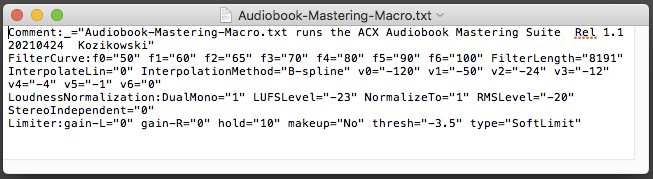
That’s a little like trying to drink from a firehose, so you can drag your text window wider and wider, so it eventually settles down to the actual instructions.
Should you actually read that, it will consist of four sentences. The comment and introduction is where you find that I wrote/edited a lot of it. Then a rumble filter which automatically removes low pitch trash such as thunder, earthquakes, trucks driving by, and home microphone errors.
Then comes the loudness setting which puts the average loudness of your piece in the middle between the upper and lower ACX audiobook limits.
Then comes a soft, squishy, gentle peak limiter to keep the instantaneous sound tips and peaks from being louder than the ACX -3dB limit. Note that it doesn’t set for -3dB, but -3.5dB to make up for MP3 conversion errors.
You install this in Audacity > Tools > Macros > Import.
Audiobook-Mastering-Macro guarantees ACX RMS (loudness) and Peak conformance and if you recorded in a quiet, echo-free room, you may be all set.
Less obvious talents are the inability to hear it working and the ability to apply it more than once. If the tools aren’t needed, they don’t do anything. The rumble filter does affect progressively, but it’s really hard to hear it working.
We can split up your problems into sections by recording and forum-posting a sound test.
https://www.kozco.com/tech/audacity/TestClip/Record_A_Clip.html
Read down the blue links. They’re pretty short.
Koz