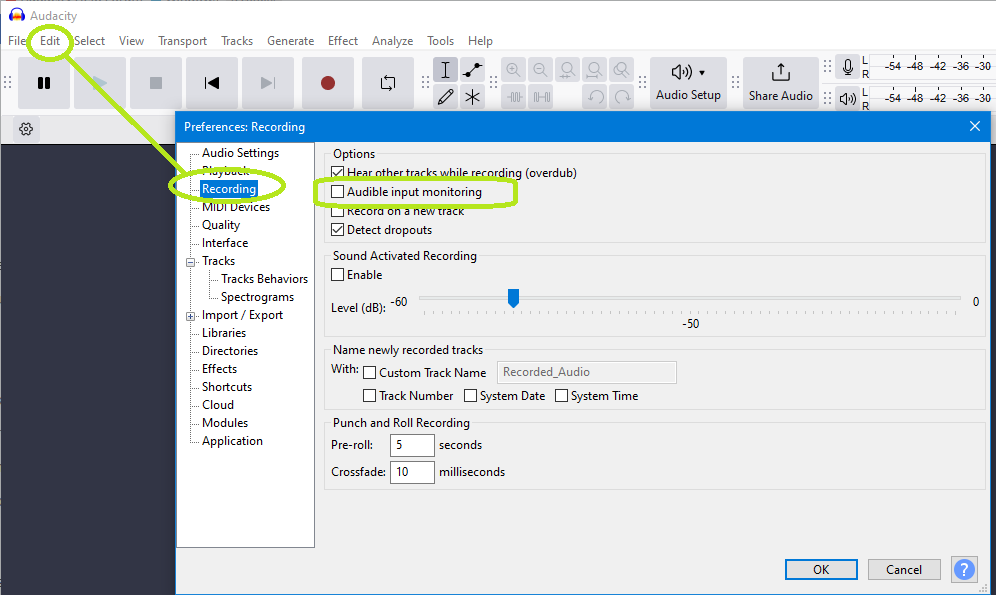I just purchased EZ CAP and have installed Audacity.
I do not see this:
“The operating system will install the drivers for USB Cassette Converter automatically.
Please connect USB Cassette Converter to your computer. Wait for a moment until the system appears
“Your new hardware is installed and ready to use”. It means the driver has been installed.”
When I insert the CD it opens showing “For MAC, Audacity, USB Cassette Converter Manual”. I don’t get the above comment saying the hardware is installed.
In setting it up, in the Edit area everything was correct except the part about recording.
Right under 2 channel, there’s supposed to be another link (see atch). It’s not there.
Having problems getting this installed so I can upload some cassette music to burn to CD. Close to returning and asking for a refund.
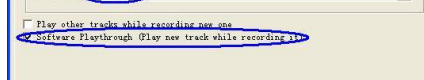
That is now called Audible input montiring and there are two places where you can now turn it on:
-
Recording preferences
-
Transport > Transport Options
Some of these third party manufacturers who used Audacity are very poor at keeping their documentation up to date (basically they fon’t really care).
Peter.
Thank you for your input.
I have no idea where those two might be. There is nothing on the Audacity program when I open it. I just don’t understand why, with the cassette player hooked to my computer, I’m not able to import any of the music. I thought buying the cassette player (Surprise USB Cassette Capture" by EZCAP and using the included installation CD, it would be a somewhat simple process of importing my music. No way. I’ve followed all instructions but nothing works. The cassette player is installed on my computer but no link to access it. When I open Audacity, there is no way to access it even though it is playing.
Instructions leave a lot to be desired as well. I’m no neophyte to dealing with audio and video equipment and files, but, when something doesn’t work like it’s supposed to and there are no links to solving the problem, I get tired of the frustration and am predisposed to ditching everything.
I’m about to give up and send everything back.
Make sure to select the USB device as your Recording Device and you should be able to record.
There is LOTS of information in the Audacity Manual.
…But a lot of people do have trouble with these “cheap” USB cassette players.
They often seem to be unreliable.
Then maybe you have some other recording software? ![]()
And if you are downloading Audacity from a CD that EZcap supply it’s almost certainly an old version.
I suggest downloading the latest version from Muse’s website:
Use the link that says Download without Musehub
Peter
Thanks for that info and link. Guess that was part of my problem, I had the current 4.6.1 64-bit but wasn’t right. I think the installation CD had the older version.
Now, my question is: how do I import the music to Audacity? I still don’t know what I have to do to import my music. Let me go back to the manual and see if I can find the answer there.
Appreciate your help
Thanks DVDdoug for your input.
I’ve look through the manual but didn’t see anything addressing my problem. I then used the recommendation to download Audacity from a link provided. That I’m sure was part of the problem - the info on the installation CD was old. I now have the latest version.
I’m still trying to find out why I can’t import my music even with it playing. Will continue trying.
Yes, I do have other recording software and file conversion software. That’s not the issue. The issue is importing my music to Audacity so I can burn to CD.
Thanks for your interest.
What’s the problem? Are you hearing it on your computer speakers/headphones? Can you select the USB device? What happens when you hit record?
Audacity doesn’t burn CDs. ![]() It can record, edit, process (noise reduction and EQ, etc.), and it can make a WAV (or MP3, etc.) file (or files) that you can then use with other software to burn a CD.
It can record, edit, process (noise reduction and EQ, etc.), and it can make a WAV (or MP3, etc.) file (or files) that you can then use with other software to burn a CD.
Thanks DVDdoug.
I’m aware that Audacity doesn’t burn CDs. That’s not what I’m trying to do.
What I’m trying to do is import my cassette music to my desktop so I can then send it to my software to burn to CD.
I purchased the equipment see the atch)
to be able to import the cassettes to my desktop. In doing so, I had to also install Audacity. Got no problem with that because, as I understand it, Audacity will allow me to edit, if necessary, and convert to MP3 to be saved to a file in my computer. Then, I’d be able to export that file to my burning software. However, I’ve not found any way to do that, ergo, my posts herein.
Maybe I misunderstand the purpose of Audacity. I’ve been through the manual and I haven’t found anything that tells me how to import from my cassette player. If I open Audacity and click on Open, all I get is a blank window. If I click on Import, again, just a blank window. I searched everything under Transport, no help there either.
As for making my USB device the “recording device”, I don’t understand that because the device I’m using is a cassette recorder/playback. I can’t record if I’m playing. You have to explain that to me.
Again, thanks for your interest in this and putting up with my ignorance.
Thanks waxcylinder.
Everything shown in your reply is the same on my copy of Audacity.
Totally mystified as to why I cannot import the music from my cassette to Audacity and then have it saved to a file on my computer.
Maybe I need to try something different.
Click Audacity’s red “Record” button and then start the tape playback.
The CD player essentially has a built-in USB soundcard (actually the digital-recording half of a soundcard).
OK… I understand the confusion… The “Recording Device” is what you are recording from. It’s the analog or digital signal coming into the computer. If you have a laptop, you can select the microphone built-into your computer, or you can plug-in an external microphone, or a USB device.
You are obviously using Audacity to record to your hard drive…
The “Playback device” is where the sound comes out of the computer,… Your speakers or headphones, etc. It’s also where the sound comes out when monitoring while recording.
…You aren’t opening a file like with a thumb drive, you are recording/capturing the digital audio stream as the tape plays.
Thank you very much. I tried it and it works. It’s an aup3 file but I can change that to MP3 when I export it.
Thank you DVDdoug for your persistence in helping me understand this. I owe you a lot because the cassettes are my wife’s that she had before she married me. She’s from Laos and this music means a lot to her.
Thank you so much for helping me.
Enjoy the rest of your holiday
Jack
This topic was automatically closed after 30 days. New replies are no longer allowed.