I was given a thirty year old cassette tape with an interview of someone’s grandmother with a request to transfer to a CD. The audio sounds muffled and indistinct. Is there a way to improve this? Using Audacity 1.3.1.3 on MacPro 2008 w OS X 10.7.2.
Export about 10 seconds of it as FLAC format and upload it to the forum. Use the “Upload Attachment” tab underneath the text entry screen. If it’s straight frequency response problems, we may be able to make a curve for you. If that’s too big, try 8 seconds.
Do you have a cassette machine with all the fancy Dolby switches and filters on it? That can be the difference between getting an older tape to sound good and not.
Koz
As Koz says - and it can help to clean the heads and the transport mechanism, the capstan and pinch-roller (and checking the head azimuth alignment - if it is adjustable on your tape deck). Sometimes it helps if you can use the same deck that the original tape was recorded on.
WC
Thanks. I have no idea how this was originally recorded. The only device I have to play the tape to earphones output which is plugged into the standard mic port on my Mac is an AIWA boom box. I tried cleaning the head with some old head cleaner I had for VHS tapes. A sample is attached
Fortunately that input on your Mac is a line input. If this is a 30 year old recording it then cleaning or tweaking the heads on the Aiwa probably won’t help much, if at all. That said, if you’re up for it you could try tweaking the azimuth of the Aiwa to match the recording, but be warned that you’ll then have to set it for each cassette you play back.
http://wiki.audacityteam.org/wiki/Recording_from_Cassette#How_to_adjust_azimuth
Try this for the sample you provided:
- Select entire sample and do Effects > Amplify accepting the default settings
- Select from 5.67 to 6.36 seconds, do Effects > Noise Removal and click Get Noise Sample
- Select the entire track and do Effect > Noise Removal
- make the following settings in the Noise Removal dialog
– Noise Reduction: 12
– Sensitivity: 0
– Frequency Smoothing: 150
– Attack/Decay Time: 0.15 - click the OK button to apply the effect
- Do Effect > Equalization and apply this curve to the track:
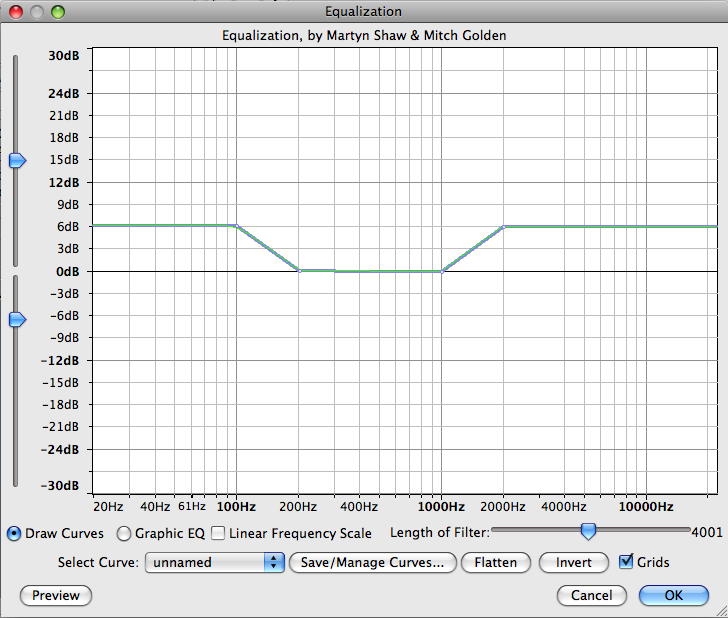
– Bill
Thanks,
It’s not the greatest recording but it’s much better after following your suggestions - much easier to understand the dialogue.
Happy New Year. I appreciate the quick feedback.