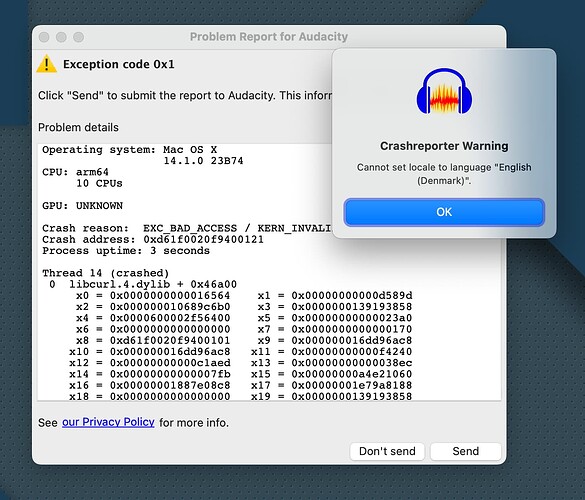Problem
When I start Audacity it crashes. It gives this error message:
Cannot set locale to language "English (Denmark)"
If I start it again, just after quitting, it runs without issue, but “recovers” a blank project.
I’ve been living with this for some time, but yesterday I had been doing many projects in Audacity, and had not quit the app. After I’d been away from the computer, Audacity had crashed again, with the same error.
To re-create
I’m not 100 % sure, because the crash only happens, when Audacity has been closed for an unknown amount of time. And apparently when it’s been running in the background for some time.
- But I assume it can be recreated on MacOS, using setting System Preferences
Language & Regionto language:English (UK) - Primary, and region:Denmark.
Steps taken to resolve
- I have tried both the Universal dmg for MacOS and the Arm 64 for Apple Silicon (I am on an M1 Max chip).
- The problem existed with macOS Ventura, and still exist with macOS Sonoma.
- In the Audacity preferences, I’ve chosen “language: English”. I cannot find an option to choose a different locale.