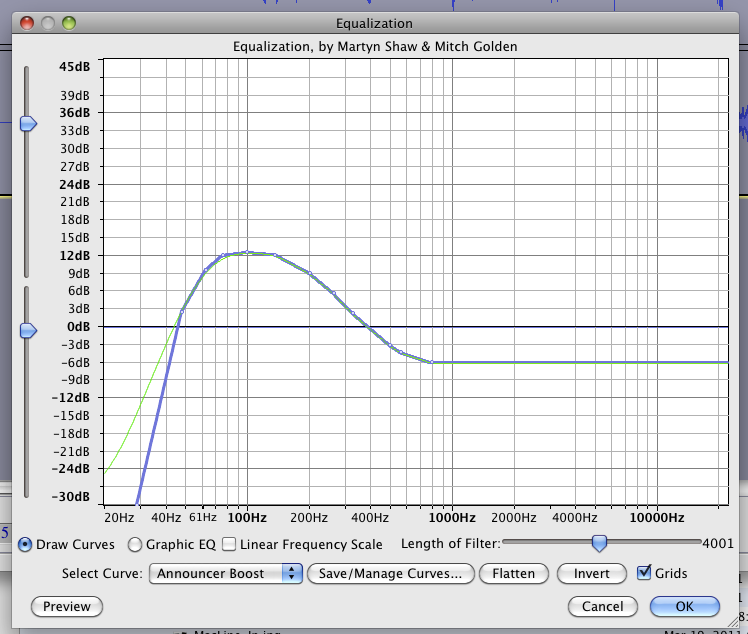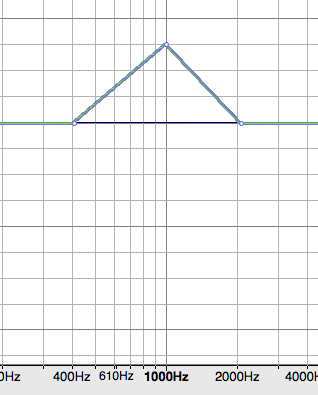Hey guys, I’ve been getting pretty heavily into recording videogames with commentary and was looking for some advice on recording settings. I have a Blue Yeti USB mic and it sounds great but I think it could sound even better with some tweaks like positioning and levels/gain etc.
Right now I record the mic with audacity when playing . The mic is set to the Cardioid pattern and the gain on the back is set to 9 o’clock when looking at it from the back and my windows 7 mic level setting is 85/100. When recording my mouth is about 10 inches from the mic (less and more depending on the game). This has been working great lately but I just feel maybe it’s not AS good as it could be or some tweaks might help make it better.
Any tips or advice on levels or placement etc. or anything I could potentially be doing wrong would help. I will link to a video I recorded yesterday to help clarify the quality I achieve and if you think it could be improved
http://www.youtube.com/watch?v=sN31Z9b8sW8
Thanks anyone who can give feedback or advice, I want my audio quality to be as good as possible 
I can’t find anything serious wrong with it. There’s a slight background frying, but I’m not shocked because you’re talking through the game sound, the microphone natural noise, Audacity dither and the YouTube compression. That and I had to turn the noise up to hear it, so that’s not significant.
You appear to have perfect levels with no clipping or other distortion – at as it appears on YouTube.
I just know you’re this close to asking us the best way to apply the “Professional Announcer” filter. I did a pretty funny April Fool story about that, but we did generate one thing you might try. You’re right. Directional microphones have “proximity effect” and announcers know how to play that to make them sound good. If you select omnidirectional the effect goes away. I didn’t hear enough of that when you leaned in. Are you sure you’re using cardioid pattern?
You can artificially apply a bass boost to your voice to sound more like 1960s radio. “NBC Radio News on the Hour, brought to you by…”
Effect > Equalizer and push the curve around so it looks more or less like this. Use this as a starting point and move it around and make it bigger and smaller so it fits your voice. Remember to do music production into good speakers or excellent headphones. Nothing like getting complaints about sounds you can’t hear.
Audacity will not apply filters in real time. Sorry.
Koz
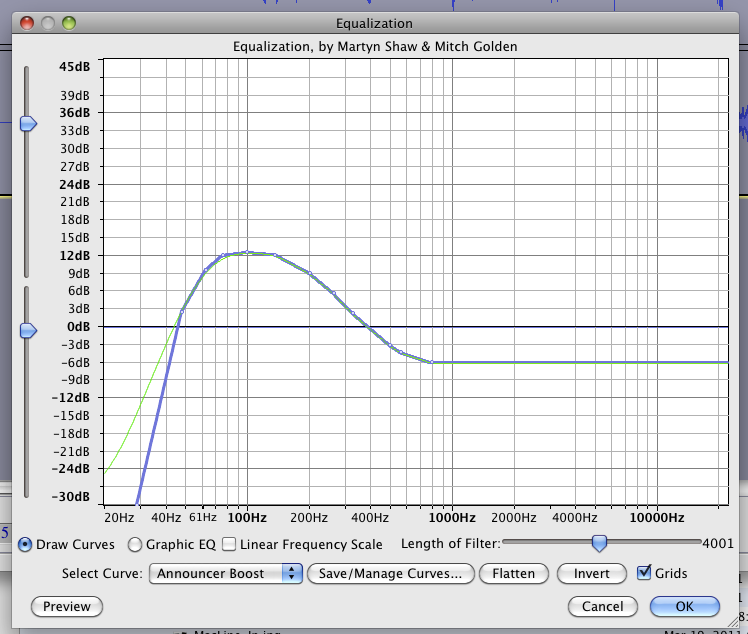
Wow awesome post, thanks for the tips and feedback. I think my voice naturally isn’t particularly deep so I can’t get that extra bit of bass without becoming too boomy. The mic is most definitely on Carioid and yeah I keep hoping to get that deeper effect when I lean in and get kind of annoyed when I listen back and it’s not there.
For the video I linked my usual practices for audacity is noise removal to take out the computer fan in the background, I apply bass boost 200Hz at 7dB, and I run a compressor over it to make sure everything sounds pretty even and balanced.
It will always sound better without noise removal (or any other patches or filters) so figure out a way to move the computer to another area or behind a sofa or something. Don’t block any air vents.
Is the voice boomy because your speakers or headphones are boomy? I have a pair of Sony headphones that have a very serious bass boost for “music listening.” They were an emergency purchase. They would be the last thing I’d use for mixing if I had a choice.
Did you use the standard base with the microphone? What happens if you fold several layers of towel and put it under the microphone to help eliminate desk reflections? See that blue pad on the table? The sound tightens up and should lose some honky quality if you do that.
http://www.kozco.com/tech/audacity/pix/JMASoundShoot.jpg
Koz
Damn you’re right. All this time I was using my Beyerdynamics to mix and edit and they do have a natural bass boost effect in general and I never thought it could have affected the sound. I EQ’d like you suggested and it sounded boomy as hell and when I listened on crappier headphones with a neutral sound it was fine. Listening back to my older videos on youtube too they all sounded very thin and airy. The more you know I guess.
So you’re saying I should avoid noise removal completely?
The mic is using the default stand but I have a woolly hat under it to try stop the keyboard clicks etc. I also have something under the keyboard to try reduce it. I think I will get a stand and shock mount eventually though to try clean things up a bit more.
Thanks so much for the help.
So you’re saying I should avoid noise removal completely?
No [said with a quizzical voice]. Noise Removal always causes sound damage. Always. Your job is to manage all the settings and sliders in the tool to minimize the damage. Your real job is to make it so you don’t need Noise Removal at all.
You asked what you should do to make the voice as perfect as possible. Start there. At work I have a thoroughly soundproofed and echo-resistant conference room to record sound in. That’s what that illustration with the blue pad is. At home I have a soundproof third bedroom from the old owner who used to play drums. I lucked out. In both cases I can produce top quality sound work with modest equipment because I don’t have to fight my environment.
woolly hat
No. We’re not curing vibration from you pounding on the table during a recording. We’re solving voice recording echoes from the table to the microphone. They can make your voice sound a little “funny” and they change a lot when you move the microphone a little.
So we’re padding 30" on all sides of the microphone. Look what I did with that blue furniture moving pad. That was a radio broadcast I shot in Los Angeles.
Koz
Ahhh so you’re saying to remove my voice bouncing off the table into the mic so to speak? I will definitely try out different soft materials underneath. There is also a wooden wall about a foot to the left of the mic and about 2 feet to the back of it which could cause some nasty reflections too
Exactly. The bounce effect is roughly similar to talking down a cardboard mailing tube. The sound should “open up” a little and sound more natural without the computer noise, the hard surfaces, and without Noise Removal.
This was another sound shoot where I was totally obsessive about reflections and echoes.
http://www.kozco.com/pictures/boothFinished/laptop-mic.jpg
Please note that there is also a pad on the floor. This shoot was for animated character voice tracks.
That silly looking microphone assembly is a home-made vibration mount.
http://www.kozco.com/tech/pvcShockMount/final.jpg
That takes care of floor or desk vibrations getting into the work. Microphones generally come with those or they’re cheap to buy. I didn’t have time, so I made a project out of it. Those rubber bands are from the United States Postal Service.
http://www.kozco.com/tech/pvcShockMount/shockmount.html
You are going to get to the point where nothing you do makes any more positive difference. That’s the magic place where you start to worry about different microphones – or different announcers. As much as everyone wants us to transform human voices (make my man’s voice into a little girl), it’s seriously rough to do naturally and we just tell people you can’t do it. That bass boost thing was the only positive step we’ve ever generated that was desirable without sounding science fiction or Game Boy.
Koz
@kozikowski thank you so much for that equalizer setting posted above! It sounds amazing. I am a compete newb with this! I fond that the base is a little too heavy on this setting, what do you suggest just to lighten it ever so slightly and increase (only slightly) the clarity? thanks again!!!
I fond that the base is a little too heavy
Not surprising. It’s a serious filter.
See all those little dots along the curve? Each of those is a tone control point and you can click on them and move them around. No control at all is a flat line at zero dB. Click on each dot and bring down the dots above zero dB and bring up the dots below zero dB. Sorry, there is no overall, single control, and no, this isn’t easy.
For example, this picture shows three control dots, one at 400, one at 1000 and one at 2000. Up is louder.
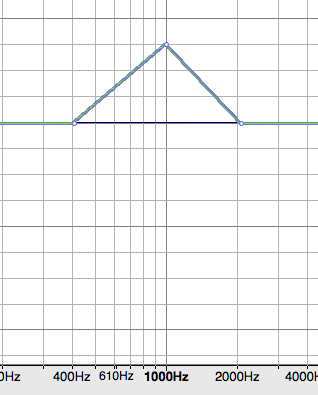
Clarity is a problem because if you have a muffled microphone, bringing up the crispness will also increase noise and sibilance. Noise is the most likely problem if you publish your voice for pay.
Koz
![]()