Hi y’all,
I hope you’re well. I keep getting this black line on the timeline that prevents me from starting a new recording at the beginning. Any idea how to get rid of it and what I may be doing to trigger it? Thanks
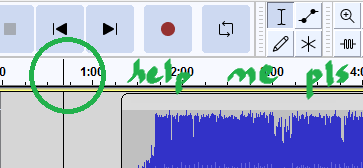
Hi y’all,
I hope you’re well. I keep getting this black line on the timeline that prevents me from starting a new recording at the beginning. Any idea how to get rid of it and what I may be doing to trigger it? Thanks
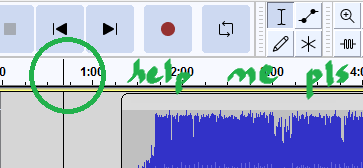
This typically is a very small clip, perhaps only one sample. If you zoom in, you can see it. You should be able to get rid of it by swiping an area in the track surrounding it, then pressing the Delete Key.
Thanks for getting back to me Jademan. I finally got rid of that line! Thanks again and have a good one!
That, to me. looks like the cursor position and not a tiny clip.
Just move your cursor back to T=0 i.e. the beginning of the track - use the left pointing black triangle in the Transport Toolbar.
Peter
Hey,
Thanks for the pointer. I ended up finding this out after just clicking on random buttons. Thanks again for taking the time to answer and cool cat!
Thanks, glad you got it sorted.
And thanks too. That’s my much-missed boy Bengal called Mojo (RIP) sadly gone for five years now.
He was indeed a cool dude - very mischievous, but only playfully so - a real character.
Peter
I appreciate the tip. I eventually learned this after simply clicking on random buttons. Once more, I appreciate you taking the time to respond, and cool cat!
This topic was automatically closed after 30 days. New replies are no longer allowed.