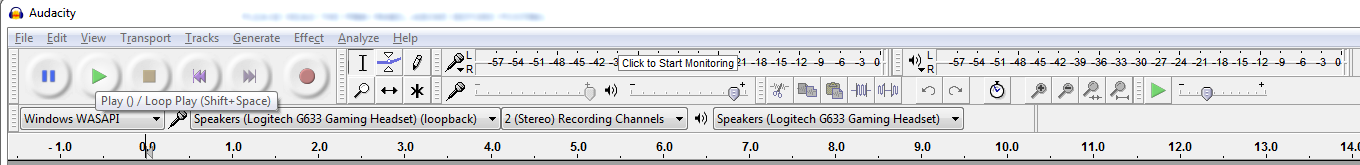Sorry, I must not have explained that properly. Same computer, different audio/video source, different recording/capture software. The problem isn’t editing, it’s capturing the audio.
Scenario 1 (The problem scenario):
Attempting to capture audio from a streamed source. The only player for said source is web based, so that means Chrome, Firefox, etc, and will not utilize DirectX for producing the sound, so attempting to capture via DirectX will not do anything. (This is for personal use, and I do not plan on redistributing anywhere, but I am intentionally not stating the origin of the media in question for copyright purposes. Not trying to be cagey.) The problem is definitely related to how the audio device processes sound via its drivers, etc, in Windows, which is why both Audacity and the Windows Volume Mixer shows very low output levels (as they’re looking at the same source material, very likely through the exact same interface). Unfortunately, the maker of the device does not respond to support requests (Logitech). They rely on the fact that their products generally just work, and so do not bother investing in actual customer service, which is horrible, but a fight for a different time and place. I figured the folks here might have more experience with the WASAPI interface and how to potentially convince the audio device to produce higher audio levels at the WASAPI level.
Scenario 2 (This works):
Same computer, same audio hardware (but irrelevant as you will see shortly); playing a game that is utilizing DirectX to produce both audio and video, along with the Nvidia ShadowPlay capture software, audio is captured at an appropriate level. The major difference here is that the audio processing is not actually being done by the audio device, but rather by DirectX, and then the output is being run through whatever audio device is in use. If I had a way of forcing the stream to playback through a DirectX player, rather than through the web player, and utilized that as the source in Audacity, I pretty much guarantee the capture levels would be as expected, given what I have observed and what I understand about this situation.
If any of that helps clarify things, awesome; if not, please let me know and I will do my best. I suspect the only ones who will be able to actually fix this issue are going to be the ones that refuse to respond to me, lol (i.e. Logitech), as they have no vested interest in making any improvements for a scenario that they likely do not consider to be important to their product. (i.e. Loopback audio capture) I can try boosting all the levels in the virtual EQ, but suspect that will produce distortion and other undesirable side effects.
Anyway, thank you for your patience and responses.