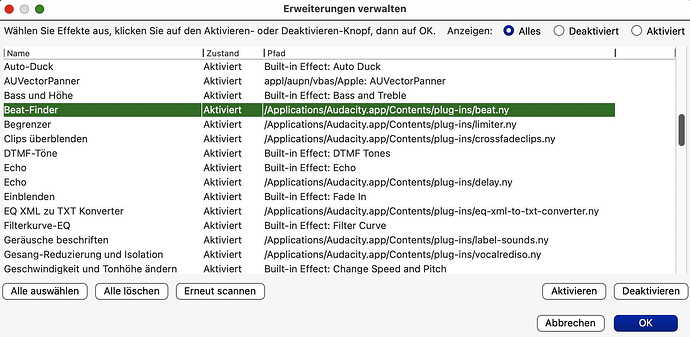Cant find the Beat finder anywhere. Please help.
Audacity latest build 3.6.
Running Mac os X 14 Sonoma.
well its just not there.
I have 2 versions of audacity, and in neither can i find this. I downloaded from official website.
I think “latest build” is 3.6.1…
It looks nearly the same in v3.4.2 for Mac as in waxcylinder’s image: Klick in the “Analyze” menu, then Beat-Finder, and a new window will open for your settings.
Maybe you had disabled it before in the “Plugin Manager” (Erweiterungsverwaltung)? You could reset Audacity to factory settings or play with Plugin Manager. It looks like the image below in 3.4.2:

i didnt open a thread for no reason… i looked up, i used help tool, i checked preferences etc…
its just not available as an option.
And it is listed as Enabled.
This topic was automatically closed after 30 days. New replies are no longer allowed.