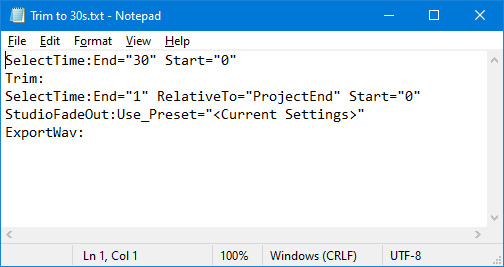I want clip to 30 seconds then to add a 1 second fade-out to hundreds of songs. I have done this manually before in two stages - clip to 30s, then add a fade, but would love there to be a Macro I could set up to do it in batches. Is this possible?
If I were given this task to do I would not use Audacity at all. I would write a batch script and use FFMPEG to do it.
Thanks for the advice. I am looking for a menu option or set up, rather than a coding solution. I am not technically very competent.
Are your songs all in separate audio files? Or do you have a large Audacity project with the songs in it?
Peter
All the songs are seperate audio files.
Gordon
In which case this little macro should work
a) I prefer to use Studio Fade Out as it gives a more professional fade than the straight Fade Out
b) substitute the final step for whatever export format you want
Then when you have the Macro from the Macro Manager apply it it to Files - but I suggest testing on a simple project first with apply to project (generate a 60 second stereo tone say, which is what I just did )
UPDATE: you should find this section of the Audacity Manual useful:
Peter
That looks great Peter, thank you. I will give this a try.
Gordon
Hi Peter, the Macro worked well, thank you for your help!
Gordon
Glad it worked for you - and glad to help ![]()
Peter
This topic was automatically closed after 30 days. New replies are no longer allowed.