Audacity version: 3.1.3
Windows version: 10 Pro
I use Audacity for audio book recording. I place lots of labels in my projects. With the current version, I sometimes get an error when I place a label at the playback position while recording. It says, “Automatic database backup failed.” This happens 2-3 times in an 8-hour day. All current recording is lost when this error occurs. I don’t lose all the recording in the project, just the recording done from pressing Record until the error occurs. Any clue as to why this is happening? It’s frustrating to have to re-record passages of text because the program lost it.
Audacity’s “database” is the AUP3 file. Where is the AUP3 fie?
I am struggling to reproduce this - albeit with a short recording
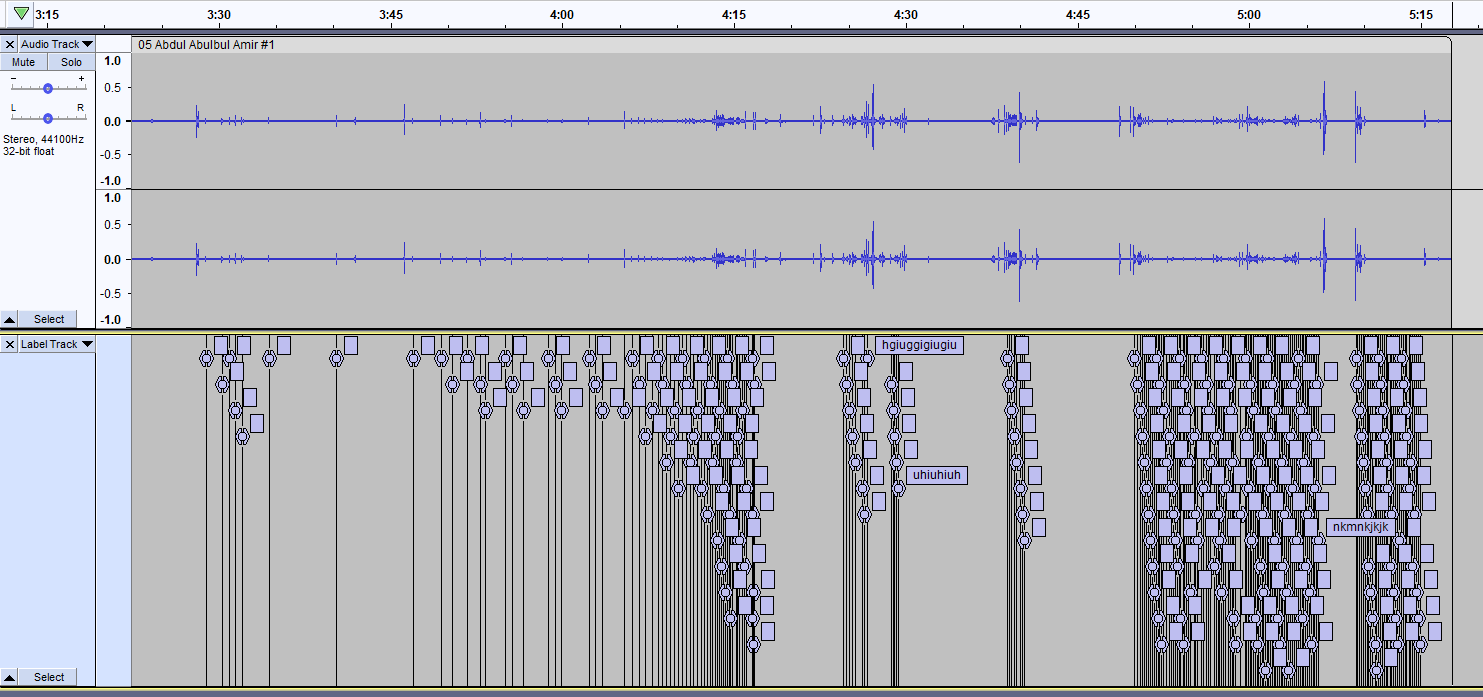
Peter.
Perhaps you could provide a screenshot if and when this occurs again.
Also if you can generate support data at that point that may help the developers - use
Help > Diagnostics > Generate Support Data
The resulting dialog will tell you where to finf the support data report:

Peter.
The .aup3 file is saved in My Documents folder on the local c: drive.
Maybe this is helpful information: The projects I’m using were originally Audacity projects from an older version of Audacity (.aup+data folder). I open them in Audacity 3.1.3 and then save them as .aup3 projects before I resume recording in them. My current recording project was started in 2019 with a 2+ years hiatus due to covid. That’s why I’ve got to use the old projects.
If the error happens again I will post the diagnostic data.
Thank you for your help!
Screenshot of the error dialog box:
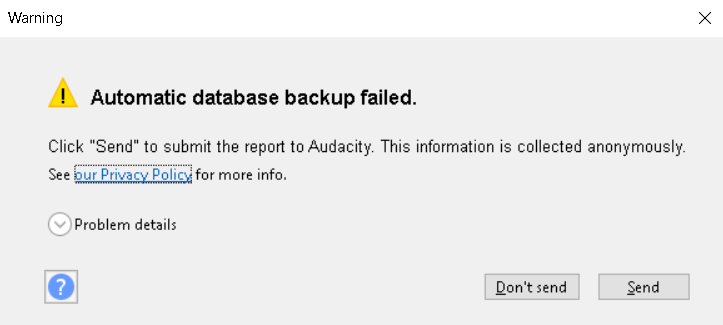
I was able to reproduce the error. I just did a test recording adding labels as I went along, just the same as if I was recording one of the readers. In the attached screenshot you can see I lost all recording from where I started between labels 20 and 21 until the error occured. I was able to reproduce the error by repeatedly pressing “Add label at playback position,” which for me is a custom shortcut key (F1). The project was a legacy Audacity project (.aup+data folder) which I saved as .aup3 before starting to record.

Details from the error dialog box:
{
“timestamp”: 1658875077,
“event_id”: “01b121d0fd73ca46b51aed6f201d2c7d”,
“platform”: “native”,
“release”: “audacity@3.1.3”,
“contexts”: {
“os”: {
“type”: “os”,
“name”: “Windows”,
“version”: “10.0.19044”
}
},
“exception”: {
“values”: [
{
“type”: “Warning”,
“value”: “Automatic database backup failed.”,
“mechanism”: {
“type”: “runtime_error”,
“handled”: false,
“data”: {
“sqlite3.rc”: “1”,
“sqlite3.context”: “TransactionScope::TransactionCommit”,
“sqlite3.rc”: “1”,
“sqlite3.context”: “TransactionScope::TransactionRollback”
}
}
}
]
}
}
Diagnostic data attached.
Audacity_dbgrpt-10924-20220727T084052.zip (18.3 KB)
I spoke to the support guy at Muse (owners now of Audacity) - he thinks it may be this peviously logged open bug:
https://github.com/audacity/audacity/issues/2513
Possible races while auto-save during recording #2513
I will place a link in that bug thread to this Forum post.
Peter.
Thanks for following up!
I also had the idea that auto-save may be causing the problem. Is there any way to disable auto-save or change its parameters to operate only when idle? I could not find anything in the preferences. I save my projects very frequently while I’m working so I would never lose more than a few minutes of work if a crash was to occur. In fact I’d probably lose less than what this error is losing. I’m totally willing to edit a config file or whatever it takes if I could avoid this error in the future until the bug is fixed.
Appreciate your help!
There is a report another user who had the identical crash with a similar binding:
I know it has been a while, but if you are still getting these crashes can you try changing your F1 binding to Ctlr+M without the Enter or just use Ctrl+M to see if that helps?