When I make interviews, I am afraid to set the recording level too high, so I often come home with a audio file with a very low level. And when I then choose Effects → Gain (I use a Danish version, so I only guess, that it is called Gain or increase) then the programme suggests an increase of for instance 5-6-7 or dB’s. And why does it do that? Is it because that will increase the level up to the maximum, or why?
I am interested in that, because it would be nice, if that was the situation.
And my next question is: If I have a recording, where the level is very different on different areas of the file, is there a function that can adjust the whole file, so that the level is the same all over - so that the listeners do not have to turn their radio up and down all the time? (I know that it is a little nonsense to talk about the same level in all the file, but I hope, that you understand, what I mean - that my listeners do not have to turn the volume up and down all the time).
Thanks
Slightly low level can be easily cured by Audacity tools with little or no damage. If you overload with too loud a sound, that will produce permanent, fatal damage. So a little too low isn’t bad.
Try Chris’s Compressor. I use it to even out the volume variations in podcasts so I can listen in the car. I increase the compression number from 0.5 to 0.77 and leave all the other settings alone. It simulates the compression tools at the radio station.
http://theaudacitytopodcast.com/chriss-dynamic-compressor-plugin-for-audacity/
Koz
Thanks for your comment. I followed the instructions, but should it not show up in Audacity then?
And why do you need it to listen in your car?
Good. If you record too high it will cause distortion and that is bad and is near impossible to fix.
I presume that you mean the “Amplify” effect: Audacity Manual
The default (automatic) setting is to make the peak level as high as possible without clipping (distortion), so that the highest peak after applying the effect will be 0dB, which is the full height of the track.
To do that automatically you need to use a “Dynamic Compressor” effect.
Audacity has a compressor effect built in: Audacity Manual but this is probably not the easiest to use (though feel free to try it). If you can’t get the results that you want with that effect then I would recommend “Chris’s Compressor” (as suggested by Koz).
The official (Audacity) instructions for installing Nyquist plug-ins are here: Missing features - Audacity Support
Thanks fo your answer.
I would expect that after I have used the amplify function with the degree of amplification that it suggests, the peaks would go uo to the maximum - but this is far from the result, so it needs - as I can see - more amplification. So what can I use the suggested degree (number) of amplification for?
The highest peak (which may be upward or downward) will be at 0 dB (maximum) after applying the Amplify effect with the default values. If you can’t see a peak that is at 0 dB, look more closely - there will be at least one peak somewhere.
If you have sections of your recording where the level is too high or low, highlight the area, go to amplify & see what is suggested, do a test & adjust as required. See screen shot.
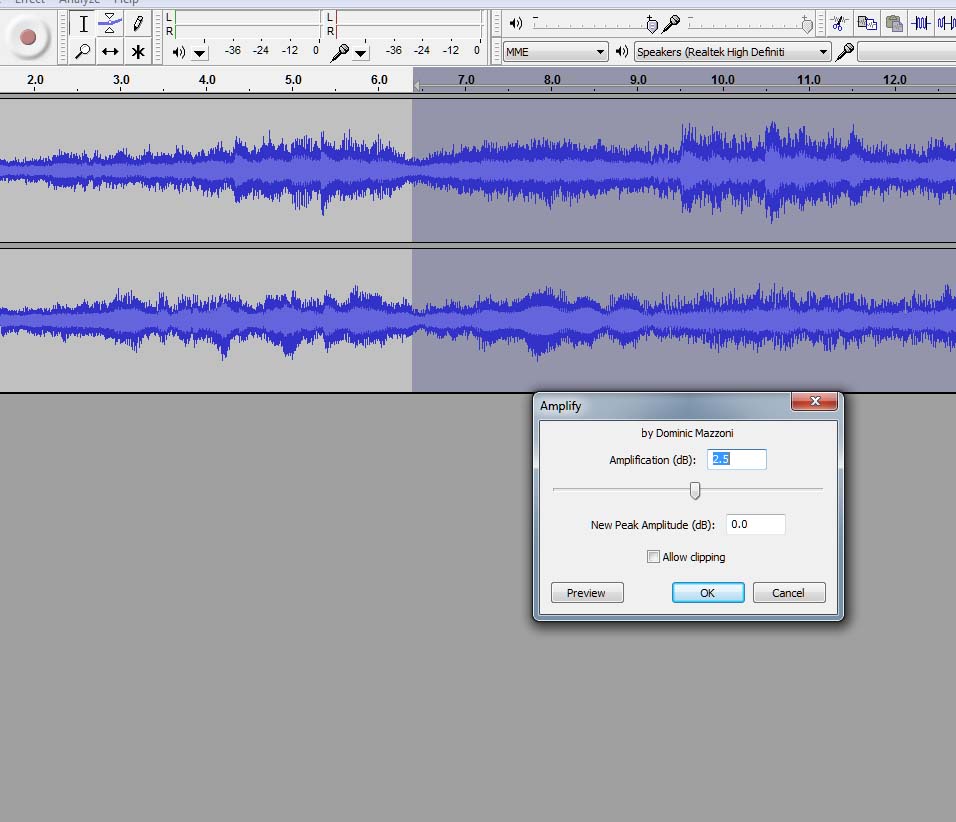
Or use the envelope tool - see: http://manual.audacityteam.org/o/man/envelope_tool.html
It will give you smother transitions than simply amplifying/de-amplifying various secions
WC