Hi, I would like to ask if I could copy/burn onto a blank CD using , Audacity, do you have that function? Thanks. I have a language audio book I would like to copy onto CD. via using Audacity if possible. , can you help? Thanks.
There’s two different CDs using the same blank disk. You can make a Data CD and that will appear as a flat, shiny hard drive. You can put anything you want on there, music, spreadsheets, or text documents, but it won’t play in a classic CD Music Player (like the one in my old car).
You can make a “real” Audio CD. That one’s only good for music and that one will play in all or most Music CD players with song or chapter breaks, etc. You should be able to make iTunes do that (it’s been a while). Make a Playlist in iTunes and make iTunes burn the playlist to a CD.
There’s some magic to this one. Audio CDs do not natively store song titles. There isn’t room on the disk, so if the player can’t go on line to get the titles, the player readout will say things like Track 1, Track 2, etc. It still works, but it’s a little more work to figure out what you’re listening to.
Then there’s plain, ordinary chapter management. Audiobooks don’t fit on a CD. I’m holding Sarah Vowell’s “Assassination Vacation.” It’s on six different disks, so you have to manually break up the presentation into sound files and make an iTunes playlist for each disk. Again, it’s been a while… 650MB for reach disk.
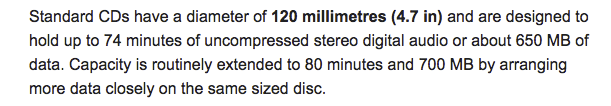
Good luck.
Koz
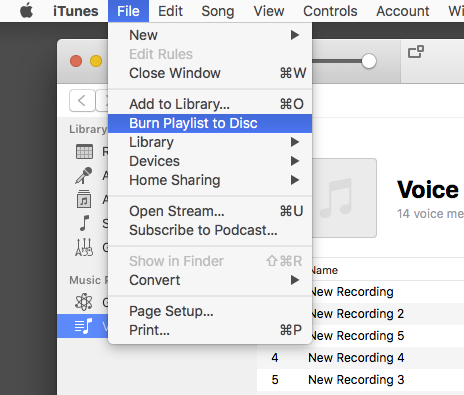
Apple has been playing games with iTunes and it may not do that any more. I don’t know.
No, Audacity won’t natively do that.
Koz
There’s even more magic. The format for sound on an Audio CD is 44100, 16-bit, Stereo. Full Stop. There are no variations. That was chosen to produce as close as possible to perfect, uncompressed music quality and still have music fit on the CD. I don’t remember this one, but there is a classical music song that was used as the standard. Whatever they came up with had to be able to play this song with no breaks. Someone else will know this.
That also accounts for the oddball sample rate. most sample rates come out even, 48000 (Video), 96000 (Studio) etc. Only the Audio CD has the odd 44100 sample rate. Again, that’s the lowest you can go for uncompressed, perfect quality stereo music.
This can be a nasty shock if you start out life with tiny, efficient MP3 sound files and have the CD burner blow the work out to enormous 44100 uncompressed stereo and multiple disks.
Koz
There are two ways to put audio onto CD’s
The first is creating an audio CD (Red Book specs, I think) which involves using software to specifically do that.
As others have mentioned, the audio must be 44.1 KHz stereo wav with 16 bit samples.
This will then pretty much play on any CD player.
The other way is to burn the audio as MP3 (data disc), however, the CD player must be able to support MP3 format on CD and not just USB drives.
Some car radios and portable units do support this, but not all, always confirm first.
Even then, rather use a fixed bit rate for the MP3’s rather than variable, as some players will struggle with it.
Considering that USB support is on pretty much everything these days, from car radios, to TV’s, to portable units, why not just put the audio
onto a small USB stick and do away with clumsy optical media?
That was Beethoven’s 9th Symphony - and IIRC that was the favourite piece of a senior honcho at Sony at the time
Peter.