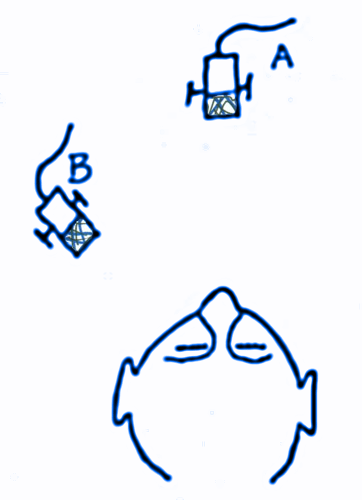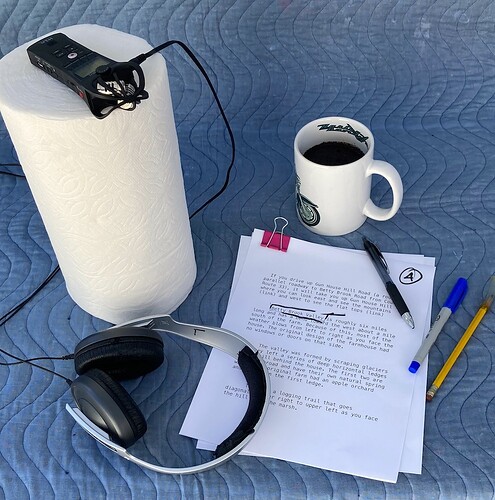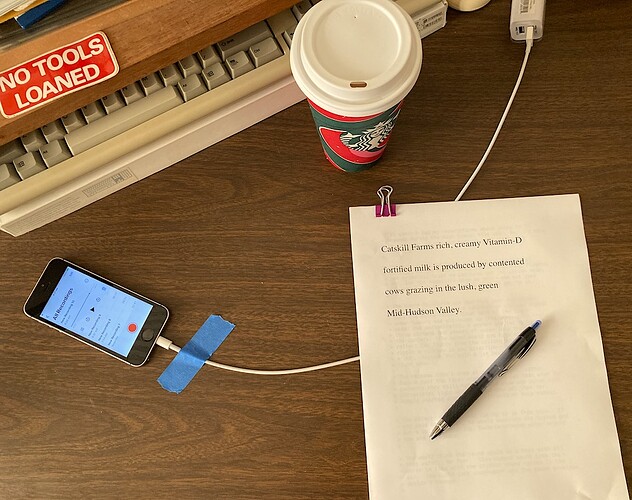I’m currently narrating an audiobook, and I was taught some basics by another author. I used Noise Reduction, created a sound profile based on 10 seconds of silence, then applied it. I’m now currently editing it chapter by chapter, trying to get the pacing right, shortening "S"s, hard Ks and Ts, and applying Clip Fix to sections that are too loud to get it more in line with the rest.
The only other thing I’ve been applying is a Graphic EQ filter to deal with popping the mic (sometimes my Ps blow it out a bit, but the EQ filter I was shown fixes it most of the time).
My question is, however, that once I get all that done, is there any kind of pass I can do to help everything sound more consistent, like it was all done at one sitting, reduce how easy it is to tell that two sentences were done in two different takes, if that makes sense? I try to be tonally consistent, but there just seems to be little tells nonetheless.
Thanks in advance!