Oblique Microphone Placement
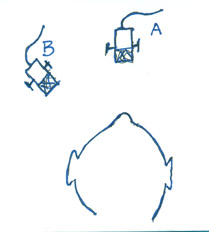
If the A position has too many problems, p-popping, frying S’s, try B. Experiment. Make sure your volume doesn’t change when you move the microphone.
Koz
Oblique Microphone Placement
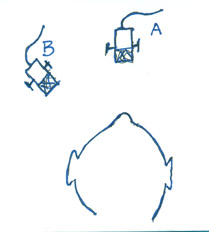
If the A position has too many problems, p-popping, frying S’s, try B. Experiment. Make sure your volume doesn’t change when you move the microphone.
Koz