I bought a Blue Yeti mic which I’m using with Audacity on Windows 11. For continuous spoken stuff, it seems to record fine. But when I just speak sporadic words, as I need to for some stuff I do, it seems to often clip the first 1/4 second or so causing many words to not be recognisable. Is there something I can do to change this? Any suggestions appreciated.
Ah, I think I found the issue now. Windows settings had Audio Enhancements on for the Blue Yeti. Settings/Sounds/Input Now I’ve switched it off, it seems to be working fine
Also happens with the onboard mic on Windows PCs
Peter
Thanks. Good to know
Apparently, there are multiple Windows tools and processes that can “help you” with your recording.
But wait! There’s more! If you use Skype, Zoom, Meetings, Linked Games or any other program that uses the microphone, you should make sure the applications are off because they take over the sound channels while they work. There are posted instances of sound management continuing to run even with the application off.
If you’re on Windows, it’s not the worst idea to clean shutdown the machine before doing any important recording.
Shift+Shutdown > OK > Wait > Start. Don’t let anything start automatically.
And being obsessive, I use stand-alone sound recorders rather than forcing the computer to do it.
Koz
There is a common Yeti New User Error. The “Front” of the microphone is the side grill just up from the company name, not the rounded top.
The Blue company hid that information in the back of the manual for the first issue of the microphone. They were horrified when the microphone became popular with everybody using it wrong.
The new instruction manual has a clear illustration.
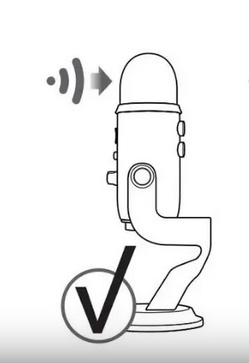
Koz
I had the chance to buy a Yeti at a good rate from a local company going out of business. I passed it up. Mistake.
Koz
This topic was automatically closed after 30 days. New replies are no longer allowed.