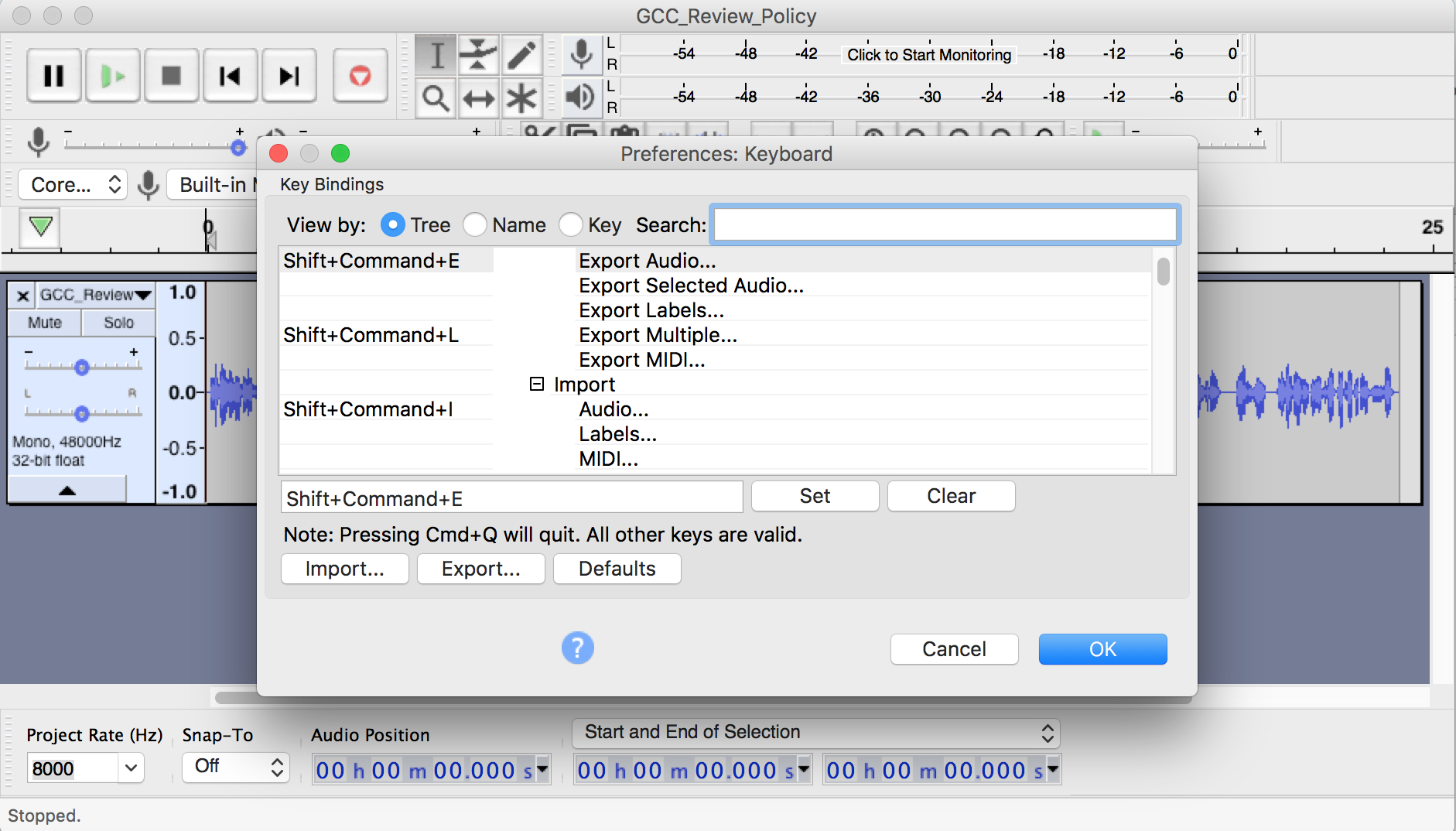Hi Team, first post here and feeling like a noob already. Since updating (due to constant crashing) to Audacity 2.3.0, every time I use the Export Audio shortcut, it always opens the Preferences:Keyboard menu to edit the key bindings. To replicate this issue, I believe you have to change the Project Rate first and then use the shortcut (Apple+E)
It’s extremely annoying because I like to work fast and doing this always adds extra seconds but most importantly, I’d just prefer the application to just remember the given shortcut.
Please let me know what I need to do to fix this issue 
Cheers mates!
Thanks for clarifying that, Bill! It was definitely a typo on my end 
So I guess my next question is, how can I make it so that I don’t have to repeat telling Audacity that Export Audio is Command+Shift+E? I keep getting this screen every time I close Audacity and re-open it a later time to run another task?
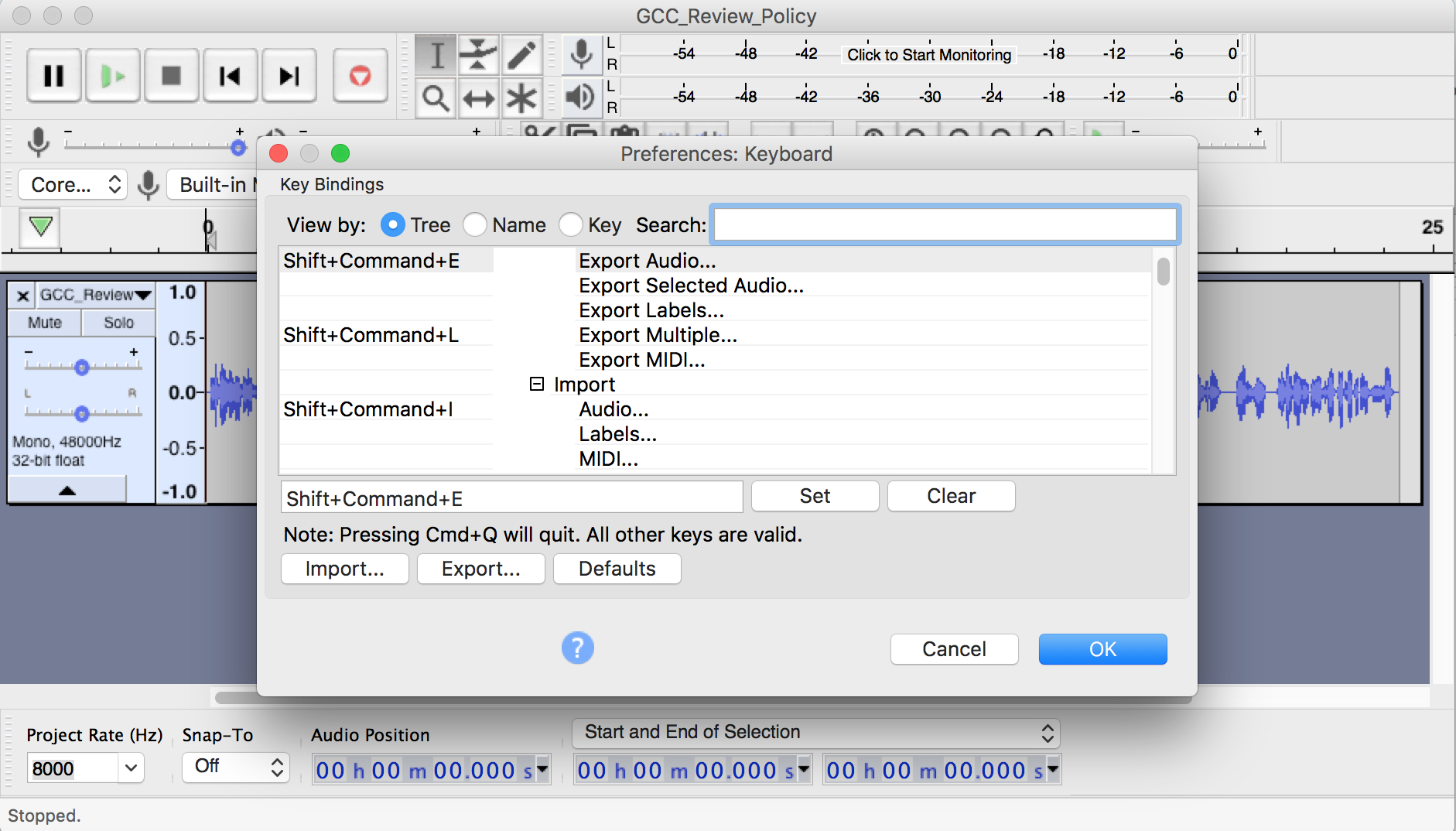
I’m suspecting that this is due to a change that one of the developers made for 2.2.2 to make acces to Keyboaid Preferences easier:
file:///C:/Program%20Files%20(x86)/Audacity%202.2.2/help/manual/man/new_features_in_this_release.html#bindings
Where it says:
Easier access to changing key bindings for shortcuts
For menu commands that are enabled (not grayed-out) if you hold the Shift key and click on the sub-menu item, instead of executing the command the Keyboard Preferences pop open at the chosen command. You can then change that (or any other) shortcut binding.
WC
![]()