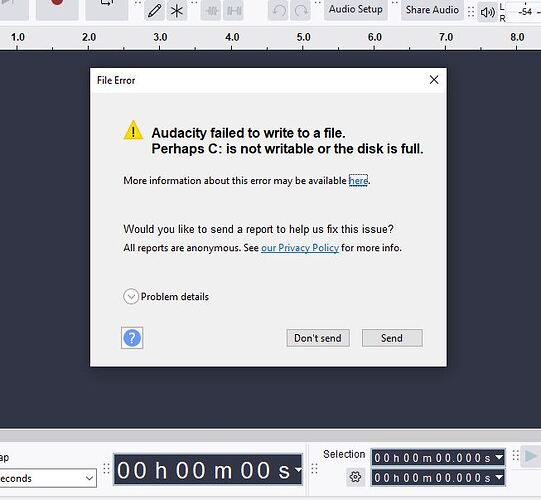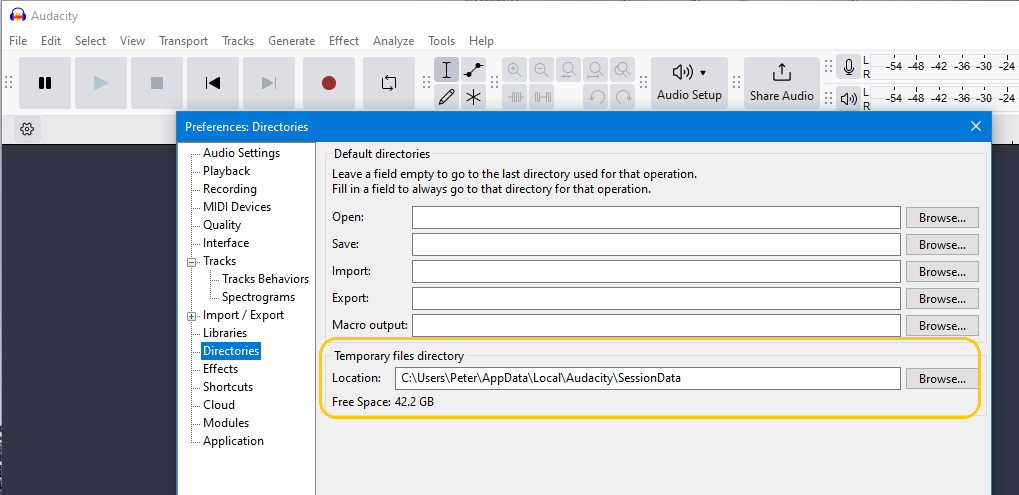Windows. Trying to import a 1.8gb wav with 10gb+ left on C drive but keep getting this pita message…
Looked through similar topics but haven’t seen 1 about 1st time uploading (ie it’s nothing to do with project saving yet).
Previously loaded wavs with lower available mem to file size ratio.
The WAV plays fine in Windows Media Player so don’t believe it’s corrupt.
I’ve uninstalled and reinstalled Audacity. No improvement.
Please advise.
Further: every time this fails it leaves a huge partial file somewhere on the system that i can’t find to delete to maintain 10gb. Where is the partial file stored please as it’s not in programs/audacity folder.
Thanks