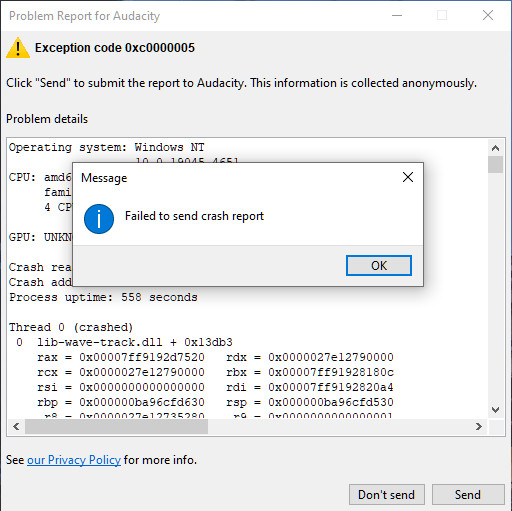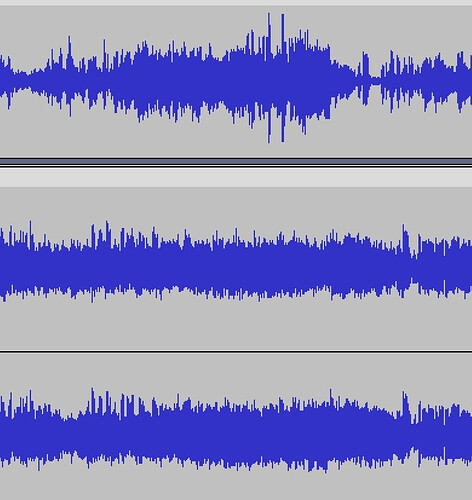I found you can turn this on through ‘View/Show RMS in Waveform’.
Sorry, just saw someone else said this!
I was wondering if there was a way to change how a selection of a track is highlighted on other tracks when Sync-Lock is on?
I’ll try and describe what I mean - on the previous version the track I highlighted would be a block colour, but the other tracks would just be a sort of watermark clock-like highlight of the same section, this was handy because it was easy to see which one I was going to silence, enhance etc. But it now seems to highlight all tracks the same colour, so I don’t know which one I’m working on unless I consciously remember each time. Sounds small but I’m instantly missing this feature. Is there an option to change it? The clocks appear on empty sections of other tracks, but not on the bits with audio on. Hope that makes sense.
I went through all the settings one by one to see whether I can turn it back on. Still couldn’t figure out a solution.
Also had a few quirks when changing the colour of the track. Had to select it three times to get it to change at times, haven’t had that before.
I just downloaded the NON-Universal Mac version and it launched just fine on my maxed out MacOS 10.13.6. Now where can I download the 3.6 Reference Manual PDF? I can’t find a way to export the online version to PDF.
This is a known, logged, issue:
Peter
Same issues! Audacity then is crashing when I paste into a stereo track! VERY BIG PROBLEM!
Also sending the crash report does not work!
Yes! I am having that same issue. When the Sync-Lock is on, the “synced” tracks used to have a clock wall paper background. Now the synced tracks are highlighted exactly the same as the track I am working on. This is very confusing when I want to do something with only one track (like silence the audio). How do I turn the wall paper back on?
I’m having a launch problem with 3.6.0 on Fedora 40. I recently updated my system to Fedora 40, and all things have been working well otherwise. With the Audacity 3.6.0 release, I’m having trouble with launching the app image. I see the following:
% ~/AppImages/audacity-linux-3.6.0-x64.AppImage
/lib64/libatk-1.0.so.0
/lib64/libatk-bridge-2.0.so.0
/lib64/libcairo-gobject.so.2
/lib64/libcairo.so.2
/lib64/libgio-2.0.so.0
/lib64/libglib-2.0.so.0
/lib64/libgmodule-2.0.so.0
/lib64/libgobject-2.0.so.0
/lib64/libgthread-2.0.so.0
/usr/lib64/pipewire-0.3/jack/libjack.so.0
/lib64/libpixman-1.so.0
/lib64/libportaudio.so
/tmp/.mount_audaciIp4V00/bin/audacity: /tmp/.mount_audaciIp4V00/lib/libselinux.so.1: no version information available (required by /lib64/libgio-2.0.so.0)
/tmp/.mount_audaciIp4V00/bin/audacity: /tmp/.mount_audaciIp4V00/lib/libmount.so.1: version `MOUNT_2_40' not found (required by /lib64/libgio-2.0.so.0)
Any ideas about what might be wrong? After displaying these messages, it exits. I don’t see any new windows pop up.
Looking at the error carefully, I am guessing that my libgio is requiring that the bundled libmount.so contain MOUNT_2_40. I guess maybe the bundled one is too old.
This is a problem when you don’t bundle everything needed. I guess it can be solved by bundling a newer libmount, but that might have a ripple effect.
This is a known and logged issue that Muse have already fixed for the upcoming 3.6.1 patch release.
Peter
Heya, sorry to reply directly for this, but I was hoping you could say whether the issue I mentioned above (the missing lighter-colored center band when using the envelope tool) is a known issue to the devs – if it’s a bug, or whether it’s a setting, or whether it was deliberately removed?
It wasn’t deliberate, but it also isn’t entirely undesired. We want to ultimately generalize gain envelopes to general automation and let each parameter be controlled by a single line each, as opposed to 8 linked lines as is the case currently for envelopes.
I … don’t understand what most of that means, sorry. ![]() All I know is the lack of the two-tone band makes it a lot harder to see at a glance what the “shape” of the envelope is, especially when zoomed in enough that I can’t see one or both sets of handles at each end of a section. With the band, I can see easily whether a certain section is increasing in volume, decreasing, or level, or whether and by how much a section of the envelope is louder than the default, etc. It just adds clarity at a glance. (Please forgive my awkward explanation; I’m not educated in the terminology of any of this.)
All I know is the lack of the two-tone band makes it a lot harder to see at a glance what the “shape” of the envelope is, especially when zoomed in enough that I can’t see one or both sets of handles at each end of a section. With the band, I can see easily whether a certain section is increasing in volume, decreasing, or level, or whether and by how much a section of the envelope is louder than the default, etc. It just adds clarity at a glance. (Please forgive my awkward explanation; I’m not educated in the terminology of any of this.)
I understand if not everyone has a use for the lighter band, but it massively helps me understand what’s happening visually, and being without it is definitely undesirable for me. I hope it’ll be possible to bring it back soon, or at least that it’ll be made toggleable for those who use it.
Is there an idiots guide somewhere of how to use the new limiter?
Specifically how to apply it at different amounts to each of the stereo channels?
I use Audacity primarily to clean up my own vinyl rips to create digital files to DJ with. One channel of vinyl is often more worn so is quieter and I used the limiter a lot to rectify this, just judging the amount of limiter to add visually from the waveform. The normalise effect is not suitable as pops & crackles are often louder than the music and it is them I’m happy to limit .
I use windows dark mode and I can honestly see no difference from the screenshot and my audacity. I think the team just needs to polish dark mode a bit
I am working with audacity for 10 years now and I never got frustrated till now. I don’t know what I am doing wrong but the Audacity Waveform now looks unclear and difficult to interpret.
Before this change it was clear and transparent. Do i need to change some settings?
Thank you in advance
Please Yes!!! I need an idiots guide. I need it to work like it used to.
If you are looking for the classic look, refer to the Themes page in the current manual. Themes - Audacity Manual (audacityteam.org)
If you want to see the RMS in the waveform (the light blue in the middle of each waveform) then click on “View” in the top menu of Audacity 3.6.0 and go to the bottom and put a check mark by “Show RMS in Waveform”.
I don’t know if this is 3.6 related or not, but my Blue Yeti mic is no longer picking up sound. I can record using my phone and laptop, but not blue yeti. This did work before the update.
I have tried closing and opening Audacity, restarting my laptop, and different USB cables.
Any other ideas?
Thanks!