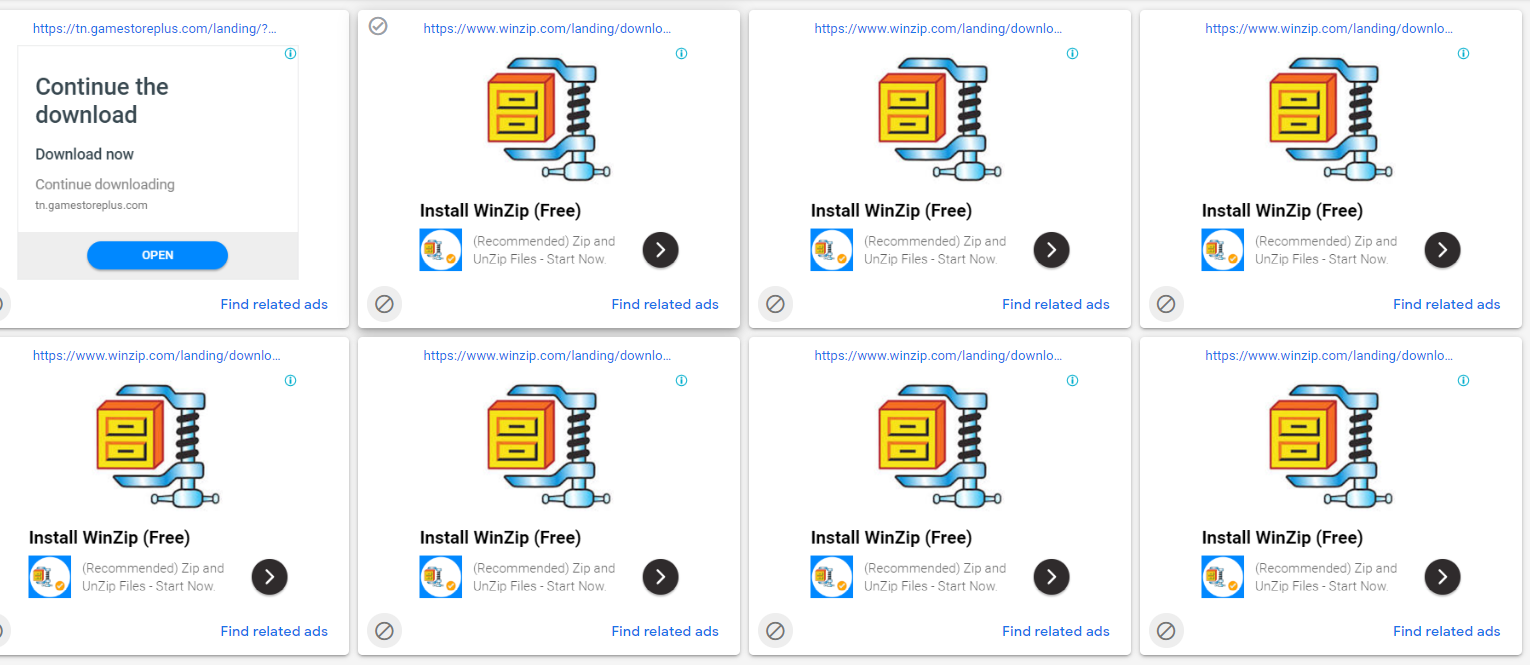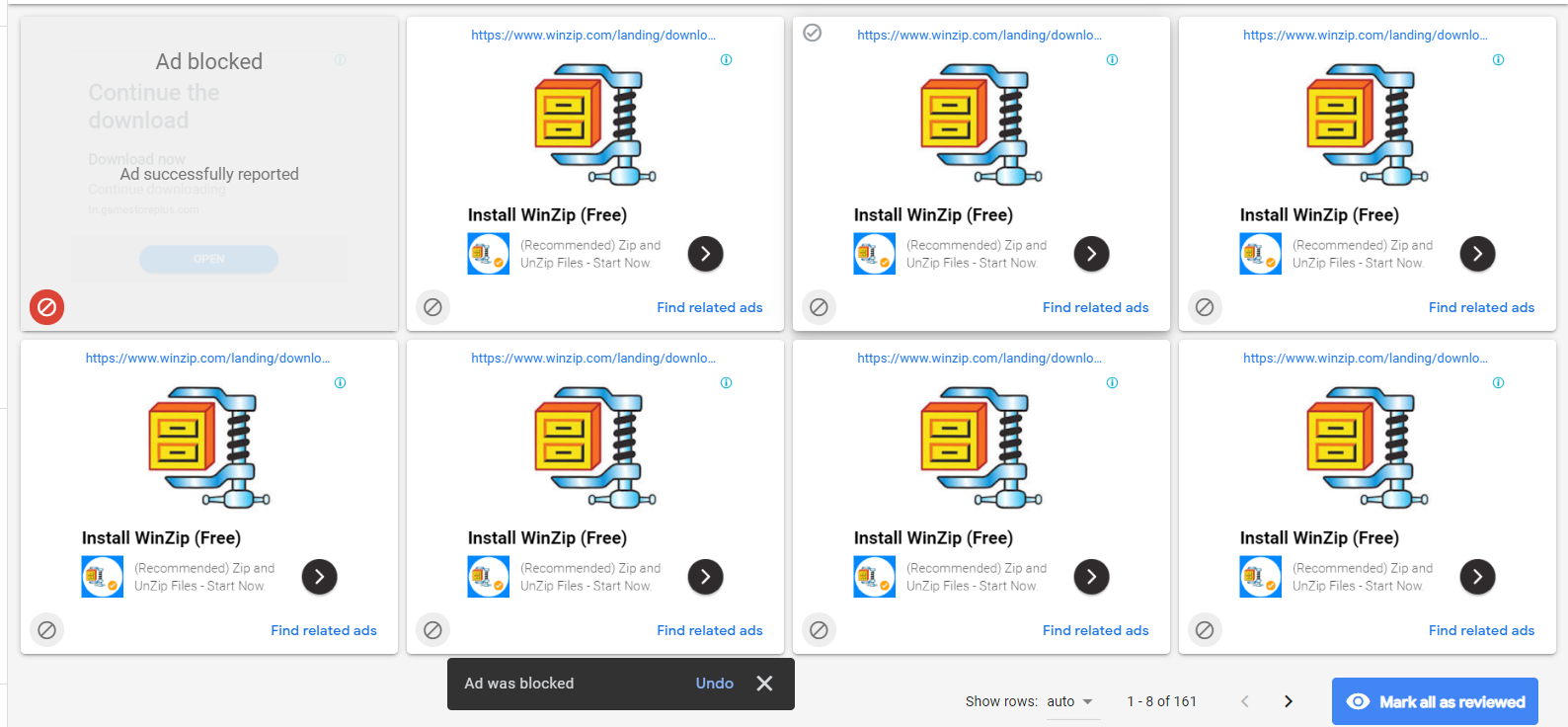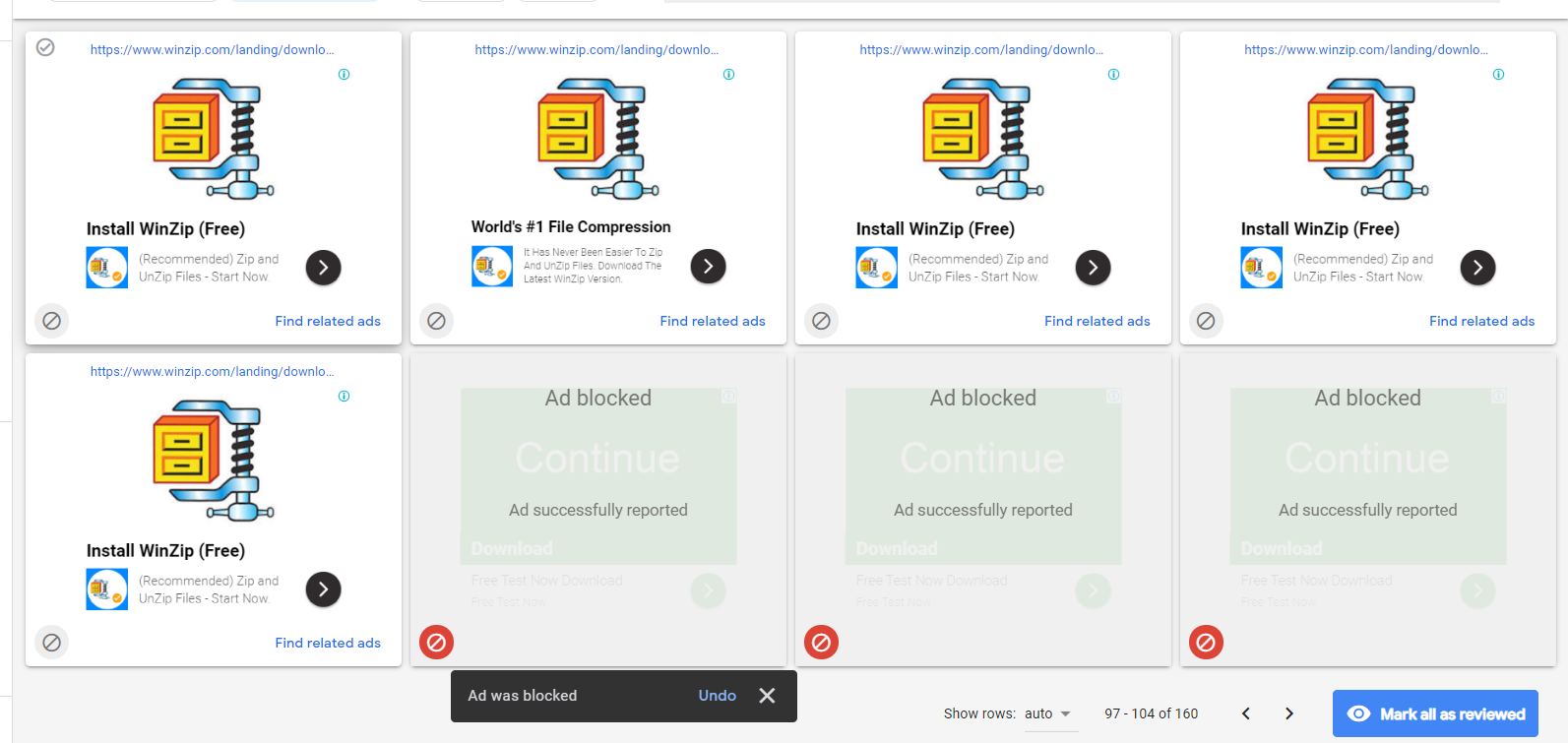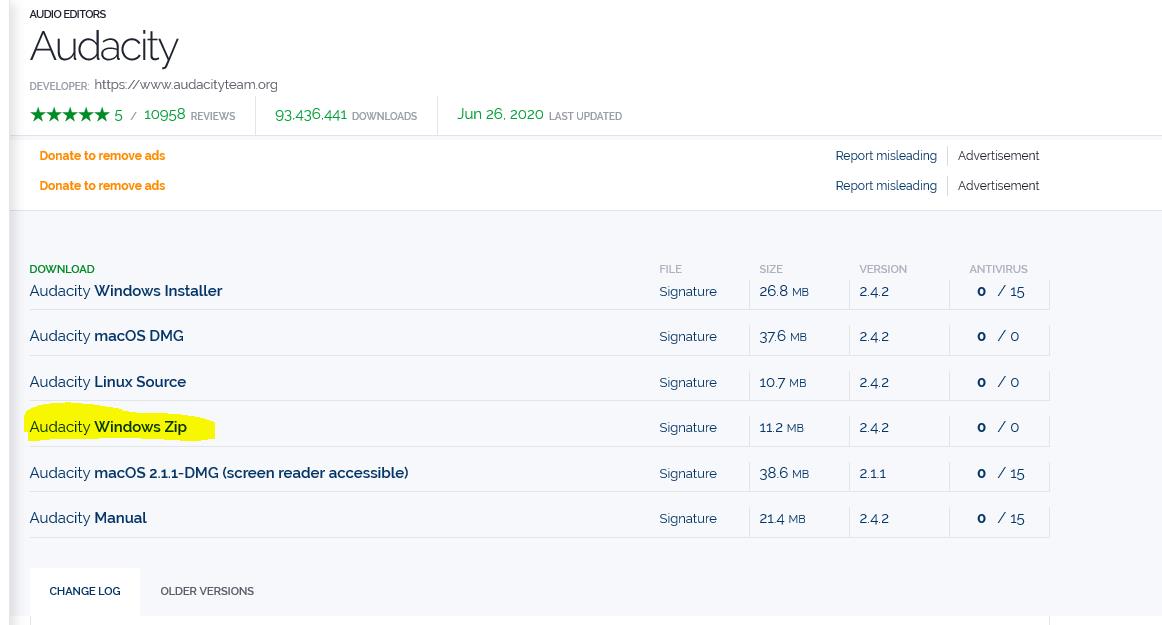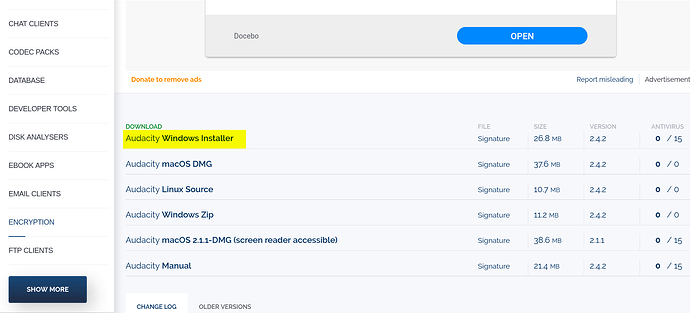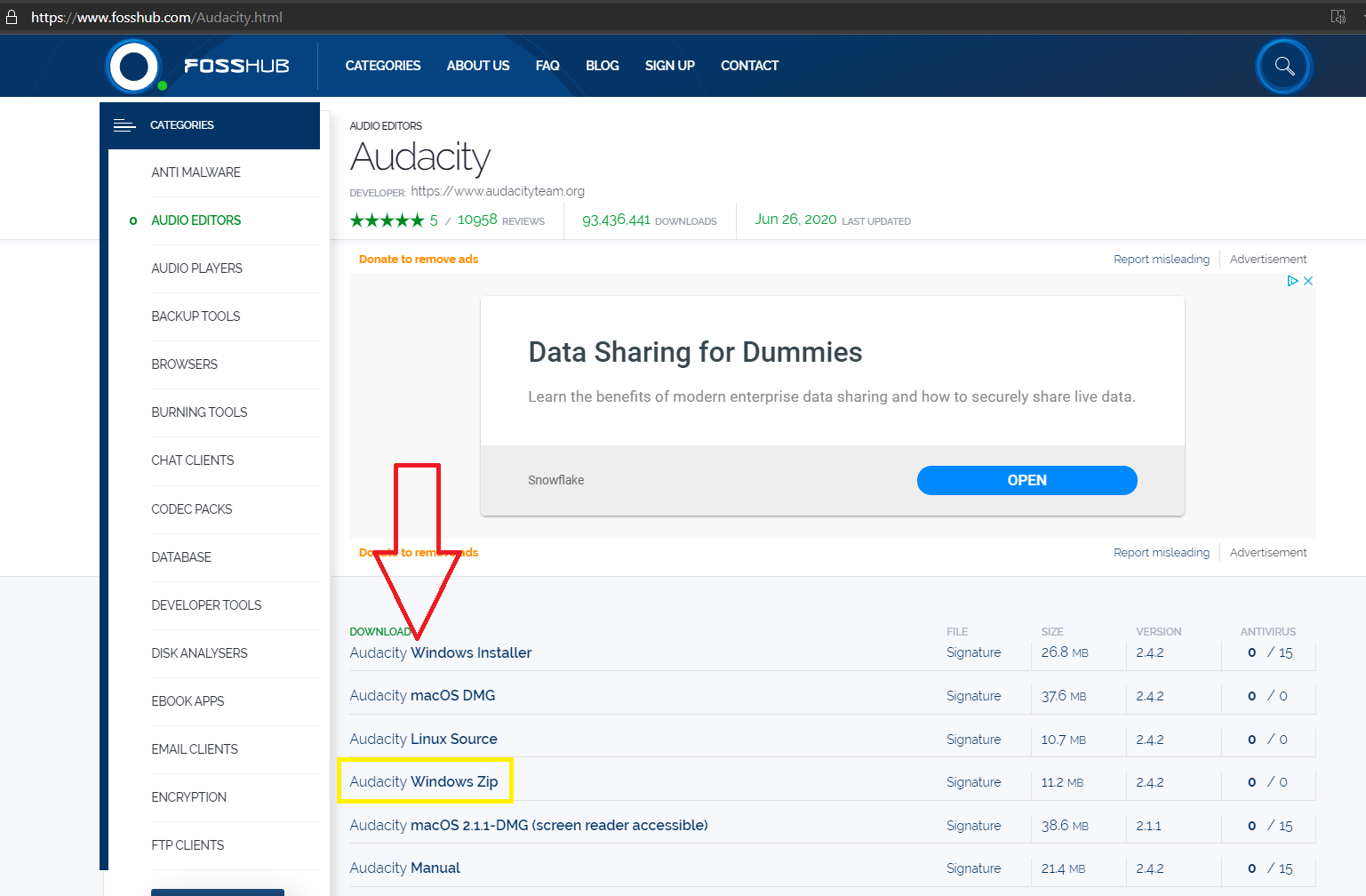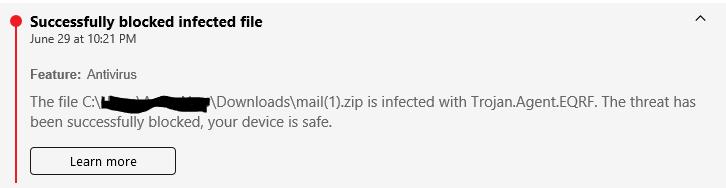@Quantum Do you still have both versions of Audacity installed or downloaded? 2.4.2 or 2.3.0? If so, test the file signatures for both of them. You can do it using a command-line file signatures program or, as Steve suggested - upload them to VirusTotal, which will scan the applications you downloaded with over 70+ antivirus engines.
BitDefender is a good antivirus. We also use it, but please keep in mind that any antivirus product might give a false positive. You should not rely on 100%. Steve suggested VirusTotal; I am doing the same.
You keep saying that you want to download Audacity, but with all the risk involved (to sound a little bit arrogant) you won’t find a more trustworthy download source than FossHub, and I will explain to you why below:
- Audacity files, like many other projects, are uploaded directly to FossHub by the original author - the creators of this software, these are the original, unaltered files.
- Once the files are uploaded, they are scanned by “Jotti’s malware scan,” a similar service with VirusTotal. We scan each file with 15 antivirus engines, as you can see, Bitdefender, the antivirus that you currently use is included. More info here: https://blog.fosshub.com/fosshub-announcing-jotti-malware-scan-integration/
- Audacity team, publish the file signatures on their website. By doing this, you can compare the file signatures from both Audacity and FossHub websites. How? Merely by uploading the file, you downloaded from FossHub to VirusTotal. If the file signatures match, then you are 100% sure that the file is legit.
So, in your case, you downloaded the latest Audacity version for Windows from our page:
To be more specific, this file, I just copied the URL from our website: https://www.fosshub.com/Audacity.html?dwl=audacity-win-2.4.2.exe
If you download version 2.4.2, do nothing, go to your download folder and upload it on VirusTotal, once you do it, it will take you here:
https://www.virustotal.com/gui/file/1f20cd153b2c322bf1ff9941e4e5204098abdc7da37250ce3fb38612b3e927ba/detection
As you can see, the file has already been scanned 6 hours ago but you can re-scan it once again (left corner - reload arrow). Look for the file signature, it is this one:
1f20cd153b2c322bf1ff9941e4e5204098abdc7da37250ce3fb38612b3e927ba
Now, go to Audacity download page here: https://www.audacityteam.org/download/windows/
You should see the same file signature:
SHA256 Checksum:
1f20cd153b2c322bf1ff9941e4e5204098abdc7da37250ce3fb38612b3e927ba
You can now go to FossHub Audacity project page and click on “Signature”: https://www.fosshub.com/Audacity.html
The SHA256 string should be the same:
1f20cd153b2c322bf1ff9941e4e5204098abdc7da37250ce3fb38612b3e927ba
Now you are 100% sure that the file you want to execute “audacity-win-2.4.2.exe” is safe. Furthermore, once you click on it to install, the Windows UAC should alert you that the publisher “James Crook” is verified.
You did not download any malware from us, most likely a false-positive, for your reference: https://blog.fosshub.com/how-safe-is-fosshub/
I hope this helps!
![]()