For years I had no probs with Audacity. I haven’t changed Mac. I’m on Sierra 10.12.6.
But Audacity 2.3.0 keeps crashing. I’d like to go back to version I used to use, to see if 2.3.0 is the problem.
Can I download 2.2.2 anywhere ?
Thanks
Yes, you can get Audacity 2.2.2 from here: https://www.fosshub.com/Audacity-old.html
but Audacity 2.3.0 should not be crashing.
If it is due to a problem in Audacity, the only way we will be able to fix it, is if you can provide detailed information about what exactly is happening.
Thank you. I’ll get back to you with more details.
It’s crashing for me as well. I tried to save, crash. attempt to auto-recover, crash. save temp files, clear everything out, attempt manual recover, crash.
Oooof.
I tried to save, crash. attempt to auto-recover, crash.
That sounds like a department manager at work. I used to regularly get him out of trouble by closing the millions of apps he left running in the background. Macs make this insanely easy to do by letting you hide all the warnings and indicators.
What happens if you Shutdown, wait and then Start? Not Restart. Actually bring the Mac down to zero and start over.
Koz
I tried to save, crash. attempt to auto-recover, crash.
Are you running out of hard drive space?
Click on the desktop > Go (top of desktop) > Computer. Right-Click (or Control-Tap) Macintosh HD > Get Info. How big is it and how much space do you have?
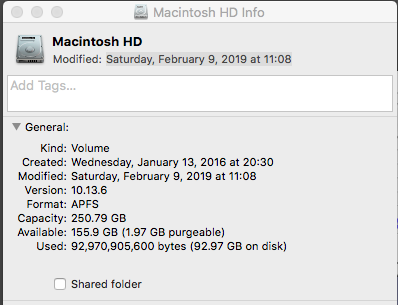
Audio (and Video) production takes a lot of room and it catches people by surprise. “It’s been working perfectly for weeks and now, suddenly, it crashes all the time.”
It does that when the machine fills up, yes.
Koz
I’ve got about 20% of the drive space free, and this was after a shutdown wait, run in isolation.
Turns out it’s the new Mojave beta, but I managed to grab the recovery file, so…if I could get any version to work I could probably save the work.
Thanks for the advice!
Thanks for tip. HD is pretty full but I do have 6Gb free on my HD so that ought to be enough I would think.
I installed 2.2.2. Still flakey. I don’t know where to start. Still Crashes often. Or screen freezes while recording. I get sometimes get an echo when recording for some reason. I have to record 6 tracks as digital spdif only goes to 5 & 6. When I try to overdub I can only add a stereo track so that doesn’t record because 5 & 6 aren’t present in new track
I do have 6Gb free on my HD so that ought to be enough I would think.
I wouldn’t. Audacity works internally in higher quality with larger file sizes than the music that went in. That’s to keep effects, filters and corrections from damaging the work by accident. Then, depending on conditions, Audacity saves a separate copy of the whole show at a that higher quality as UNDO. How many effects have you done?
Working with MP3 and other compressed files doesn’t count. Audacity blows those out to much larger WAV format and then converts them to internal high quality format. Much larger than you think they should be.
It wouldn’t take long for a complex show to get really big in the background.
Do you have a Solid State Drive? It’s really dangerous to starve those because they avoid data damage by swapping the work around between all the cells. That snappy, insanely good response time isn’t free.
I recently retired a very nice machine with SSD because the work was just getting too big. I was down to copying off all the music files, movies, videos, several sound test tracks and anything else taking up space to keep good elbow room in the system. I finally gave up and got another machine.
How do you do backups? Nice, roomy T-Byte USB or FireWire drive? Cloud? See how much stuff you can copy off the machine.
You may run into a Good Practices problem, too. Be able to point to two separate places that have your valuable work. Two partitions on one drive doesn’t count. Two internal drives is OK. That’s how I rescued some important documents. They were copied to a second drive and survived when the machine’s first drive went into the mud.
Koz
Thanks for tips. An hour of WAV, a CD’s worth is about 650Mb. So I’m skeptical that HD is lacking in memory with ten times that free, but I will try & clear more space. Delete some Raw photos. Too easy to take hundreds isn’t it. As I say, for years I had no probs with Audacity. I installed Logic Pro about a year ago. Maybe that clashes with it. Obviously I don’t have that running at same time, but I just wonder.
In Audacity, it’s double that, because Audacity works in 32-bit float format (for best processing quality).
Also, while working on a project, there is “Undo” data. For example, if you have a 1 hour stereo track in Audacity (about 1.4 GB), and Amplify it, then there is 1.4 GB of data for the current project, plus another 1.4 GB of Undo data. Apply a filter to the whole project, and that’s another 1.4 GB on the disk.
When Audacity is closed, the Undo data is deleted, but while working, Audacity projects can become very big.
Thanks for your reply. I only record 3 mins max = about 30mb
I have 6Gb spare on HD
That’s running pretty close to the edge.
Just a few considerations:
Note that “Safe-sleep” or “Suspend to disk” will dump the contents of RAM to disk, so that could be several GB.
Even a 3 minute Audacity project can easily grow to half a Gig or more if you are doing a lot of processing.
I don’t know how much disk space the built-in Apple Mac disk utilities requires for routine disk maintenance tasks, but I’d guess they require some, and some Mac updates can require a lot of space.
In short, lots of free disk space is a good thing ![]()
Thanks Steve, will endeavour to clear a few hundred of the photos off my HD, then give it a go
One of my best tech “investments”, was a NAS drive. I only use it for back-ups, and it’s not very fast over wifi, but I can access it from all my computers, which makes it extremely convenient. It’s also works with Windows, Mac and Linux.
I’m not sure that I’d trust it as the only backup for really important work, but as it is two physical 1TB disks configured as RAID 1 (mirroring - each disk is a copy of the other), it provides a pretty good chance of recovery in the event of disaster. As I said, the main benefit is convenience, and it was not overly expensive (about $150 complete with disks).
Thanks I’ll look into those drives. Meantime I have a 3TB USB hard drive as back up, I can use for any photos I don’t wish to ditch