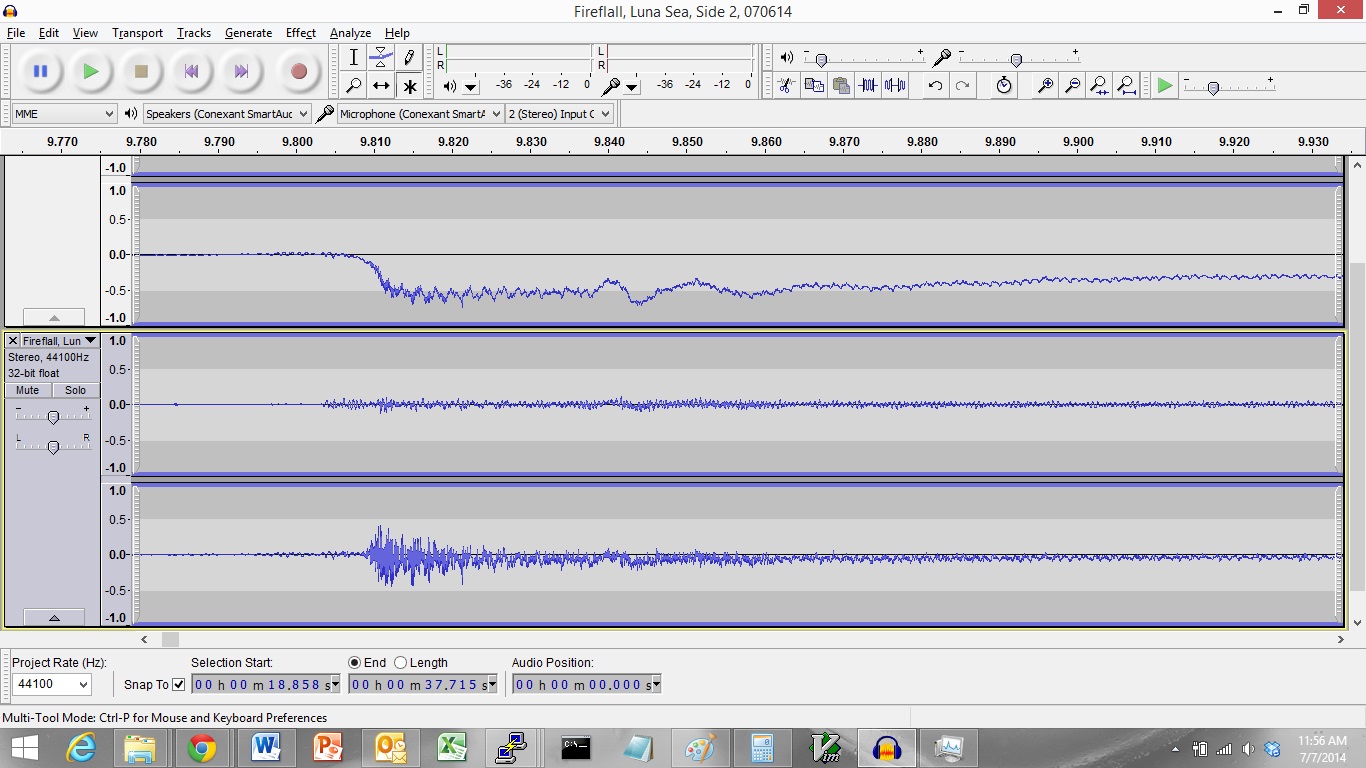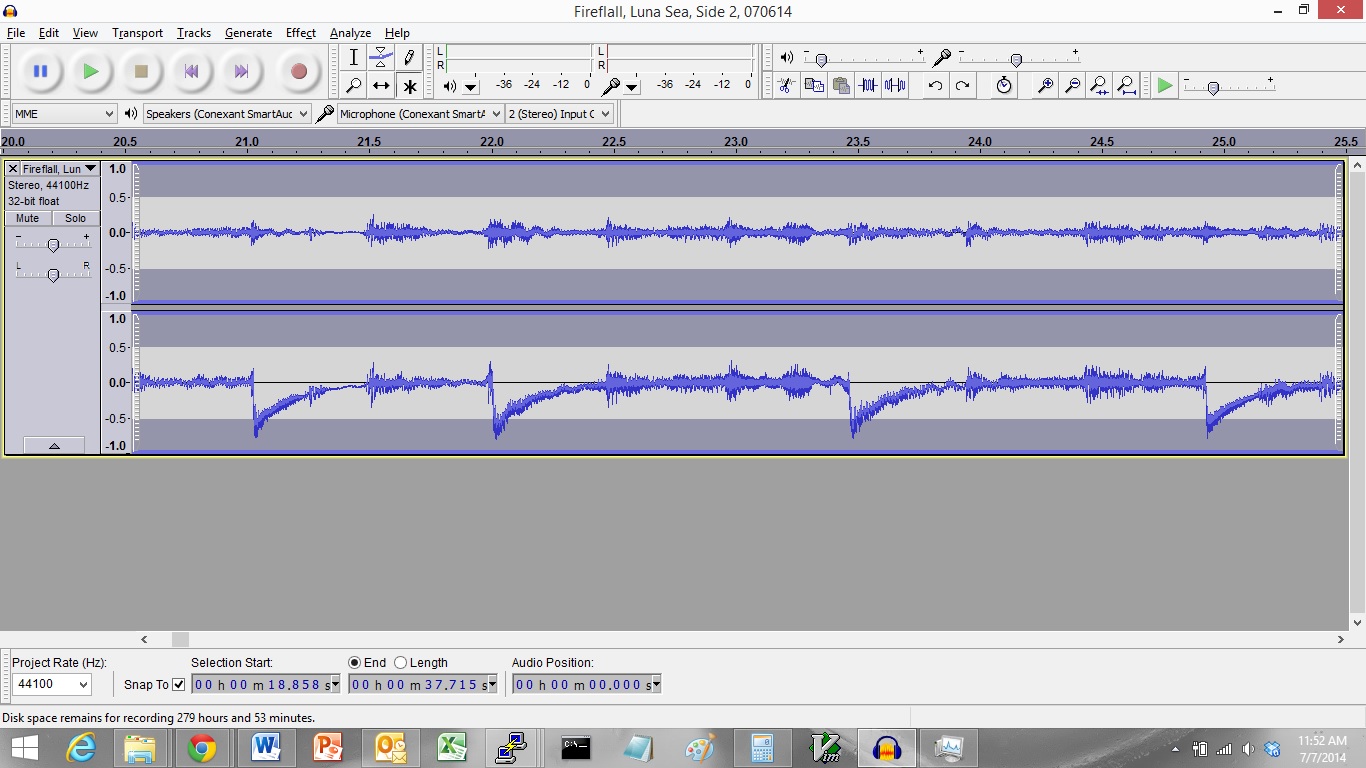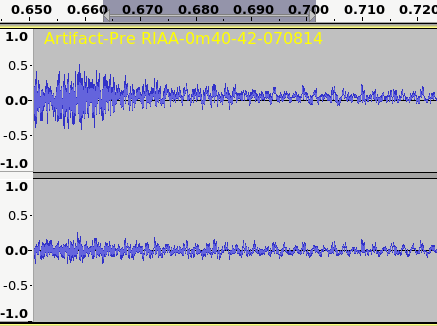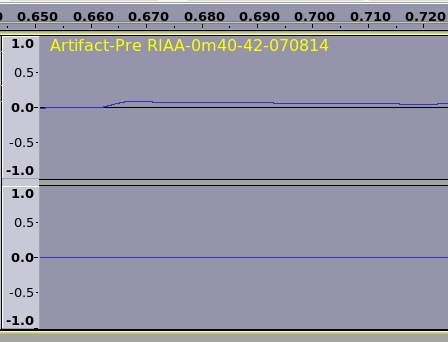Hi,
I’m trying to digitize my library of 33 RPM records and am using a Dual CS 508 turn table with a Grado GF3(E) cartridge running directly into an Alesis IO2 digitizer. From there I’m going to a Windows 7 PC running Audacity 2.0.5. The recording goes smoothly. No hum and no clipping, but it obviously needs RIAA equalization (my old amps with RIAA are terrible, hence the “software RIAA”). After making the raw recording, I normalize to remove DC bias and also adjust amplitude to -6DB (to give headroom for RIAA), and then I apply RIAA from the equalization menu.
The result sound good (tonally) but there is still a great deal of crackle and I have looked into its origin to find that correlated with the traces, some of the crackle (high-frequency distortion in the music) seems to arise from artifacts coming from the application of the RIAA. There are a number (~20+) incidents where the post RIAA trace makes a vertical rise to the maximum amplitude (and is clipped) and then the signal begins to slowly descend from there over a period of 1-2 seconds. It happens with both positive and with negative polarity relative to 0.
This seems to be correlated with incidents in the original (raw) recording where there are modest periods when a slight DC bias comes and then goes - either a positive or negative segment (perhaps only a second or so.) I guess the filtering operation is exaggerating these events (?).
From an electrical perspective, I cannot understand the origin of this bias or why the system isn’t fully decoupled. It looks like a big capacitor takes a hit and then renormalizes and may have its origin in the USB / Digization / Laptop setup. I feel like my setup (excluding the cartridge) is well shielded and grounded. I do see some random noise before the needle is down, like static(?), but it is quite far down in dB. The “remove DC bias” doesn’t take this “local bias” out because it seems to perform more of an “averaging” process. It works if applied locally, but it would be too much effort to take it out for all the incidents as they have to be done in small sections and that injects it’s own artifacts.
So, a few questions arise:
1.) Has anybody else seen this kind of “bias” come and go and what is the nature of it? (vinyl issue, electrical problem, static problem?)
2.) Is there an algorithm to take out these localized events automatically?
3.) Is there a way to prevent the RIAA equalization from creating these artifacts?
4.) Is there a way to remove the RIAA artifacts?
I’ve attached two images, one zoomed out after RIAA, one zoomed in with “raw” audio on bottom tracks
In advance, thanks for any help!
Best regards,