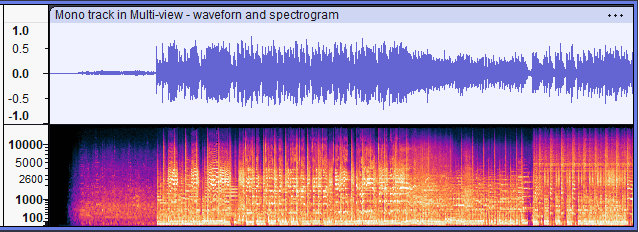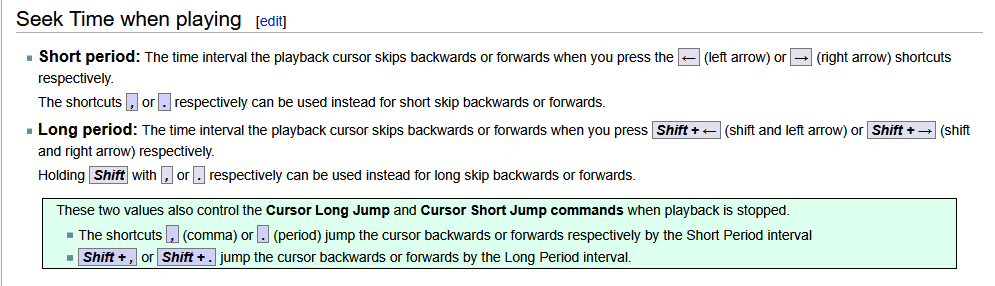Is there a button or key that I can use to advance the play head by one minute. (Win 10 Audacity 3.7.3)
Could create a label track with minute intervals …
Then skip from one label to the next with the “Tab” key, (have to stop playback first).
Interesting idea for a 24 hour audio track…
If you need to record for 24 hours, IMO Audacity is not the answer.
https://www.bandicam.com/how-to/audio-only-recorder/
Audacity has served me well for 15, maybe 20 years. I am comfortable with it. Why do you feel that it is inadequate?
Does the software you suggest have a button or key that will skip a minute of audio?
You can do this by adjusting the Seek Time when playing to 60 seconds, which is settable in Playback preferences
See this page in the Manual:
Peter
Seek time when playing, short period and long period…?
I found them and changed the long period to 60 seconds.
What does that do?
I see that the “n” in long period, in your diagram has an underscore suggesting it is a keyboard command. How do I use that? When I look at the list on my system, there are no underscores.
Help me understand this.
Sorry, I only know as much as I can read in the manual …
Peter.
I don’t see that
Peter
Since 2021 Audacity has changed. Since then it uses much more computer resources, and is more prone to crashing. IMO the odds of the current version of Audacity successfully capturing a 24 hour recording and editing it are low.
If you are reviewing a long (surveillance?) recording , rather than skip across the waveform in minute intervals, look at the spectrogram view. It’s a quicker way of finding sounds of interest.
https://manual.audacityteam.org/man/multi_view.html
Hi,
I found the manual as is stands in this regard a little hard to read so I did a little restructuring for the alpha manual for the upcoming 3.7.4 release:
Peter
Yes, being able to skip forward (move the cursor) a fixed amount would be great for me too, for example when repairing LP clicks.
The solution above would not work.
This should not be so difficult.
@GordonDelgado - Can you explain why you think this would not work please?
Peter
If click repair is important to you and you use Windows, have a look at Wave Corrector. It’s free and does click repair automatically. N.B. - the user interface is not the best but there is a lot of functionality there.
Mark B
It would not work because having labels at fixed positions every minute is entirely arbitrary. If you want to seek from 1:27 to (for instance) 2:33, it will not help you at all.
I’m surprised that Audacity does not have a ‘seek forward n’ (or backward) command. It shouldn’t be hard and would help in so many ways.
Yes I know there are automated solutions but I prefer to do this manually. Algorithmic solutions are never perfect.
Fair enough. You do have the ultimate control that way, don’t you?
When I started out on my LP transcription I repaired each click one at a time manually - it was painful and slow, hard work.
Fortunately I got a steer from Koz to an app called ClickRepair (sadly no longer commercially available). This was developed by an Australian mathematician called Brian Davies who, when he was also transcribing his vinyl, decided he could automate the click removal by developing an app.
The app that he produced is almost magical in in its operation producing truly excellent results - and much quicker than doing it manually.
Peter
Peter,
I’ve heard of that too. I think Brian Davies died, didn’t he? Have you had a look at Wave Corrector?
Mark B
The label solution was my idea . Seeking would be a better solution … https://manual.audacityteam.org/man/extra_menu_seek.html
https://manual.audacityteam.org/man/playback_preferences.html