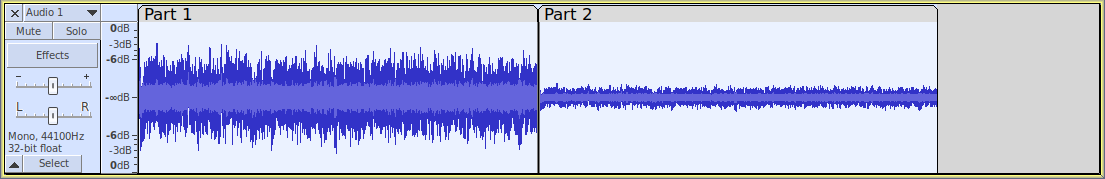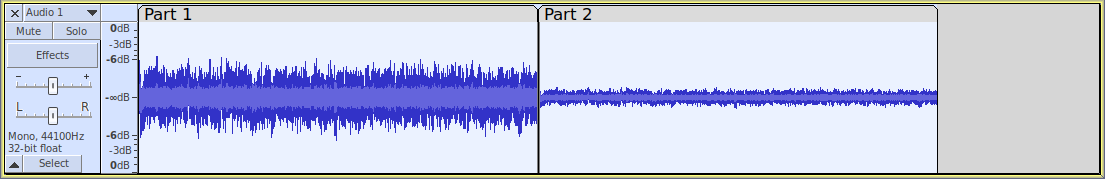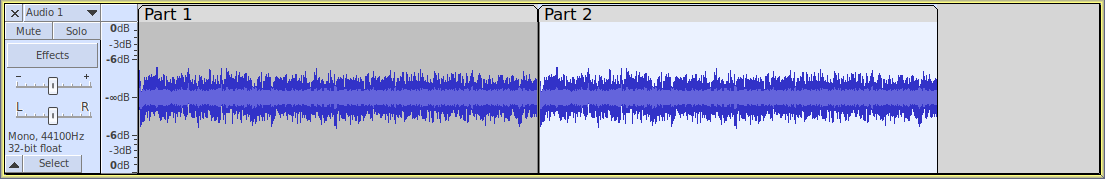I’ve recorded a chapter for my audiobook and have followed the ACX Audiobook Mastering instructions exactly. (I also experimented after the fact with Noise Reduction, but the issue below is without that step.)
I ran the steps on the whole track (‘select’ button next to up arrow on track), and am running version 3.2.5 on a Mac M1 (the fan never spins up). When I run ACX Check on the whole track, I fail the RMS level (too quiet). Peak is -3.48 (pass), RMS is -25.08 (Fail, too quiet), and Noise floor is -66.92 (pass).
When I select individual elements in that track and run ACX Check, each and every slice of the puzzle passes. As I ran the individual steps on the whole track and all its elements, I would expect that all would either pass together or fail together, but obviously my understanding of audio mastering is erroneous.
That’s only when applying the 3 steps of the Audacity Audiobook Mastering instructions on the whole track all at once. Each individual part will then pass while the whole fails. When I individually process each of the parts, and then run ACX Check on the whole track, the whole track and each individual part passes. But, I think that defeats the purpose, whole chapters (and maybe even later the whole book) need to be processed all together for a common, consistent sound.
I’ve recorded an audio sample, a la Koz’s suggestion (I’m hoping he’s still around) in the hopes that someone could point me in the right direction, but I see no option to upload it here to this post.
I have a quiet room (not dedicated), a Shure MV7 with Mic Gain set to 36db (max, although I’ve tried everything from 0-max), an t.bone Micscreen, pop filter, Mac recording it is set a distance away (although it makes no sound), and reading from a Kindle or Macbook Air M2 (no fan installed) on a separate electrical circuit. All other electronic devices are turned off and unplugged.
I’m concerned that the individual parts of the chapter pass but the whole chapter doesn’t, or I have to process each part individually and then end up with a disparate, disjointed mess come final processing.
Any suggestions? Is it normal to process each part separately? (Filter Curve EQ, Loudness Normalization, Limiter)
Thanks in advance.
GJ