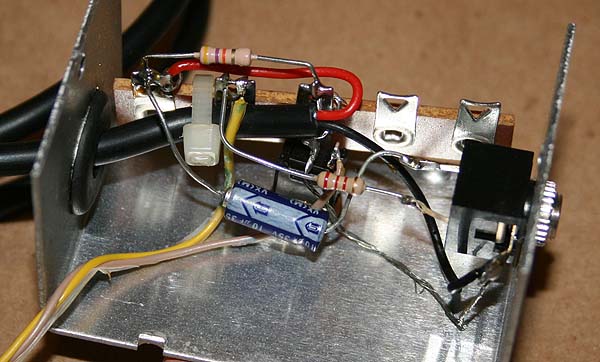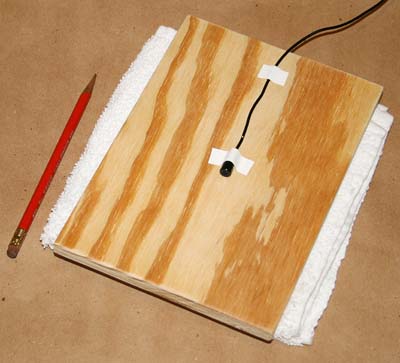Hi,
I recently bought a Nady RMX-6 with the intention of hooking up 6 mic headsets to it (3.5mm pc style) via adapters so that I could record dialog during a lan party and output it to another pc with audacity running on it for recording the whole thing. After hooking up the headsets I got nothing but slight noise in the pc I had it outputted to. Do I need a preamp setup before the mixer since they are 3.5mm style or will that even work? I’ve spent about 3 hours tonight looking for how to hook up pc mic’s (3.5mm) to a mixer but I haven’t seen what I’m looking for. I apologize if this is a newb question but I really have spent a fair amount of time looking for the solution to my application and can’t seem to find it.
I’m hooking up the pc headsets into a 1/8" (3.5mm) to 1/4" adapter to plug into the back of the mixer for the inputs and the output is a 1/4" to 1/8" (3.5mm) adapter and then the required cable into the line-in on the recording pc but I just can’t seem to get it working.
Is the preamp what I’m missing here?
Thanks in advance for any help.