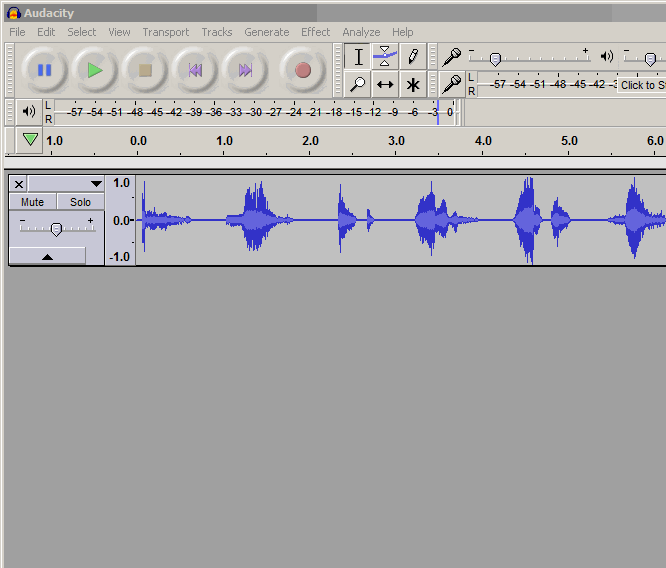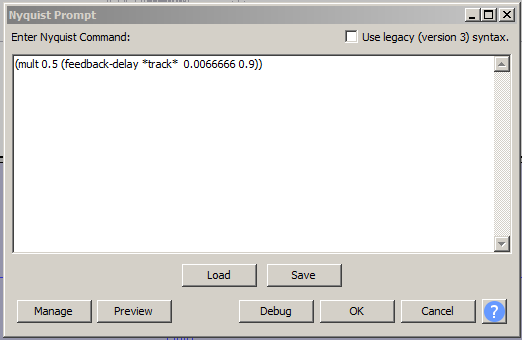Hola estimados,
Deseo hacer jingles, cuñas y separadores para la Radio.
Estoy comenzando a usar el programa Audacity y tengo unas muestras que deseo saber como hacer esos efectos con este programa.
En el archivo 24 horas sale 2 efectos, cuando se nombra la radio que sale en ambos canales de los cascos y al final.
En el archivo exito_corto cuando dice “un exito”, la palabra “un” tiene también un efecto.
Si alguien sabe como conseguirlos con Audacity les agradezco, o sugerirme otro programa para lograr algo parecido.
Gracias
Un abrazo.
Juan Amores
-----------* ENGLISH TRANSLATION-----------*
Hello dears,
I want to make jingles, wedges and separators for the Radio.
I am starting to use the Audacity program and I have some samples that I want to know how to make those effects with this program.
In the file 24 hours, 2 effects are output, when the radio that comes out in both channels of the helmets and at the end is named.
In the file exito_corto when it says “a success” (“un exito”), the word “a” ("un) also has an effect.
If anyone knows how to get them with Audacity, I thank them for sharing the information.
Thank you
A hug.
Juan Amores