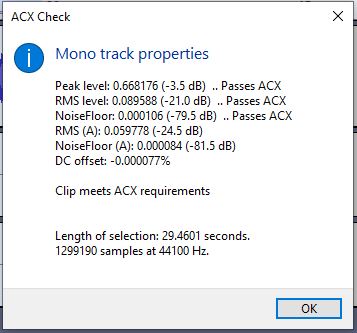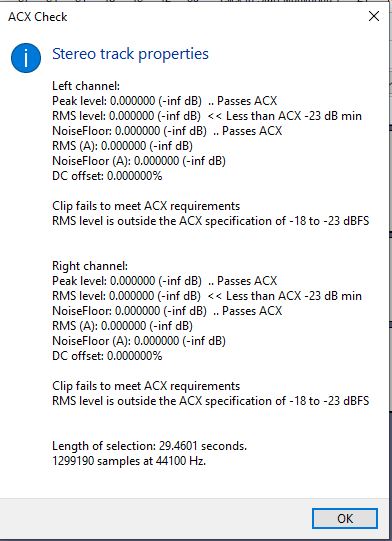Hello
I have searched and searched and tried and tried for 2 days straight and no matter what I do I can’t get my RMS to pass ACX Check. I’m on the verge of lunacy lol.
I’m using Audacity 2.3.3 and Windows 10.
I don’t understand how one is supposed to stay between -6 and -10, the area given between the two is so small, I can’t stay between the two consistently.
I have attached a clip.
I’m sorry, apparently I’m doing something wrong, but I don’t understand what you are talking about.
The specification is occasional peaks at -10db to -6dB (50% blue waves). That’s where the Audacity bouncing sound meters start to turn yellow. That means maybe once every three or four minutes or so. Not constantly.
The target for this goal is the new reader with a “restrained” microphone and super tiny blue waves. That’s a poor reading and those sound files are not recoverable.
You can’t put blue waves all the way up to 1.0, either. That produces permanent distortion.
Read naturally and every so often, hit the -10dB to -6dB level. Nobody will stop breathing if you only get close. We had to come up with a number goal.
Koz
OK, Re: the peaks, I think I understand. It seems like I’ve gotten very closes to this before and it didn’t work, but I will surely try again.
Super tiny blue waves? Everything else I’ve read says the blue waves should rise about halfway and your meter should be in the yellow area. So is my reading bad because of the levels? I guess I had my volume up to 1.0?
What is the difference between volume and gain? Should I adjust the gain and if so, how?
Thanks Koz!
Now you know why many publishing tutorials start with, “Now that you have your sound file.”
Everything else I’ve read says the blue waves should rise about halfway and your meter should be in the yellow area.
That’s correct. The people with super tiny waves are making bad sound recordings and that happens to a lot of new users.
Making correct recordings is the college course. You are replacing the sound studio and recording engineer.
Should I adjust the gain and if so, how?
If you can’t get half-way waves, then you have to adjust your studio. Which microphone do you have? How is it connected to the computer? Are you using a computer to record? Describe your recording space.
Koz
Well at least I had some good information regarding how high the waves should go. That’s a step in the right direction. Yes you’re right, it’s super hard to find any details on this, they are all very vague.
I can get the half-way waves, but it doesn’t seem to work. It must be something else I’m doing wrong.
Mic: Samson C01U - USB condenser mic, cartiod pattern.
I am using my computer to record. I am in a dressing area of my bedroom by the closet. I have thick puff quilts surrounding me (boy is it warm in here). My noise floor always passes, but that darn RMS doesn’t.
I’m following these steps after recording (if it matters):
Effect > Filter curve… > Manage > Factory Presets > : Low roll-off for speech > OK.
Effect > RMS Normalize: Target RMS Level -20dB > OK.
Effect > Limiter: Soft Limit, 0.00, 0.00, -3.50dB, 10.00, No > OK.
Analyze > ACX-Check.
I’m even more confused than before. I get 2 screens when I use ACX check but they contradict each other.
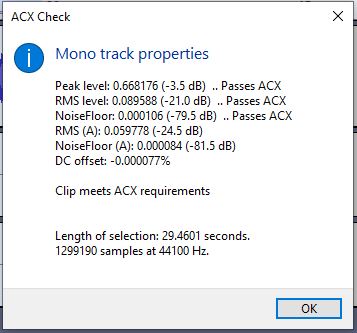
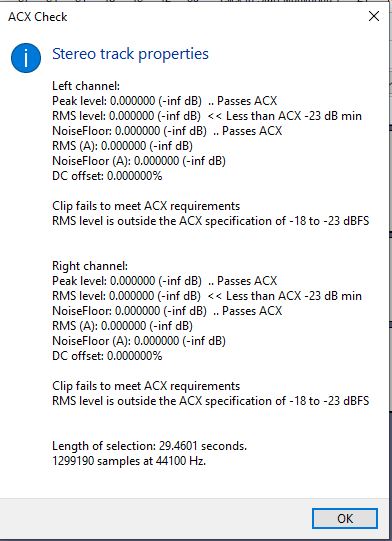
Your posts have to be read by an elf and accepted, so don’t double post. Thanx,
Koz
The second screen is typical of what happens when you try to analyze a stereo recording (two blue waves). You get two panels and sometimes two different sets of values. That’s one of many reasons you should be doing post production in mono (one blue wave).
I can’t explain the values in the panels. That can happen when Audacity can’t figure out what you want to measure.
You should have at least 3/4 second of background sound “Room Tone” in your sample. Room Tone is part of the submission requirement for ACX, but before that, ACX Check needs it to measure noise, the third reading. It doesn’t count if you paste Generate > Silence in your work. It has to be actual sound your studio makes when you stop performing (and briefly moving and breathing).
It actually rings alarm bells if someone submits work whose noise reading is too good. Nobody gets noise in the -85dB range unless they played games with their sound and ACX isn’t good with odd backgrounds and strange word formations. They warn you that excessive production filters, effects, and corrections can cause voice distortions and is not a good idea.
Koz
Make a forum voice test.
http://www.kozco.com/tech/audacity/TestClip/Record_A_Clip.html
Read down the blue links. They’re very short.
Just read, cut it down if needed, export WAV and post it. No effects or corrections.
Koz
Thank you so much for all of your help,
I’m only using RMS Normalize and ACX check for my plugins, so hopeful I’m good there.
I will get this thing together soon! I am determined!