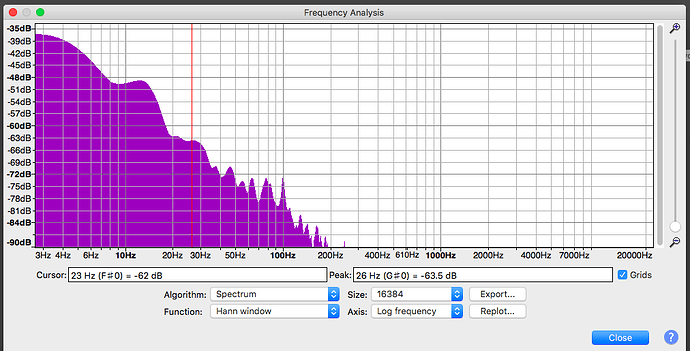Pitching in having encountered a good many 2i2s, paired with various mics for v/o purposes on Mac and Windows (though never Linux). Is this a 3rd gen 2i2, or 2nd gen?
The noise is easy enough to remove, but I don’t think it should be there with that equipment.
It sounds to me like preamp noise, in which case it’s much louder than I’d expect from a 3rd gen 2i2. Or maybe it was introduced twixt 2i2 and arecord. Perhaps the Pi’s USB struggles to power the 2i2, introducing some noise to the signal. The NT1A itself should have all but zero self-noise.
I’ve heard it before from a client recording into Audacity with a 3rd gen 2i2 on a MBAir. In her case, the problem was solved by a replacement usb-c to usb-c cable. Does it occur on computers other than the Pi, recording straight to Audacity?
Maybe arecord was (and Audacity is?) hearing both the 2i2’s inputs, rather than just the desired input 1, and mixing them into a half-volume mono track, meaning you need more gain (and therefore more preamp noise) to achieve suitable peak volume? If you were seeing regular yellow flashes of the gain knob while recording that sample, the waveform doesn’t reflect it. Perhaps try recording two tracks into Audacity, one mono, one stereo, with as near as possible the same delivery. Then split the stereo track to mono and compare its peaks with the other mono. You may find you can dial down the gain a bit by recording in stereo, then splitting to mono.
Is gain knob 2 all the way down? I doubt that’s it, but good practice.
The NT1A ships with an extravagantly long 6m xlr cable - if you’re using that, maybe it encounters some interference en route to the 2i2. And if you’re not using it, try using it, in case it’s the xlr connection  Røde condensers have a longer ground pin than other makes (hence the little rubber washer they include in every pack).
Røde condensers have a longer ground pin than other makes (hence the little rubber washer they include in every pack).
Booth-wise, it does indeed sound quite dead but a touch boxy, as if you’re off-axis. Are you speaking directly into the gold dot? If you’re fully ensconced in the closet, maybe open the door to let some air in (and some of your bass boom out). With these mics, I’ve found it’s best to put some distance between the back of the mic and the surface directly behind it, and concentrate on deadening the space behind you - i.e. the last surface the echo will hit before bouncing directly into the front of the mic.