I am using windows 7 and just bought a Zennox USB record deck. I have installed audacity 2.0. Like many others posting I cannot get anything to register when I record. The USB plug ‘tings’ happily when I plug it in. but the thing flatlines all records. W
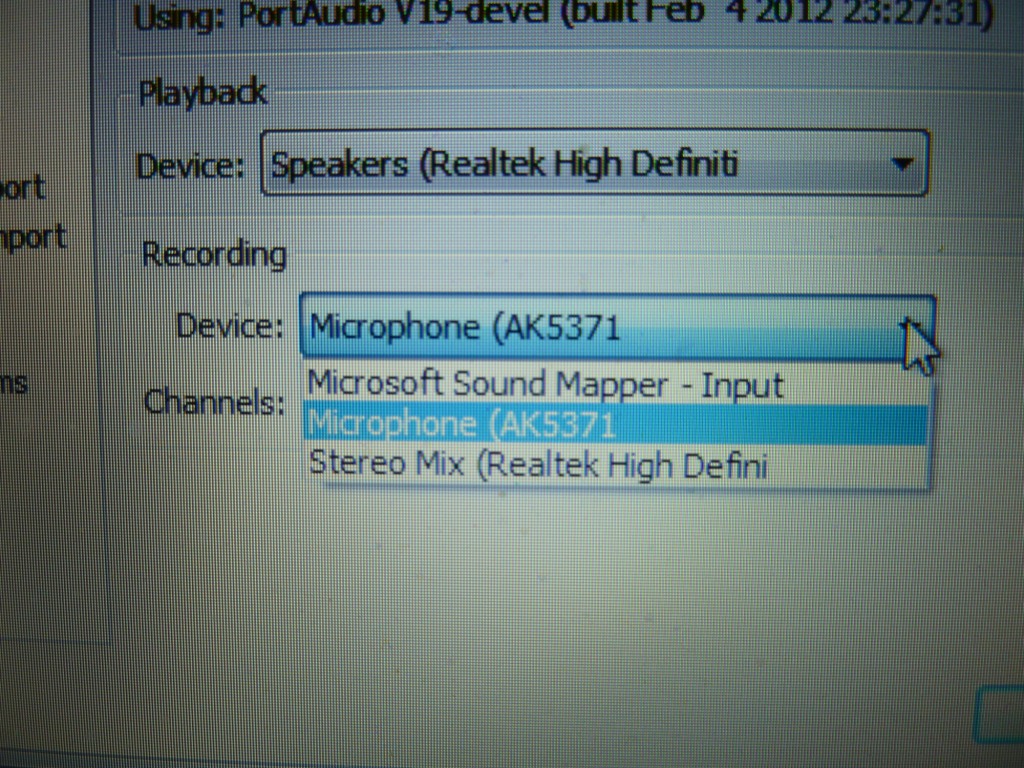
hen I try to edit my preferences I can see nothing like a USB deck on my list of recording options. - see my picture - Please help me set the thing up.
AK5371 Microphone probably is the correct device. Vista sees many USB devices as “microphones”.
A lot of software has problems with that AK 5371 chip.
Have you tried right-click over the speaker icon by the system clock > Recording Devices, right-click over the AK 5371, "Set as Default Device?
Then right-click over AK 5371 again > Properties. Click the “Advanced” tab . Set “Default format” to 44100 Hz 2 channel 16-bit. Make sure the two “Exclusive Mode” boxes under Default format are checked (ticked). Now click the “Levels” tab. If there is a volume slider, turn it up and unmute it.
Restart Audacity. Set the project rate bottom left to 44100 Hz. Set the Audio Host in Device Toolbar to “Windows DirectSound”.
Now try and record.
If it only records silence, does Windows Sound Recorder also record silence?
Gale
I have tested all these things. The only thing I had to change was to set the default host to Windows directsound from MME. Everything else was as you suggested I set it. The thing continued to flatline. There is some noise on the sound levels as shown in the attached photo. I think it may be ambient noise. But otherwise nothing. I have no problem using the microphone. I created a .wav file no problem and can use Skype OK too.

Click the Windows globe bottom left of the computer screen. Type “sound recorder” (without quotes). Double-click Sound Recorder when it appears in the list.
Turn the turntable on and make sure it is connected to the computer and playing a record. Press “Start recording” in Sound Recorder, wait a while then press “Stop recording” and save the WMA audio file. Double-click the WMA file and listen to it. Does it contain your recording?
Gale
no - just silence - or maybe a tiny bit of white noise
Then it is not an Audacity problem. Try changing the USB cable for one you know works, make sure it fits tightly, and look at the turntable Manual to see if it has a gain knob you can turn up.
If not, take it back and buy a better quality model - you can get some advice on this page Missing features - Audacity Support and the links thereon.
Gale