I was hand holding the mic. I am not now. Here is try number 2 http://www.filedropper.com/unravelled
The hissing sound on and off…is that from being too close to the mic? I am confused as it doesn’t happen in the other one.
I was hand holding the mic. I am not now. Here is try number 2 http://www.filedropper.com/unravelled
The hissing sound on and off…is that from being too close to the mic? I am confused as it doesn’t happen in the other one.
You can get hiss from a lot of different places, but the biggie is the microphone preamplifier (MicPre). Microphone signals from your voice are tiny. How tiny are they? They’re so tiny that they’re the same size as some electronic parts’ natural molecular noise. So don’t make MicPres out of those parts.
Some cheap microphones do anyway. Because they’re cheap. Noisy parts tend to not cost much.
So you get the summertime rain in the trees fffffffff or shshshshshshs in addition to your voice.
It’s super difficult to get rid of hiss in post production. If you have one of those microphones (or microphone systems), you should stop and get something else.
Absolute noise is one thing, but relative noise counts, too. In ACX, your voice needs to be some value louder than the noise. So announcing or presenting as loud as possible before you create overload damage is a very good thing.
That’s the idea behind that special Audacity setup with the big meters (attached).
Talk so your red meters peak around -6. That’s the general fuzzy rule. That leaves room for artistic expression and interpretation. Consistently low puts your voice in direct competition with the rain in the trees. Too loud is very dangerous. If your voice goes all the way up to 0, it will create sharp, crunchy, permanent sound damage.
So we picked -6 for day to day use.
I can’t listen for a little while.
Koz
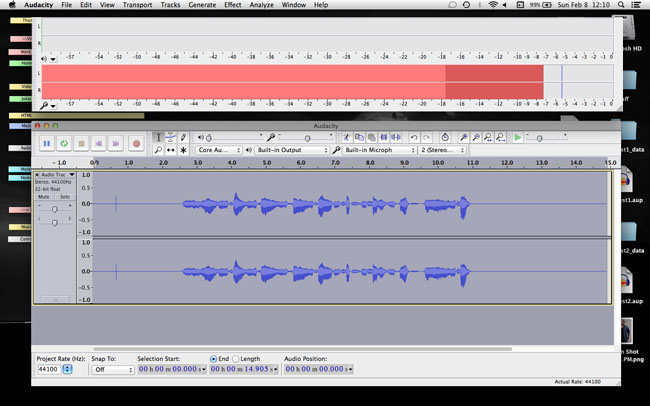
Can I assume you haven’t been watching Audacity at all during these tests?
Koz
I can’t hear any hiss that is coming and going as you put it. There is hiss in the room tone at the beginning but it is way down there. And the level is good, your peaks are coming close to clipping in a few places, but it doesn’t look like you were actually clipping.
Your sibilance sounds are a bit sharp in places, is that what you mean by “hiss”? If so they can probably be tamed with a bit of equalization. Backing away from the microphone a bit might help those as well.
What I do hear are a number of nasty thumps at what I’m guessing are edit points. There is one at the very beginning, and at 2:19, 2:46, 3:27, 3:36 to name a few. You need to figure out where those are coming from. Take care that your edit cuts are actually in the silent bits. I measure the silence at the beginning at -81dBFS which is very good.
Also at 4:06 there is what we call a “false start” you repeat the same sentence twice (whether it was a recording mistake or a bad edit I can’t tell).
You will likely need a gentle bit of compression to get your recording to meet the ACX overall RMS requirement. Koz can probably chime in with what numbers to use.
I haven’t, no. I find it very hard to “read over” as you say, not make mistakes, sit close to the mic, use a Kindle AND watch Audacity. Actually, I find it nearly impossible.
Yes, flyn, I am talking about the hard simblances, how do I equalize to tame those? Also, yes the thumps are edits…is there a way to delete them in Audacity so it is silence? The false start was likely a mistake within Audacity or me doing the same sentence twice and not deleting one. At this point, I’m not looking for a perfect recording (obviously won’t be using these!) but what baseline to use so I can then go ahead and get sink my teeth into the whole thing.
I had to turn off the Sky Box in our bedroom as it hums, which I’m sure my boyfriend won’t be too happy with! ![]()
When Koz sits down for a minute to listen. Remember a while back I said I had a filter to take a little of the “edge” from your voice?
I haven’t, no. I find it very hard to “read over” as you say, not make mistakes, sit close to the mic, use a Kindle AND watch Audacity. Actually, I find it nearly impossible.
And that is precisely what the recording engineer on the other side of the glass is doing while you’re reading in the sound studio. The universal assumption in all this is you are willing and able to do both jobs yourself, although I may be the only person who’s said so in English words.
Of course you wouldn’t want a recording engineer. Who would want that?
You’ll never guess what my hat says.
Koz
Here’s a quick pass to give you the general idea. Basically you want to reduce the levels starting somewhere around 2 kHz (exactly where is up to you to decide).
Backing away from the mic may help that as well, The noise floor will come up as you raise the gain to compensate, but you’ve got quite a bit of room for that at the moment. However, it feels like you may be in a relatively “live” room so the more you back away from the mic the more you will get the “talking in the shower” effect. The cure for that is sound-absorbing materials (carpet, packing blankets, etc) on the hard surfaces including the desk.
As for the pops, yes it is easy to remove them, they are so short I would just zoom in and cut them from the recording rather than worry about replacing them.

I am in a pretty soft room…the mic is sitting on a bed and I’m on a carpet next to carpeted dog stairs (yes, you read that right!) and the room is rather small. There are pillows and blankets next to me and it is probably one of the most, if not the most, insulated rooms in the house.
Sorry, I know this is stupid, but how do I reduce the levels? I told you guys I was a total n00b.
Koz, if I could afford it, I would absolutely have a sound engineer on board. Too bad it’s not in the budget. ![]()
Well as I said it was only a feeling. Make another test speaking at several distances from the mic. Also try the mic slightly off to one side (but still pointed at your mouth if it is a directional (cartioid). With the recording in Audacity adjust each of the distances to the same level (you can probably just use the “amplifly” effect and set them all to the same peak level) then listen and see which you like best.
Here’s the manual page for the equalization tool: Audacity Manual
That posted equalization curve is a cousin to the one I made. It decreases the crispness of your voice. We’ll get to applying it in a minute.
I find it very hard to “read over” as you say, not make mistakes, sit close to the mic, use a Kindle AND watch Audacity. Actually, I find it nearly impossible.
I would absolutely have a sound engineer on board. Too bad it’s not in the budget.
So reading for an audiobook isn’t for you then? There’s not a lot of additional options. We’re not going to push a button and all these problems will be gone. You are going informally into a formal recording session, or multiple ones, really.
The ACX classes stress consistency. They actually say once you get everything working, put tape on the floor so you stand or sit in the same place each time.
They also go on about the “Rights-Holder.” Does your publisher know you’re going to do this?
Listening to the clip now, although I’m sure I’m going to find the same thing flynwill did.
What is the microphone? We usually get you to reveal all the technical details at the top so we’re not banging on about an already known problem.
Koz
You used Noise Removal on that last clip right? That’s how you got the noise level so low? The original clip you sent sounded natural and human with normal mistakes. This one sounds more cellphonie and talking into a wine glass honky.
That could be the MP3 quality you sent, too. Never do production in MP3. WAV only. You get to the MP3 step much later when you post the submission, and you make that MP3 from the WAV that you shot and produced.
There isn’t a stone that says you have to post 15 minutes each time, either. We’re happy with a minute or so, at least until we pound out most of the problems.
Yes, flynwill’s correction seems to take care of the majority of the harsh crispness. In English words, the first knee is at 3500 and there is a -10dB knee at 7500. Use the information in that link to set up Effect > Equalization.
There’s a way to edit so it doesn’t pop. I need to look that one up.
Koz
The longest posting on the forum is Ian in Hollywood. 39 chapters and counting. He was/is recording an audiobook. You’re only on 4.
Koz
Here it is. “Find Zero Crossing.”
http://audacityteam.org/onlinehelp-1.2/menu_edit.htm
You get pops in the sound when you try to edit the blue waves in the wrong place.
Koz
I don’t know if an audiobook recording is for me as a friend did this with the same equipment which lead me to believe I could as well. Maybe I was wrong. Sorry. ![]()
I am using this mic, which was recommended to me, with a windscreen and popshield: http://www.amazon.com/gp/product/B004QJOZS4/ref=oh_aui_detailpage_o00_s00?ie=UTF8&psc=1
I am the publisher/rights holder, so I am aware I am doing this! ![]()
Lastly, both the clips are totally raw and I didn’t do anything with them to make them sound any different. How do I put a voice toner in to make it softer? With the original clip, the guy at Audible rejected it, but said it was promising. Now I’m not so sure.
I don’t know if I recorded in WAV or MP3, I just opened audacity and recorded and saved as an mp3.
Just did some messing around and this feels a little cleaner: http://www.filedropper.com/unravelled3
I am the publisher/rights holder, so I am aware I am doing this!
We knew you were the author because you said so. We didn’t know you were self-published.
the guy at Audible rejected it, but said it was promising. Now I’m not so sure.
Oh, he was right. It is promising. As I said up the post: I could get lost in the story and then you would do something silly to break the spell.
Just did some messing around
And that may be the problem right there. This is not messing around. Multiple times now we pointed out reading errors. Do you think you would be doing that if you were reading somebody else’s work and they were paying you? You are performing a formal theatrical recording session with all the problems that happen when you do that.
Forget the Kindle. Print out the work in clear, large type and read from that. That will let you put two pages side by side and slide them over (quietly) without stopping.
And yes, you do have to pay attention to multiple things. If you can’t do that, then this may not be for you in this form.
a friend did this with the same equipment
Get them to read it. Even as a test. Watch what happens when they do it. To borrow a Car Talk radio show joke, bake brownies. People will kill for brownies.
Koz
Well, obviously I don’t really know what I’m doing so at this point I AM messing around. At no point have I ever said any of this is the final copy or even close to a final version. I am trying to figure out exactly how to do this engineer-wise and at this point I am not expecting a perfect product. When I figure out what exactly I AM doing (which at this point, includes messing around) then I will be making sure everything is much cleaner. Right now, I am concerned with the decibel levels and getting rid of the noise floor problem. When I understand exactly what I need to do to do all of that, I can sit down and edit out choppy bits. I feel like at this point I’m working with a bigger picture and trying to figure out what in the heck I am doing before fine tuning…but a lot of people here are pointing out small errors which, at this point, are not my biggest concern. When I truly understand what I am doing, the clip noises, the double reading, etc. will be edited out. Obviously no one would be paying me to do this because I don’t know what I am doing.
Unfortunately, I live in the UK and that person with the same equipment is living in the US.
I am sorry if I have wasted your guys’ time. Maybe I shouldn’t be doing an audiobook after all.
Well from your posts that microphone seems to be “not horrible”. I assume you are using it’s USB interface.
Choose effect->equalization. If you aren’t presented with a flat line (Audacity tends to present you with the last thing you did) choose “Flatten” then manipulate the line to something like the picture I posted. There is a “preview” button which will allow you to listen to the effect (so open the tool with the cursor at a good spot in the recording for testing). Once you find a curve that gives the best result save it so you can get it later. Be aware that when you apply the equalization (by clicking OK) it will be applied to the selected part of the timeline if there is a selection. If there is no selection it will apply it to the entire timeline (probably what you want).
It is promising, it just needs a bit of care in the post process. Did the “post processing takes 5x the recording time” rule get mentioned in this thread yet? Your dynamics are not bad to my ear, but are more than ACX allows, they demand that your program average between -18 and -23 dBFS RMS and your recording is more like -28 or so. You can’t just amplify it as you start clipping the louder bits, so as I mentioned earlier some compression is required. Koz has more experience using the various available compressors in this context so I was hoping he would chime in with suggestions on that score. The requirement is there because many will be listening to you in a relatively noise environment, commuting to work on the 405 or whatever, and when they get the volume set so that they can hear you clearly they don’t want to be blasted by Hoina’s (sp?) excited little voice.
When you record in Audacity you are recording it it’s native file format (.au). When Koz refers to “working in mp3” what some noobs do is to export their work as .mp3, then read the .mp3 back into Audacity do some processing and save the .mp3 out again repeating as needed. Every time the sound is converted to mp3 some fidelity is lost, repeat the process enough times and you have complete garbage. If you save your work as an Audacity project and then continue to use the project files you will not have this problem.
Good working practice is that after you are done recording but before ANY post processing export the raw recordings as 16-bit .wav files and save those someplace safe. Those are your “masters” and should you totally mess up the post-processing you can import those back into Audacity and start over rather than have to re-record. You can also use Audacity’s “Save Project As” command to make a backup of the whole project (which will consume more disk space than exporting a .wav).
Do you know what you did? The biggest thing I noticed about this last posting was a BIG drop in level, about 20 dB worth. Changing the overall volume level does make a significant difference in how a clip will sound. At lower sound levels your ears become proportionally less sensitive to the low and high extremes of the audio settings. Stereo systems used to have a “loudness” switch, which was basically a pre-set treble/bass boost intended to be turned on if you were listening at lower volumes. Loudness compensation - Wikipedia. Because of that, if you are going going to do any comparison tests, it is important to match the volume level of the tests before you try to compare them.
However, one of the ACX requirements is that your peak levels be at -3 dBFS. It is easy to do this with the “amplify” effect, select the entire clip, choose effect->ampilifly. In the box for “new peak amplitude” type -3 then click “ok”. Once you’ve done that then the question becomes is the noise floor quiet enough (which for you seems to be true) and is the average level of the work in that previously mentioned -18 to -23 dBFS RMS range (which for your clip seems to be an issue which where use of the compressor comes in).
There is a useful plugin for Audacity called “wave stats” I managed to find the code here: Audacity waveform analyzer plug-in · GitHub which will give you the RMS levels of a selection and help with adjustments. Unfortunately installing Audacity plugins isn’t the most user friendly process. You need to download the file “stats.ny” and then copy it to the plugin folder on your system. The location varies depending on what OS you are running, on windows it is usually “C:Program Files (x86)AudacityPlug-Ins”.
Thank you Flyn, this was a HUGE help! I did noise removal and placed the sensitivity to 0, but maybe it should be -3?
I contacted a studio here in the area to inquire about their rates. I really want to do this myself, but it is getting increasingly difficult…I would like to ultimately narrate it myself. I may even just go to the studio and pay someone to walk through this for me to set it up and so I know what I’m looking for if that comes off cheaper.
Basically, I just need someone told hold my hand until I get it set up and know what to look for, then I’m ready to rock and roll and work on a smoother read.
I don’t think there’s any place for the “noise removal” tool in your situation. (The tool should be renamed to “noise suppression”). That tool can be effective at reducing low-level but annoying noise like the high-pitch buzz/whine that some USB audio devices can get. But your recording sounds pretty clean to me. What part of the clip did you select for the “noise profile” step in the process? It should be a section with nothing but the offending noise. If you selected a part of the clip where you were speaking then you basically told the program that YOU are the noise, which would explain the huge drop in signal level.
Studio time, particularly if it includes the engineer, is probably going to be pretty expensive, but do check around. There are often “co-op” style studios around that cater to want-to-be Rock & Roll stars where you might be able to get into a semi-professional room for an affordable price. You also might be able to make friends with the engineer and get help with your home setup in exchange for a few beers (or brownies).