I want to burn some songs with wav files I got from recording YouTube audio from videos with stereo mix on my computer. Windows media player is saying it cannot open the wav files when I try to burn them and there is a little red X next to the songs. The time duration of the songs are listed in windows media player. I used the computer’s microphone and recorded my voice and made a wav file with audacity and that one has a little red X also and I can’t burn a cd. There is no copyright protection on the wave files according to windows media player properties check. Songs were able to burn from ripping a CD I made long ago was OK. I think Audacity is at fault because the recorded audio from YouTube don’t sound sonically alike. Any ideas? I have a HP windows 8.1 64 bit laptop and installed Audacity 2.1.1. I checked “Reset Preferences” when installing Audacity but don’t know what it means.
There’s more than one WAV. Are you using the Audacity default: WAV (Microsoft)?
Koz
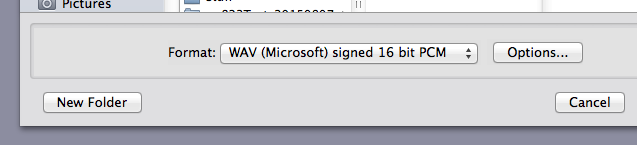
Can you re-open the WAV in Audacity? If you can open and play it in Audacity, you should be able to recover…
The duration shown is correct?
What settings did you use? (Bit depth and sample rate?)
On thing you can check is the file size. For an uncompressed PCM WAV:
File size in bytes = (sample rate in kHz x 1000) x (bit-depth/8) x (playing time in minutes x 60) x number of channels
Or, try downloading [u]Mediainfo[/u] to check the properties of your WAV file. There’s something wrong with it and Mediainfo may give us a clue.
I can play the audio file in windows media player although it has the little red X but I can’t delete it from windows media player–I have to delete it from the file location in the music folder. Maybe I have to use a different audio host. I am using MME. There is a selection for windows DIRECT SOUND and windows WASAPI. I don’t know about the functionality of those and how it effects recording. Things were OK with my previous Vista 32 bit laptop. One song is 4:29 sec at a bit depth of 2822 kbps at a sample rate of 44100 and a file size of 90.5 MB. Is this OK, I can’t calculate it. I unchecked read only attribute in properties and will try burning again.
That’s not right. I did the analysis of a straight, uncomplicated, one-minute stereo WAV file (attached).
Your analysis shows the wrong bit rate. Something is broken.
Koz

I recorded different versions of the you tube video’s audio with stereo mix in Audacity and I did not see the small red X on the wav files and was able to burn the disk with windows media player. Maybe it was unchecking the “read only” attribute for the music folder in properties. I don’t know what’s bit depth and bit rate but I guess it was fine.
Bit Depth is how loud and how quiet the sound is allowed to get. Audio CD depth is 16.
Bit Rate is the quality of work versus how fast the bits go by. That’s the rough equivalent of the internet speed at your house. If your house connection doesn’t have a high enough bit rate to support live video, then you don’t watch live video.
WAV has fixed bit rates, it’s almost always good quality, but the compressed formats don’t. You can tell MP3 the bit rate you have and it will see how good a quality it can make with the bits available. MP3 doesn’t support perfect quality. There’s always some damage.
That’s why “64 quality MP3” is a very common expression (64 is the bit rate), but nobody know what the bit rate is WAV is. It never changes, so why should I know that?
Yours changed. No idea why.
Koz
Stereo Mix is a conversion from digital to analogue and back to digital.
Windows WASAPI loopback recording is digital, but the only way to get the exact audio is to download the video and demux the audio from it (basically separate out the audio from the video).
Gale
So that bit rate (2822 kbps) means you exported the file as a 32-bit depth WAV file instead of 16-bit.
Export as 16-bit WAV for burning to audio CD.
Gale
My Audacity was set to 32 bit and I changed it to 16 bit in quality preference settings and didn’t notice any improvement in the recorded sound. The song on YouTube was VEVO Chris Brown-loyal (explicit) ft. Lil Wayne TYGA. 4min 30 sec. https://www.youtube.com/watch?v=JXRN_LkCa_o. I don’t know how but I was able to burn the song successfully with 32 bit setting (noted on upper left corner of Audacity interface) to record and wav export selected to Microsoft 16 bit pcm on export. I guess that would explain the file size being twice as large. With the song above I guess bit depth is 16 right and bit rate was 141 kbps. Project rate was 44,100 hz. Length of song was about 4 minutes and 30 seconds. This calculates to a file size of 23.8 mb and the actual was 45.4 mb.
That only sets the bit depth for audio you add to Audacity in the first place.
Look in the Export Audio dialogue when you export. That is where you choose the export format and its options, irrespective of your Quality Preferences settings.
Audio CD’s are 16-bit stereo uncompressed PCM audio at 44100 Hz. It is a complete waste of disk space to export a 32-bit WAV file for audio CD burning because the burner will have to convert back to 16-bit. All you will achieve is to slow down the burn, if the burner even accepts 32-bit WAV.
No, 1411 kbps. WAV bit rate in kbps is bit depth * number of channels * sample rate in kHz.
Gale
I composed a reply with a url containing an explicit song on youtube and the post was not made here. Yes, the file size was twice (wait, it was right) because Audacity was set to 32 bit floating instead of 16 bit pcm. I recorded the song (and I will not put the youtube url again) by vevo “chris brown-loyal (explicit) ft. Lil wayne TYGA”. I set the wave export as Microsoft 16 bit pcm wav. Somehow I was able to burn the song and I am thinking it had to do with copyright before and change of windows media player setting restricting transmission of certain usage information over the internet-this is only a speculation. The chris brown song was 45.4 mb at a length of 4 minutes and 29 seconds at a rate of 44,100 hz with bit depth = 16 and a bit rate of 141 kbps. 44.1 * 1000 * 2 [16/8] * 4.5 min (length) * 60 * 2 = 47.6 MB. I did not install MEDIAINFO to check the file because it would have added something to my browser so I did not use that tool. I am not sure where I stand right now. Have a good night everyone, it’s 10:40 pm here in Rockland County, New York USA.